How To Play Mp4 Videos In Python Pyglet – In this Python Pyglet article i want to show you How To Play Mp4 Videos In Python Pyglet . if you are interested in Python GUI Development, you can check the below links.
check Python GUI Development Tutorials in the below link.
1: PyQt5 GUI Development Tutorials
2: TKinter GUI Development Tutorials
3: Pyside2 GUI Development Tutorials
4: Kivy GUI Development Tutorials
5: TKinter GUI development Tutorials
This is the complete code for this article
|
1 2 3 4 5 6 7 8 9 10 11 12 13 14 15 16 17 18 19 20 |
import pyglet vidPath = 'football.mp4' window= pyglet.window.Window() player = pyglet.media.Player() source = pyglet.media.StreamingSource() MediaLoad = pyglet.media.load(vidPath) player.queue(MediaLoad) player.play() @window.event def on_draw(): if player.source and player.source.video_format: player.get_texture().blit(50,50) pyglet.app.run() |
In these lines of code we can implement many functions to a media player using the
Player class. Use of this class is also necessary for video playback. There are no parameters
to its construction, also a player will play any source that is “queued” on it. Any number of sources
can be queued on a single player, but once queued, a source can never be dequeued
(until it is removed automatically once complete). The main use of this queuing mechanism
is to facilitate “gapless” transitions between playback of media files.
|
1 2 3 4 5 |
vidPath = 'football.mp4' window= pyglet.window.Window() player = pyglet.media.Player() source = pyglet.media.StreamingSource() MediaLoad = pyglet.media.load(vidPath) |
|
1 2 |
player.queue(MediaLoad) player.play() |
And also make sure that you have an Mp4 video in your working project
These are the standard controls for controlling playback
| Method | Description |
|---|---|
play() |
Begin or resume playback of the current source. |
pause() |
Pause playback of the current source. |
next_source() |
Dequeue the current source and move to the next one immediately. next() can also be used but it is deprecated because of incompatibilities with Python 3. |
seek() |
Seek to a specific time within the current source. |
There are several properties that describe the player’s current state:
| Property | Description |
|---|---|
time |
The current playback position within the current source, in seconds. This is read-only (but see the seek() method). |
playing |
True if the player is currently playing, False if there are no sources queued or the player is paused. This is read-only (but see the pause() and play() methods). |
source |
A reference to the current source being played. This is read-only (but see the queue() method). |
volume |
The audio level, expressed as a float from 0 (mute) to 1 (normal volume). This can be set at any time. |
When a Player is playing back a source with video, use the get_texture() method to obtain the video frame image. This can be used to display the current video image synchronized with the audio track.
|
1 2 3 4 |
@window.event def on_draw(): if player.source and player.source.video_format: player.get_texture().blit(50,50) |
And finally
|
1 |
pyglet.app.run() |
This will enter pyglet’s default event loop, and let pyglet respond to application events such as the mouse and keyboard. Your event handlers will now be called as required, and the run() method will return only when all application windows have been closed.
If you are coming from another library, you may be used to writing your own event loop. This is possible to do with pyglet as well, but it is generally discouraged; see The application event loop for details.
So this the result i have just taken a screen capture of the video,
but you will see a video playing
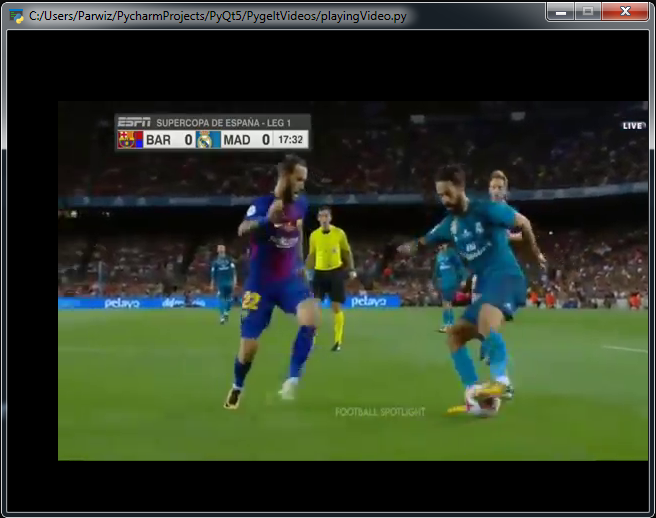
Also you can watch the complete video for this article
Subscribe and Get Free Video Courses & Articles in your Email
there is a way to loop the video something like pyglet.app.run(loop=’true’)
or pyglet.app.run.loop() ?
I find that the sound of the video is later after the flame texture ,they’re out of sync,how to solve this problem? Code like this:
import pyglet
window=pyglet.window.Window()
path=’myvideo.mp4′
source=pyglet.media.load(path)
player = pyglet.media.Player()
player.queue(source)
player.play()
@window.event
def on_draw():
window.clear()
player.get_texture().blit(0,0)
pyglet.app.run()