Qt5 GUI Creating QMenu And QToolbar – In this Qt5 GUI article iam going to talk about Creating QMenu And QToolbar, so now lets have some
details about this.
Check Qt5 C++ GUI Development Articles with videos training and source codes.
1: Qt5 C++ Introduction And Installation
2: Qt5 C++ First Console Application
3: Qt5 C++ First GUI Application
4: Qt5 C++ Signal And Slots Introduction
6: Qt5 C++ Creating Qt Style Sheets
7: Qt5 C++ Creating QPushButton
8: How To Create QCheckBox in Qt5
9: Qt5 GUI How To Create QRadioButton
10: Qt5 GUI Development How To Create ComboBox
11: Qt5 C++ GUI Development Creating QListWidget
12: Qt5 C++ GUI Development Creating QMessageBox
What is a Menu ?
A menu widget can be either a pull-down menu in a menu bar or a standalone context menu. Pull-down menus are shown by the menu bar when the
user clicks on the respective item or presses the specified shortcut key. Context menus are usually invoked by some special
keyboard key or by right-clicking.
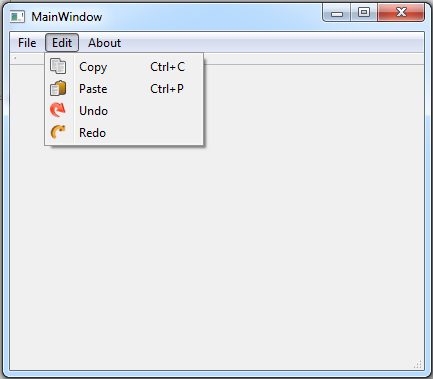
A menu consists of a list of action items. In applications, many common commands can be invoked via menus, toolbar buttons as well as keyboard
shortcuts. Since the user expects the commands to be performed in the same way, regardless of the user interface used,
it is useful to represent each command as an action.
What is QToolbar ?
The QToolBar class provides a movable panel that contains a set of controls.
Toolbar buttons are added by adding actions, using addAction() or insertAction(). Groups of buttons can be separated using addSeparator() or insertSeparator().
If a toolbar button is not appropriate, a widget can be inserted instead using addWidget() or insertWidget(). Examples of suitable widgets are QSpinBox,
QDoubleSpinBox, and QComboBox. When a toolbar button is pressed, it emits the actionTriggered() signal.
A toolbar can be fixed in place in a particular area (e.g., at the top of the window), or it can be movable between toolbar areas; see setMovable(), isMovable(),
allowedAreas() and isAreaAllowed().
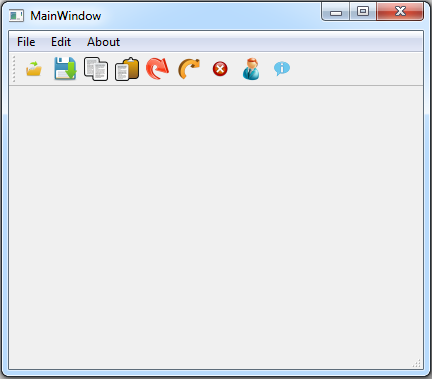
Also for creating of QMenu and QToolbar you can check the complete video
Subscribe and Get Free Video Courses & Articles in your Email