In this Qt5 C++ we are going to have a simple Introduction about Signal And Slots.
Check previous articles on Qt5 C++ GUI Development
1: Qt5 C++ Introduction And Installation
2: Qt5 C++ First Console Application
3: Qt5 C++ First GUI Application
So now what are Signal and Slots ?
Signal And Slots
So Signals and slots are used for communication between objects. The signals and slots mechanism is a central feature of Qt
and probably the part that differs most from the features provided by other frameworks.
Signals and slots are made possible by Qt’s meta-object system.
Introduction To GUI Programming
In GUI programming, when we change one widget, we often want another widget to be notified. More generally, we want objects of any kind to be able to communicate with one another. For example, if a user clicks a Close button, we probably want the window’s close() function to be called.
Other toolkits achieve this kind of communication using callbacks. A callback is a pointer to a function, so if you want a processing function to notify you about some event you pass a pointer to another function (the callback) to the processing function. The processing function then calls the callback when appropriate. While successful frameworks using this method do exist, callbacks can be unintuitive and may suffer from problems in ensuring the type-correctness of callback arguments.
What Are Signals ?
Signals are emitted by an object when its internal state has changed in some way that might be interesting to the object’s client or owner.
Signals are public access functions and can be emitted from anywhere, but we recommend to only emit them from the class that defines the signal and its subclasses.
When a signal is emitted, the slots connected to it are usually executed immediately, just like a normal function call.
When this happens, the signals and slots mechanism is totally independent of any GUI event loop.
Execution of the code following the emit statement will occur once all slots have returned. The situation is slightly different when using
queued connections; in such a case, the code following the emit keyword will continue immediately, and the slots will be executed later.
If several slots are connected to one signal, the slots will be executed one after the other, in the order they have been connected, when the signal is emitted.
Signals are automatically generated by the moc and must not be implemented in the .cpp file. They can never have return types (i.e. use void).
What Are Slots ?
A slot is called when a signal connected to it is emitted. Slots are normal C++ functions and can be called normally;
their only special feature is that signals can be connected to them.
Since slots are normal member functions, they follow the normal C++ rules when called directly. However,
as slots, they can be invoked by any component, regardless of its access level, via a signal-slot connection.
This means that a signal emitted from an instance of an arbitrary class can cause a private slot to be invoked in an instance of an unrelated class.
You can also define slots to be virtual, which we have found quite useful in practice.
So there are two ways that you can create Signal And Slots, the first way is the graphically use and
also the second way programming in C++.
after creating New Project in Qt5 C++, open your mainwindow.ui and after that add a QPushButton in their.
So i want when a user click on the QPushButton, the window should be closed.
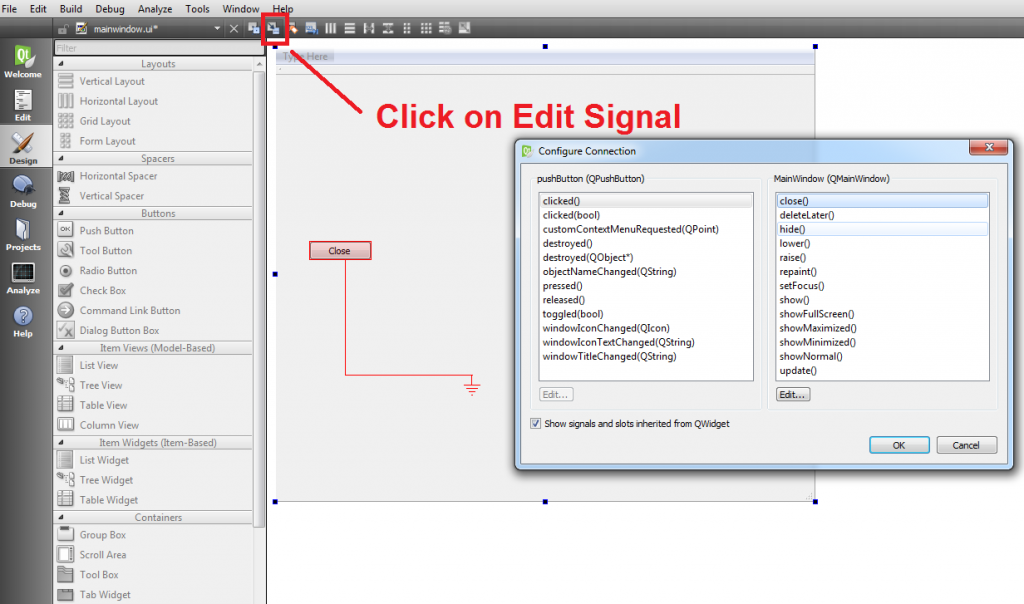
So after adding a QPushButton, you need to choose that QPushButton , after that click on Edit Signals or press f4 and after that connect
the clicked() signal of QPushButton with the close() slot.
after runing application if you click on close button the window will be closed.
So this was GUI example of signal and slot now we are going to do an example using C++ code.
you need to add on QProgressbar with a Horizontal Slider like below image.
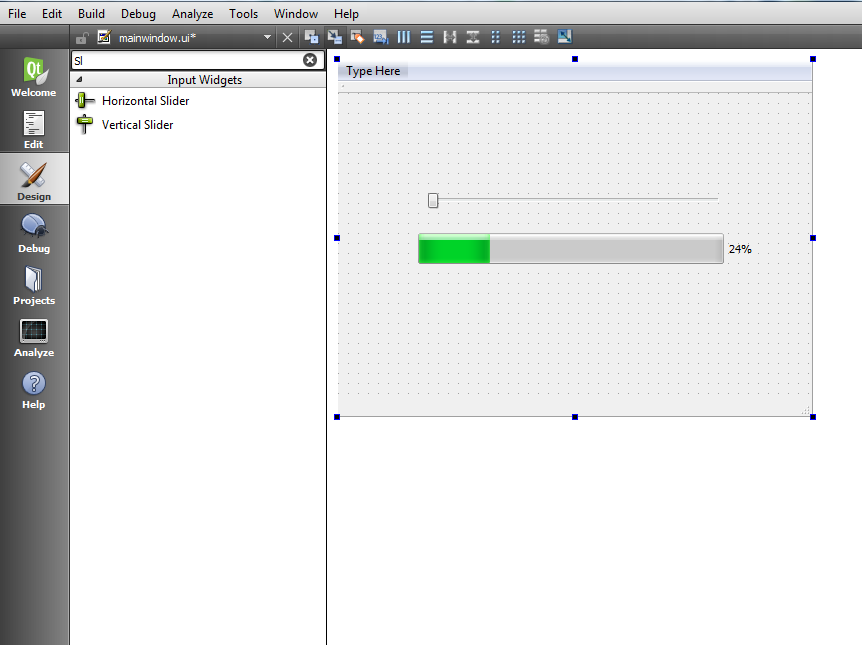
OK now for connecting the signal and slots you need to open your mainwindow.cpp and in the constructor add this line of code.
|
1 2 |
connect(ui->horizontalSlider, SIGNAL(valueChanged(int)), ui->progressBar, SLOT(setValue(int))); |
and the mainwindow.cpp will look like this
|
1 2 3 4 5 6 7 8 9 10 11 12 13 14 15 16 17 |
#include "mainwindow.h" #include "ui_mainwindow.h" MainWindow::MainWindow(QWidget *parent) : QMainWindow(parent), ui(new Ui::MainWindow) { ui->setupUi(this); connect(ui->horizontalSlider, SIGNAL(valueChanged(int)), ui->progressBar, SLOT(setValue(int))); } MainWindow::~MainWindow() { delete ui; } |
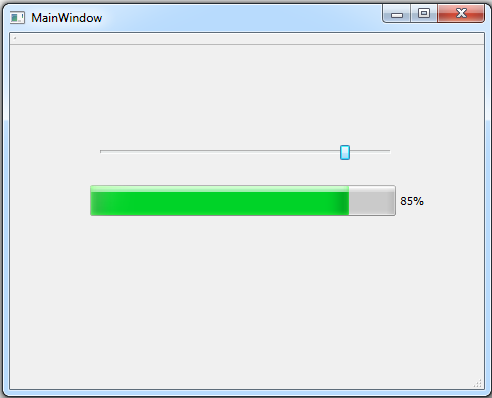
Subscribe and Get Free Video Courses & Articles in your Email