In this Qt5 C++ article we are going to talk about Layout Management Introduction.
So before this you can check my previous articles on Qt5 C++
1: Qt5 C++ Introduction And Installation
2: Qt5 C++ First Console Application
3: Qt5 C++ First GUI Application
4: Qt5 C++ Signal And Slots Introduction
The Qt layout system provides a simple and powerful way of automatically arranging child widgets within a widget to ensure that they make good use of the available space.
Qt includes a set of layout management classes that are used to describe how widgets are laid out in an application’s user interface.
These layouts automatically position and resize widgets when the amount of space available for them changes,
ensuring that they are consistently arranged and that the user interface as a whole remains usable.
All QWidget subclasses can use layouts to manage their children. The QWidget::setLayout() function applies a layout to a widget.
When a layout is set on a widget in this way, it takes charge of the following tasks:
- Positioning of child widgets
- Sensible default sizes for windows
- Sensible minimum sizes for windows
- Resize handling
- Automatic updates when contents change:
- Font size, text or other contents of child widgets
- Hiding or showing a child widget
- Removal of child widgets
Horizontal, Vertical, Grid, and Form Layouts
The easiest way to give your widgets a good layout is to use the built-in layout managers: QHBoxLayout, QVBoxLayout, QGridLayout, and QFormLayout.
These classes inherit from QLayout, which in turn derives from QObject (not QWidget). They take care of geometry management for a set of widgets.
To create more complex layouts, you can nest layout managers inside each other.
So a QHBoxLayout lays out widgets in a horizontal row, from left to right (or right to left for right-to-
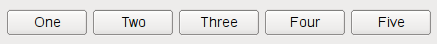
Also a QVBoxLayout lays out widgets in a vertical column, from top to bottom.
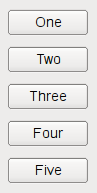
A QGridLayout lays out widgets in a two-dimensional grid. Widgets can occupy multiple cells.
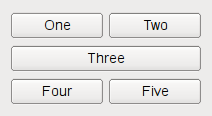
So a QFormLayout lays out widgets in a 2-column descriptive label- field style.
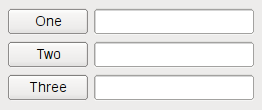
Also Watch the video for complete Qt5 C++ Layout Management
Subscribe and Get Free Video Courses & Articles in your Email