In this PyQt6 tutorial we want to learn How to Load PyQt6 Designer UI file in Python, Before diving into the process of loading PyQt6 Designer UI files in Python, let’s briefly understand what these files are. PyQt6 Designer UI files are XML-based files generated by Qt Designer. They encapsulate the layout, properties, and structure of the user interface designed using Qt Designer. These files typically have a .ui extension.
You can check these two article to learn more about Qt Designer
Load PyQt6 Designer UI file in Python
To load PyQt6 Designer UI files directly into Python, we use uic module provided by PyQt6. This module offers functions for dynamically loading UI files and instantiating UI components within Python code. Below is a guide to loading a Designer UI file in Python:
Make sure that you already have designer your GUI application with Qt Designer, for more information check above article.
|
1 2 3 4 5 6 7 8 9 10 11 12 13 14 15 16 17 18 19 20 21 22 23 24 25 26 27 |
import sys from PyQt6.QtWidgets import QApplication from PyQt6.uic import loadUi class MyApplication: def __init__(self): # Initialize the application self.app = QApplication(sys.argv) # Load the UI file ui_file_path = 'mywindow.ui' self.window = loadUi(ui_file_path) # Connect signals and slots, customize UI, etc. # (Add your customization code here) # Display the window self.window.show() def run(self): # Start the event loop sys.exit(self.app.exec()) if __name__ == '__main__': # Create an instance of the application class and run it my_app = MyApplication() my_app.run() |
- MyApplication class encapsulates the entire application logic.
- In the __init__ method, application is initialized, the UI file is loaded using loadUi, and window is displayed.
- Customization and integration of UI components can be added in the __init__ method as needed.
- The run method starts the event loop by calling app.exec(), and sys.exit() ensures proper application termination.
- The if __name__ == ‘__main__’: block creates an instance of the MyApplication class and runs it.
Run the complete code and this will be the result
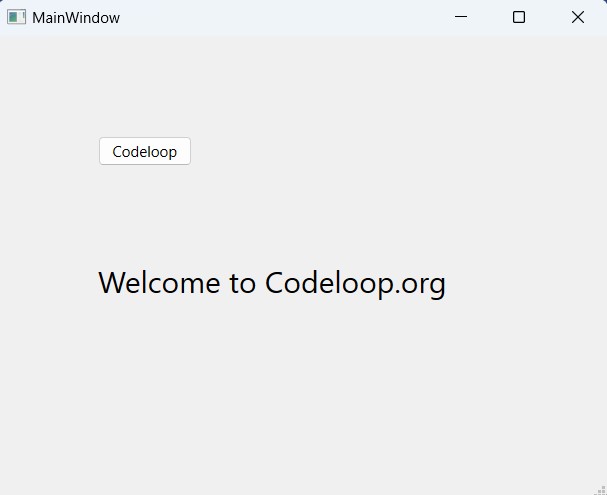
FAQs:
Q: Why do we need to use sys.exit() at the end of the application?
A: Using sys.exit() ensures proper termination of the application’s event loop and releases any allocated resources. It is considered good practice to include sys.exit() to ensure that the application exits cleanly when the user closes the main window or terminates the program.
Q: Is it possible to dynamically load different UI files at runtime?
A: Yes, class based approach allows for dynamic loading of different UI files at runtime. You can create multiple instances of the application class, each loading a different UI file, and manage them accordingly based on your application’s requirements.
Q: How do I handle user interactions and events in the application class?
User interactions and events can be handled by connecting signals emitted by UI components to corresponding slots or methods in the application class. PyQt6 provides powerful mechanism for event handling using signals and slots, and it allows you to respond to user actions effectively.
Learn More on PyQt6:
- How to Install PyQt6
- PyQt6 Window Type Classes
- How to Add Title and Icon in PyQt6
- Qt Designer in PyQt6
- How to Convert PyQt6 Designer UI to PY File
Subscribe and Get Free Video Courses & Articles in your Email