In this lesson we want to learn about Qt Designer in PyQt6, so Qt Designer is powerful visual design tool that allows you to create user interfaces for PyQt6 applications with easy. using Qt Designer you can easily design your GUI, layout and widgets. Qt Designer simplifies the process of building complex GUIs and accelerates development time. In this article, want to talk about the features and workflow of Qt Designer in PyQt6 GUI Development.
Introduction to Qt Designer
Qt Designer is part of the Qt framework, which is widely used for developing cross platform applications with graphical user interfaces. Qt Designer provides a drag and drop interface for designing UI layouts and arranging widgets, and this makes it accessible to developers of all skill levels.
Qt Designer generates XML based .ui files that define the structure and properties of the UI components. These .ui files can be integrated into PyQt6 applications using the uic module to load and instantiate the UI at runtime.
Features of Qt Designer
1. Drag-and-Drop Interface
Qt Designer allows you to design UI layouts by dragging and dropping widgets in to the canvas. Widgets can be resized, aligned and organized using mouse interactions.
2. Property Editor
The property editor in Qt Designer provides an easy way to view and modify the properties of UI components. You can adjust properties such as size, position, text and appearance through a user friendly interface.
3. Layout Management
Qt Designer supports different layout managers like grid layout, vertical layout and horizontal layout. You can easily create responsive and resizable UIs by arranging widgets inside layout containers.
How to Install Qt Designer?
When we are installing PyQt6, we don’t have Qt Designer, we need to install another package that is called pyqt6-tools, and you can use pip for that.
|
1 |
pip install pyqt6-tools |
After installation of Qt Designer (pyqt6-tools), you can find that in your site-packages folder, the name of folder is qt6_applications/Qt/bin, in their you can find designer.exe.
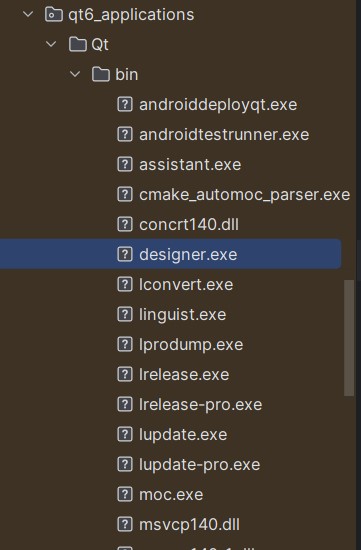
Now you can open designer.exe, and create your design like this
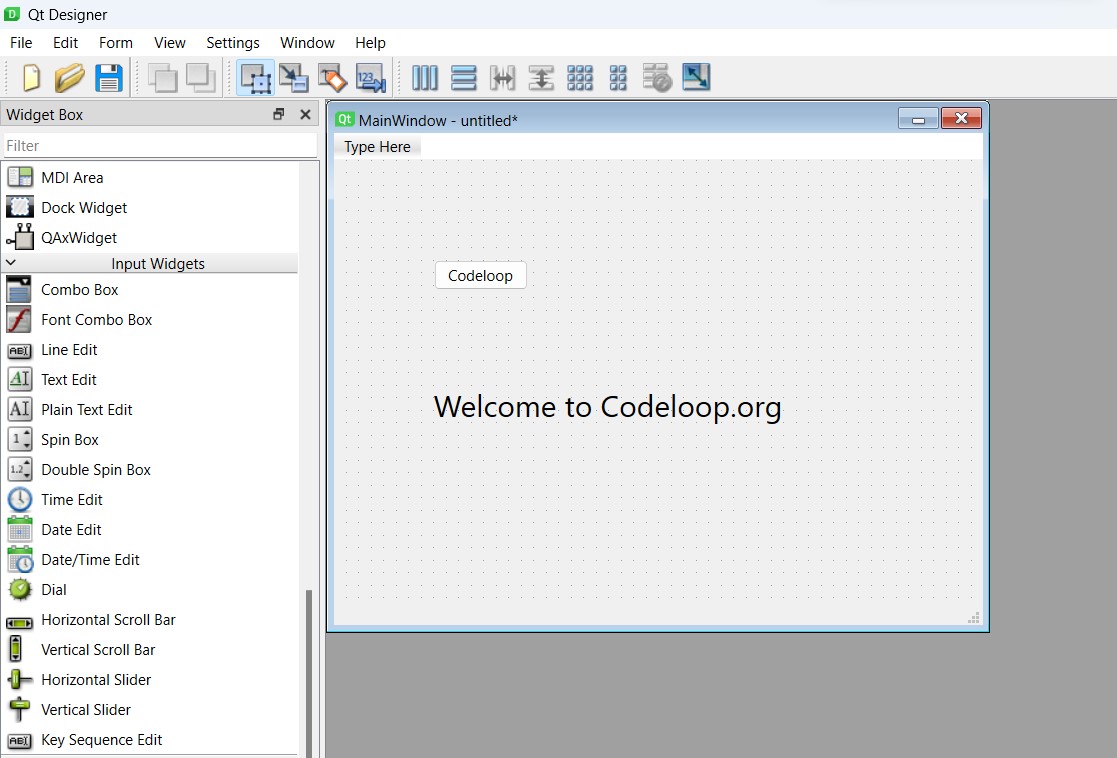
FAQs:
What is Qt Designer?
Qt Designer is a graphical user interface (GUI) design tool provided by Qt that allows you to create UIs visually using drag-and-drop functionality. It is commonly used with PyQt to design and build applications with a rich and user friendly interface.
How do I install Qt Designer with PyQt6?
Qt Designer is not part of PyQt6 installation, you need to manually install that using pip like this (pip install pyqt6-tools).
How do I open and use Qt Designer with PyQt6?
You can open Qt Designer by running the designer command in your terminal or command prompt. Once opened, you can design your UI by dragging and dropping widgets from the toolbox onto the form, adjusting their properties, and arranging them as desired.
Learn More on PyQt6:
Subscribe and Get Free Video Courses & Articles in your Email
