In this article we are going to talk about How to Build Python GUI Applications in 2023, first of all let’s talk about GUI Programming, you will have question on your mind that What is Python GUI Programming ?
What is Python GUI Programming ?
Python GUI programming refers to building graphical user interfaces (GUIs) using the Python programming language. A GUI allows users to interact with an application through graphical elements such as windows, buttons, menus, text boxes and images, instead of typing commands in console or terminal.
Python GUI programming can be used to create different types of applications such as:
- Desktop applications: These are applications that run on user computer and provide graphical interface for performing tasks.
- Games: Python can be used to create simple games that run in a graphical window.
- Data visualization: Python can be used to create interactive charts, graphs and other visualizations for exploring and analyzing data.
- Scientific applications: Python is widely used in scientific computing and GUI programming can be used to create user interfaces for scientific applications.
Python Top GUI Frameworks
Now when it comes to Python GUI Programming in 2023, there are different options and frameworks for you to learn in 2023, these are some Python GUI Frameworks.
- Tkinter: This is Python standard GUI framework, which is included in the standard library. It is simple and easy framework for building basic GUI applications.
- PyQt: This is Python binding for popular Qt library, which is used to create cross platform GUI applications. PyQt provides comprehensive set of tools for building graphical user interfaces.
- wxPython: This is Python binding for wxWidgets library, which is also used to create cross platform GUI applications. wxPython provides a rich set of controls and widgets for building desktop applications.
- Kivy: This is Python framework for building multi touch user interfaces. It is an open source and cross platform framework that can be used to create GUI applications for desktop and mobile devices.
- PySide: This is another Python binding for the Qt library, which provides different set of Python bindings for Qt. It is similar to PyQt but is licensed under the LGPL license.
- PyGTK: This is Python binding for the GTK+ library and that is used to create GUI applications for the GNOME desktop environment. It is cross platform and can be used to create desktop applications for Windows, Mac and Linux.
These are just few of the top Python GUI frameworks. each framework has its own strengths and weaknesses, so it is important to choose the one that best suits your needs and requirements of your project.
In this article we are going to create examples on some of these GUI libraries.
Now let’s start our example from TKinter and we want to build simple window in TKinter, you don’t need to install TKinter, because it is already installed with Python installation.
This is code for creating simple window in Python TKinter
|
1 2 3 4 5 6 7 8 9 10 11 |
import tkinter as tk class MainWindow: def __init__(self, master): self.master = master master.title("Codeloop") master.geometry("400x300") root = tk.Tk() main_window = MainWindow(root) root.mainloop() |
So in the above code we have started by importing Tkinter library and creating class called MainWindow, In __init__ method of the MainWindow class, we initialized master attribute with the main window object, set the title of the window to “Codeloop”, and set the size of the window to 400×300 pixels. outside of the class definition, we have created new Tkinter root window using the Tk() function. after that we have created an instance of MainWindow class and pass the root window as an argument. we then createc an instance of the MainWindow class and pass the root window as an argument. and finally, we started the main loop using the mainloop() method of the root window object.
Run the complete code and this will be the result
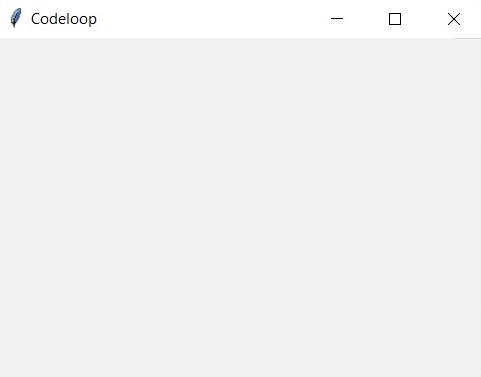
So now let’s try another Python GUI Framework, this time we are going to use PyQt6, even though there is the same library at name of PyQt5, but that is the previous version, so we want to use PyQt6, first of all you need to install PyQt6.
|
1 |
pip install PyQt6 |
After installation, now let’s create our simple Python GUI window with PyQt6, this is the complete code for creating window.
|
1 2 3 4 5 6 7 8 9 10 11 12 13 14 |
import sys from PyQt6.QtWidgets import QApplication, QWidget class MainWindow(QWidget): def __init__(self): super().__init__() self.setWindowTitle("PyQt6- Codeloop") self.setGeometry(100, 100, 400, 300) if __name__ == '__main__': app = QApplication(sys.argv) main_window = MainWindow() main_window.show() sys.exit(app.exec()) |
In the above code we have started by importing the necessary libraries, including QApplication and QWidget from the QtWidgets module. after that we have defined MainWindow class that extends from QWidget. in the __init__ method of the class we have called super() function to initialize the parent class, we have set the window title to “Codeloop” and set the size of the window to 400×300 pixels. in the if __name__ == ‘__main__’: block, we have created new QApplication object, create an instance of the MainWindow class, show the main window using the show() method, and start the application’s event loop using the exec() method.
Run the complete code and this will be the result
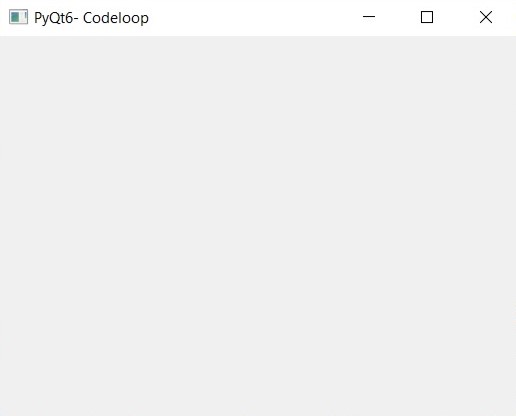
- Working with Qt Designer in PyQt5
- Create CheckBox in PyQt5 with Qt Designer
- PyQt5 Radiobutton in Qt Designer
So now let’s create an example on wxPython and we want to create the same window with wxPython.
|
1 2 3 4 5 6 7 8 9 10 11 12 |
import wx class MainWindow(wx.Frame): def __init__(self): super().__init__(None, title="wxPython - Codeloop", size=(400, 300)) self.Center() if __name__ == '__main__': app = wx.App() main_window = MainWindow() main_window.Show() app.MainLoop() |
Run the complete code and this will be the result.

Subscribe and Get Free Video Courses & Articles in your Email