In this Python article we are going to learn about Creating Ellipse in Pyside2 with QPainter class,
so the QPainter class performs low-level painting on widgets and other paint devices.
Also you can check more Python GUI Development tutorials with different libraries.
1: PyQt5 GUI Development Tutorials
2: TKinter GUI Development Tutorials
3: wxPython GUI Development Tutorials
4: Kivy GUI Development Tutorials
Learn How to Work with QGraphicView & QGraphicScene in Pyside2
What is QPainter Class ?
According to Qt For Python Documentation the QPainter provides highly optimized functions
to do most of the drawing GUI programs require. It can draw everything from simple lines to
complex shapes like pies and chords. It can also draw aligned text and pixmaps. Normally, it
draws in a “natural” coordinate system, but it can also do view and world transformation.
QPainter can operate on any object that inherits the QPaintDevice class.
What is Ellipse ?
According to Wikipedia In mathematics, an ellipse is a plane curve surrounding two focal points,
such that for all points on the curve, the sum of the two distances to the focal points is a constant.
As such, it generalizes a circle, which is the special type of ellipse in which the two focal points are
the same.
So now this is the complete source code for Python Creating Ellipse in Pyside2 with QPainter
|
1 2 3 4 5 6 7 8 9 10 11 12 13 14 15 16 17 18 19 20 21 22 23 24 25 26 27 28 29 30 31 |
from PySide2.QtWidgets import QApplication, QWidget from PySide2.QtGui import QPainter, QPen, QBrush from PySide2.QtCore import Qt import sys class Window(QWidget): def __init__(self): super().__init__() self.setWindowTitle("Pyside2 Drawing Ellipse") self.setGeometry(300,200,700,500) self.show() def paintEvent(self, e): painter = QPainter(self) painter.setPen(QPen(Qt.blue, 8, Qt.SolidLine)) # painter.setBrush(QBrush(Qt.green, Qt.SolidPattern)) painter.setBrush(QBrush(Qt.red, Qt.DiagCrossPattern)) painter.drawEllipse(100, 100, 400, 200) app = QApplication(sys.argv) window = Window() sys.exit(app.exec_()) |
So these are the imports that we need for this article
|
1 2 3 4 |
from PySide2.QtWidgets import QApplication, QWidget from PySide2.QtGui import QPainter, QPen, QBrush from PySide2.QtCore import Qt import sys |
In this line of code we have set our window title, also we are going to set the geometry for
the window, you can use setGeometry() method and it takes some parameters like x, y position
also width and height.
|
1 2 |
self.setWindowTitle("Pyside2 Drawing Ellipse") self.setGeometry(300,200,700,500) |
When you want to draw using QPainter class, you need to add paintEvent() method, it is a
built in method for QPainter class and it is used for drawing shapes in Pyside2. you can see in
this method first we have created the object of QPainter class, after that we have set the Pen
and Brush style for our QPainter class and at the end you can draw the ellipse using drawEllipse()
method, you need to set the x, y position and also width and height of the ellipse.
|
1 2 3 4 5 6 |
def paintEvent(self, e): painter = QPainter(self) painter.setPen(QPen(Qt.blue, 8, Qt.SolidLine)) # painter.setBrush(QBrush(Qt.green, Qt.SolidPattern)) painter.setBrush(QBrush(Qt.red, Qt.DiagCrossPattern)) painter.drawEllipse(100,100,400,200) |
Run the complete code and this will be the result.
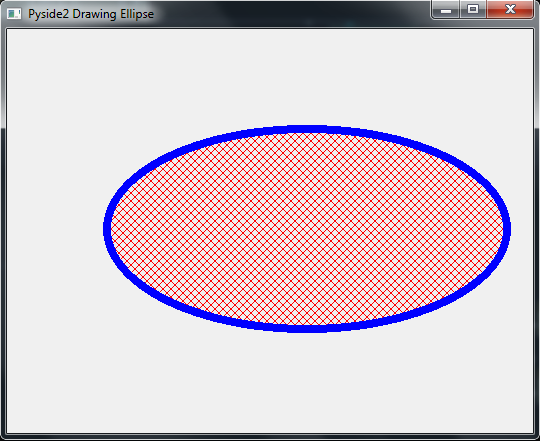
Subscribe and Get Free Video Courses & Articles in your Email