In this article i want to show you How to Add Pagination in WordPress Blog, so for this purpose
we are going to use a plugin that is called Pagination by BestWebSoft, so it is Simple plugin
which automatically adds custom pagination to your WordPress website blog, search results,
archive, category, tags, and author pages. Choose pagination type, position, and customize
its appearance. there are two versions of this plugin you can use it freely also if you want more
features they have paid version that you can use.
Learn How to Add Google AdSense Between Posts in WordPress
These are some free features for the plugin
- Automatically add pagination to:
- Home
- Blog
- Archive
- Search results
- Paginated posts/pages
- Compatible with:
- Gallery
- Portfolio
- Add pagination via function to:
- Comments PHP template
- PHP files
- Choose pagination position:
- Above the main content
- Below the main content
- Above and below the main content
- Via function
And these are some pro features
- Choose pagination type:
- Numeric (default)
- Load More button
- Infinite scroll
- Next/Previous buttons
- Get answer to your support question within one business day (Support Policy)
OK now login to your WordPress site and after that go to Plugins and choose Add New, because
we are going to use Pagination by BestWebSoft plugin.
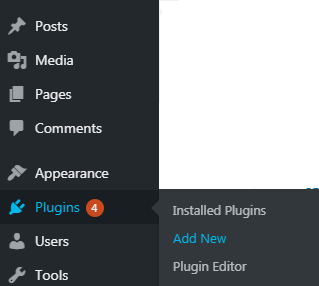
After that search for Pagination by BestWebSoft Plugin. install and activate the plugin.
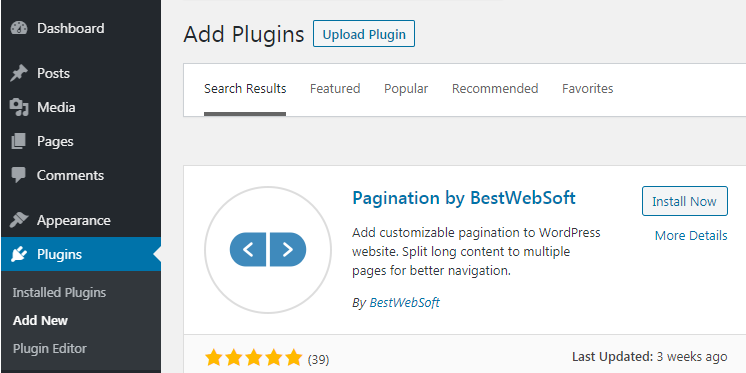
After that select Select ”Pagination” => “Settings”.
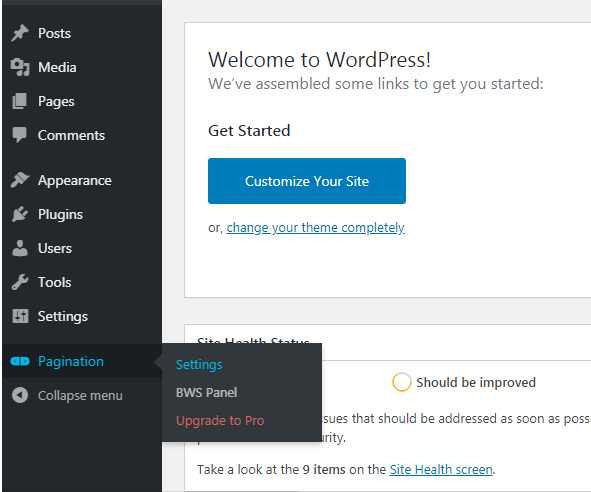
After that you will see Pagination Settings page. configure the plugin the way you like.
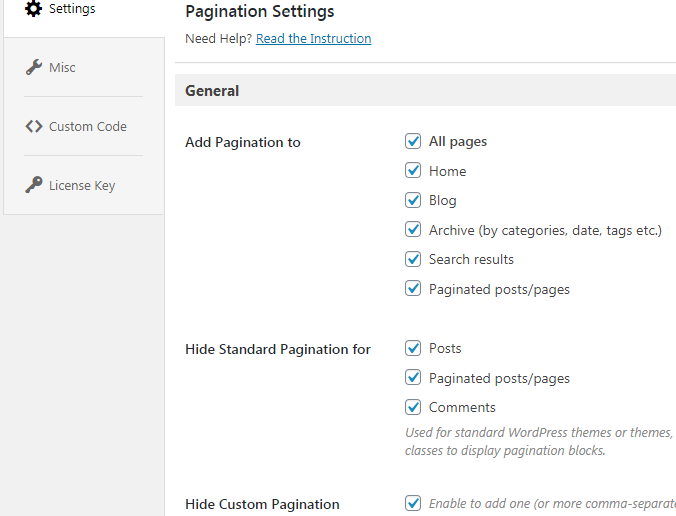
After configuring the Pagination plugin, save your all settings and now you are done, check
your WordPress website and you can see that How we have Added Pagination in WordPress Blog.
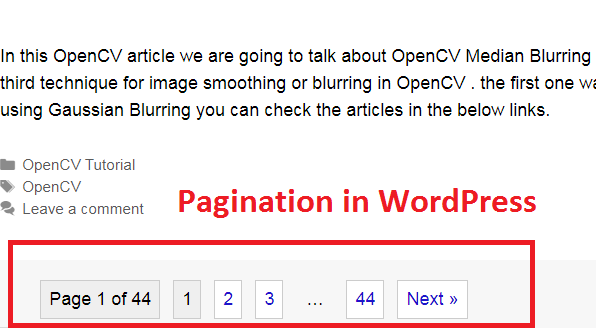
Subscribe and Get Free Video Courses & Articles in your Email