In this article i want to show you how to Add Google AdSense Between Posts in WordPress, so as
you know Google AdSense is one of the best way to monetize your blog, and it pays you based on
CPC (Cost Per Click), it means that when a visitor comes to your website and read your articles in
your blog if they clicks on the ad you receive money. so first of all you need to have an approved
AdSense Account. after that you need to create an Ad unit in your AdSense account, there are
different Ad types that you can use, in this article we are going to Add Google AdSense In-article
ads Between Posts in WordPress.
Learn How to Build IP Lookup Application in Django
OK now login to your WordPress site and after that go to Plugins and choose Add New, because
we are going to use Ad Inserter plugin, so it is Ad management plugin with many advanced
advertising features to insert ad codes at optimal positions.
supports all kinds of ads including Google AdSense, Google Ad Manager(DFP – DoubleClick
for publishers), contextual Amazon Native Shopping Ads, Media.net and rotating banners.
this plugin is more than AdSense plugin or plugin for ads. It provides many advanced options to
insert opt-in forms, header scripts, Javascript, CSS, HTML, PHP, analytics, tracking or advert code
anywhere on the page.
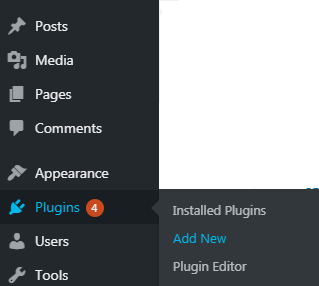
After that search for Ad Inserter Plugin. install and activate the plugin.
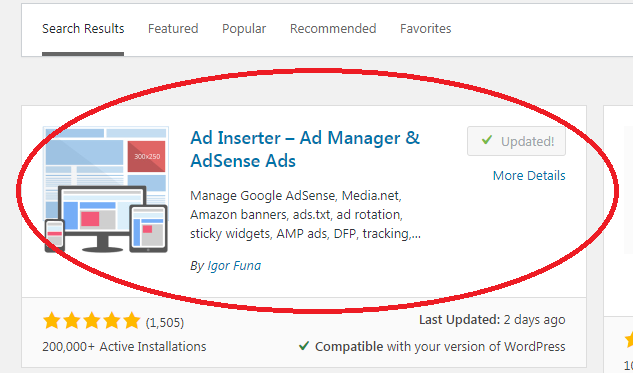
OK after installation and activating the plugin, you need to go to the setting and find Ad Inserter.
and click on Ad Inserter.
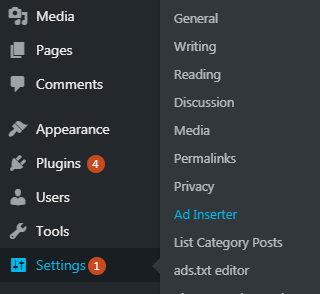
After opening the Ad Inserter, you can add your ad units in Ad Inserter Blocks, there are about
16 Blocks that you can use for Ads. also there are different options for the specific ad units for
example if you want to add Google Adsense before content you can use Before content from the
setting. in here i want to add Google AdSense in-article ad Between Posts in WordPress, for
example i want to choose the location of my Ads After Paragraph and also you need to choose
the paragraph number i have chosen at 60 percent of page paragraph i want to add my in-article ad.
the paragraph numbers are between 0 and 1, because i want to insert the ad in paragraph so i
have chosen 0.6, if you choose 0 it means that random paragraph.
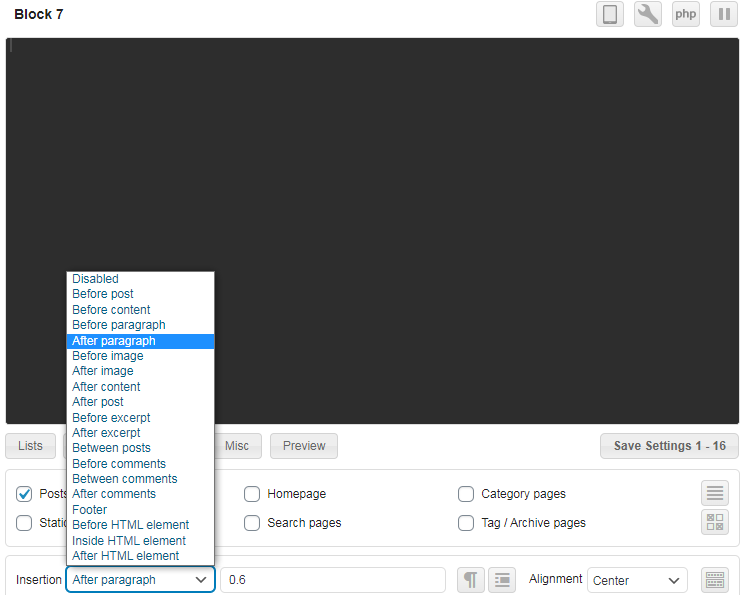
So now we are done, save your setting and check your website, you will see the ads between
the post.
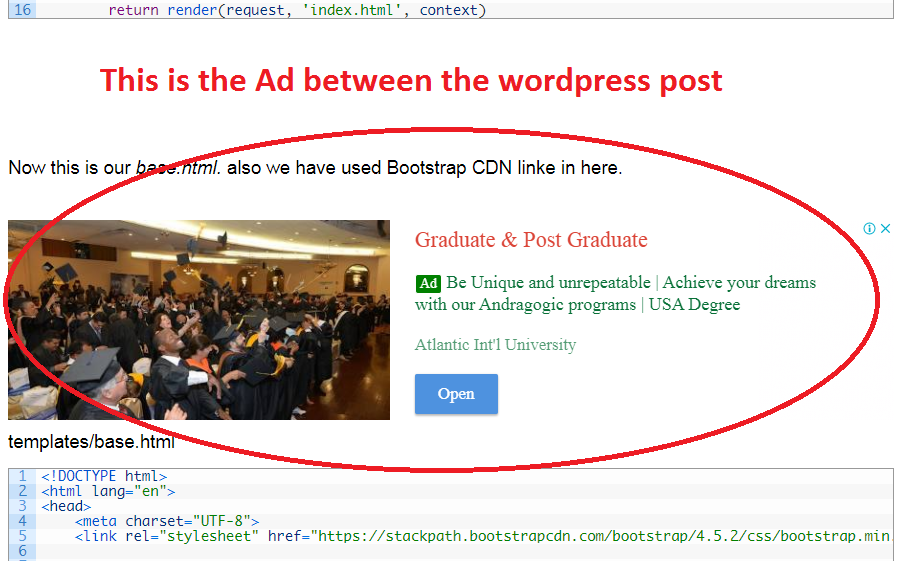
Subscribe and Get Free Video Courses & Articles in your Email