In this article we are going to learn how to Insert AdSense Matched Content Ads in WordPress, so
as you know there are different Ad Types that you can use in Google AdSense and one of them are
AdSense Matched Content Ads. so according to Google Adsense Matched content is a free
recommendation service that offers you a simple way to promote your content to your site visitors.
By offering your readers more content that’s relevant to them, you can increase your site’s page
views, the time spent on your site, reader loyalty, ad impressions.
Matched content recommendations are based on topic similarity and are personalized for the
reader. it was introduced in April 2015.
One of the questions that you will have, does AdSense Matched Content Ads increase your revenue
so i will say that maybe or maybe not. because the main purpose of matched content ads is not
to increase your adSense revenue but to increase user engagement and help users to find different
topics in your site. it means that more engagement means more page views and this will maybe
helps in getting more ad clicks and more revenue.
Best Place For Matched Content Ads
The best place to add Matched Content Ads are the bottom of the page or articles that you have,
if your have saw related posts in some websites, so Matched Content Ads are like related posts.
with Matched content units, you choose the pages where you’d like the recommendations to appear,
then AdSense promotes the articles on your site that are most relevant to the readers of those pages.
Eligibility for Matched Content Ads
Matched content is available to select publishers. to use Matched content, you must have a site
that meets the minimum requirements of Google AdSense, specially for traffic volume and number
of unique pages.
Depending on your site, your eligibility will be one of the following:
| Eligibility | What it means |
|---|---|
| Not currently eligible to use Matched content | Your site doesn’t yet meet our minimum requirements for traffic volume and number of unique pages. |
| Eligible to use Matched content | Your site meets our minimum requirements for traffic volume and number of unique pages. |
Add Matched Content Ads in WordPress Blog
Because i have already said, that the best place to insert Matched Content is at the bottom of
the page or article. so for this we are going to use Ad Inserter plugin, you can read my article on
Ad Inserter Plugin. so it is a WordPress Plugin that you can insert Ads in different sections of
the page.
First of all sign in to your Google AdSense account and create Matched Content ad unit.
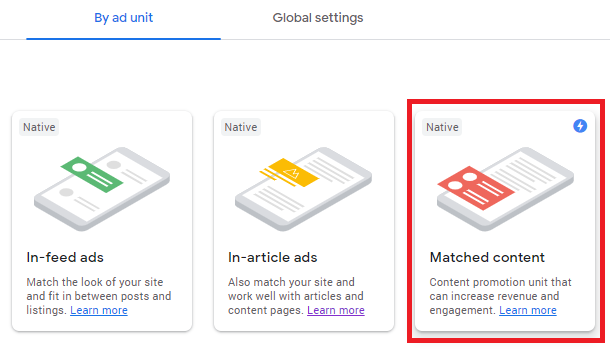
When you create your Matched Content Ad Unit, there will be different options that you
can configure, for example the style and color of the Ad, and the important one is that you
want to monetize for ads or just you want to engage your contents. you can choose that from the
Ad Options, if you want to monetize you can on that, if you don’t want you can off that.
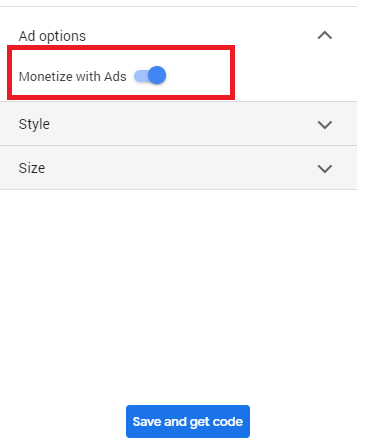
Now it is time to Insert AdSense Matched Content Ads in WordPress blog, so first install and
activate Ad Inserter plugin.
after installation and activating the plugin, you need to go to the setting and find Ad Inserter.
and click on Ad Inserter.
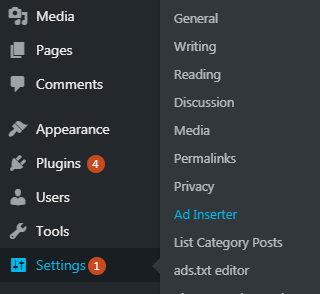
Insert your Ad Unit in the Ad Inserter Block, and make sure that you have chosen after content
in the Ad Inserter.
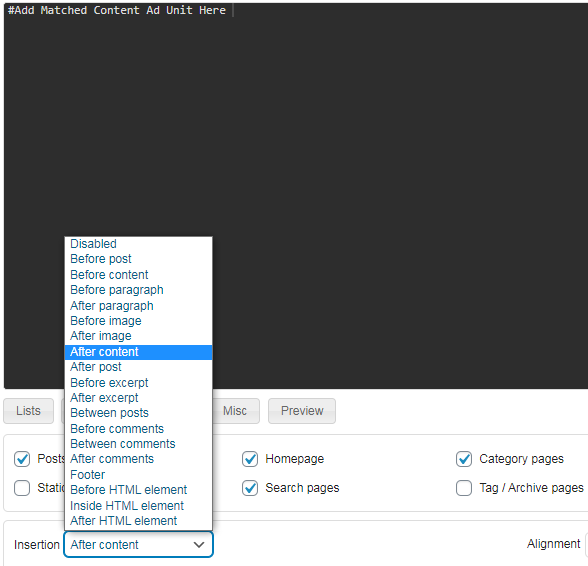
After that save Ad Inserter setting and your done, you will see Google AdSense Matched Content
Ads at the bottom of the page like this.
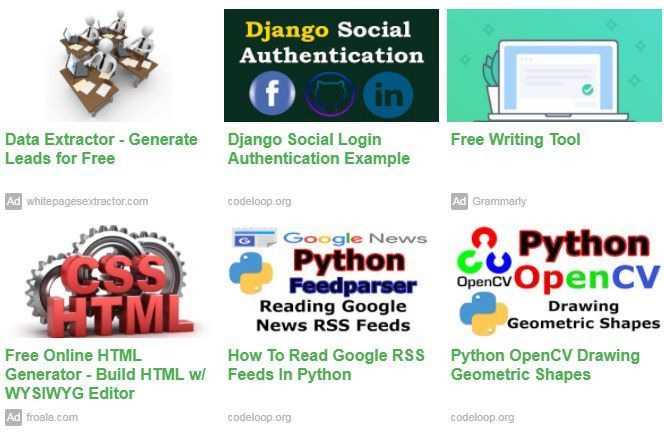
Subscribe and Get Free Video Courses & Articles in your Email