In this lesson we want to learn How to Build Word to PDF Converter in Python & PyQt6, As you know that Microsoft Word is a popular choice for creating and editing documents, some times it is necessary convert our word documents to PDF format. and also PDF, short for Portable Document Format, it offers a universal solution for sharing documents. for building PDF converter in Python, we are going to use different libraries, for building graphical user interaface (GUI) we are using PyQt6, and for conversion we are using FPDF library.
What is Python?
Python is high level programming language, it is simple and has readable syntax. Python was created by Guido van Rossum and the first released was in 1991. Python emphasizes code readability and a clean syntax, and this makes it an ideal language for beginners and experienced developers.
What is PyQt6?
PyQt6 is a set of Python bindings for the Qt application framework and runs on all platforms supported by Qt, including Windows, macOS, Linux, iOS and Android. PyQt6 is developed by Riverbank Computing and provides Python bindings for the Qt libraries, using PyQt6 you can build cross-platform graphical user interfaces (GUIs) and multimedia applications.
For PyQt6 installation we can use pip like this, open your command prompt or terminal and use this command
|
1 |
pip install PyQt6 |
What is FPDF library?
FPDF is a Python library for generating PDF files. It stands for “Free PDF” and it is a lightweight, easy to use library for creating PDF documents programmatically. FPDF allows you to generate PDF files dynamically by providing methods to add text, images, and other elements to the document.
You can use pip for the installation of fpdf library like this
|
1 |
pip install fpdf |
This is the complete code for Building Word to PDF Converter in Python & PyQt6
|
1 2 3 4 5 6 7 8 9 10 11 12 13 14 15 16 17 18 19 20 21 22 23 24 25 26 27 28 29 30 31 32 33 34 35 36 37 38 39 40 41 42 43 44 45 46 47 48 49 50 |
import sys from PyQt6.QtWidgets import QApplication, QMainWindow, QPushButton, QFileDialog from docx import Document from fpdf import FPDF class WordToPDFConverter(QMainWindow): def __init__(self): super().__init__() self.setWindowTitle("Codeloop - Word to PDF Converter") self.setGeometry(100, 100, 400, 200) self.btn_select_file = QPushButton("Select Word File", self) self.btn_select_file.setGeometry(50, 50, 150, 30) self.btn_select_file.clicked.connect(self.selectWordFile) self.btn_convert = QPushButton("Convert to PDF", self) self.btn_convert.setGeometry(220, 50, 150, 30) self.btn_convert.clicked.connect(self.convertToPDF) self.btn_convert.setEnabled(False) def selectWordFile(self): self.word_file_path, _ = QFileDialog.getOpenFileName(self, "Select Word File", "", "Word Files (*.docx)") if self.word_file_path: self.btn_convert.setEnabled(True) def convertToPDF(self): doc = Document(self.word_file_path) pdf_path = self.word_file_path.replace(".docx", ".pdf") pdf = FPDF() pdf.add_page() pdf.set_auto_page_break(auto=True, margin=15) for paragraph in doc.paragraphs: text = paragraph.text.strip() # Get the text of the paragraph if text: # Check if the paragraph is not empty pdf.set_font("Arial", size=12) pdf.multi_cell(0, 10, txt=text.encode('latin-1', 'replace').decode('utf-8', 'replace'), align='L') # Encode and decode text pdf.output(pdf_path) self.btn_convert.setEnabled(False) print("Conversion completed. PDF saved at", pdf_path) app = QApplication(sys.argv) window = WordToPDFConverter() window.show() sys.exit(app.exec()) |
This Python code creates a simple GUI application using PyQt6. It consists of two buttons: “Select Word File” and “Convert to PDF”. Users can choose a Word file using “Select Word File” button, and after selection, the “Convert to PDF” button becomes enabled. Clicking on the “Convert to PDF” button initiates the conversion process, where the selected Word file is converted to PDF format.
The conversion process involves reading the content of the Word document using the docx library and after that generating a PDF file using the fpdf library. Each paragraph from the Word document is added to the PDF document, preserving its formatting and layout.
Run the code and this will be the result
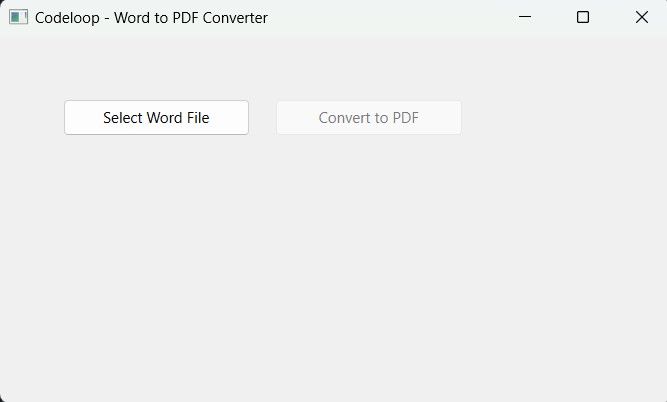
Subscribe and Get Free Video Courses & Articles in your Email
