In this article we want to talk that What is the Easiest GUI for Python ? also we are going to create practical example about that GUI framework.
What is the easiest GUI for Python ?
Among all GUI Frameworks that we have in Python, Tkinter is generally considered to be the easiest GUI library for Python, Tkinter is already packed with Python standard library, TKinter has simple and easy API, also TKinter is cross platform, it means that you can use TKinter on Windows, Mac, and Linux systems. Other libraries such as PyQt and wxPython can also be easy to use, but may require additional installation steps, so we can say that the best GUI library for a particular project will depend on the specific requirements of that project.
Can I Use TKinter for Complex Projects ?
Tkinter is built in Python library and it is considered to be one of the easiest libraries for GUI development in Python. It is cross platform and can be used to create different types of applications, from simple to moderate complexity GUI applications. However, it may not be suitable for complex projects that require advanced functionality and polished UI. For such projects other libraries such as PyQt, wxPython or Kivy might be good. but we can say that it depends on the specific requirements of your project and your personal preferences.
Which Applications are Built in Tkinter ?
You can build different types of projects in TKinter, basically you can build small projects in TKinter. these are a list of simple applications that you can build in TKinter.
- Calculator
- Notepad
- Text editor
- File explorer
- Simple games like Tetris, Snake, etc.
- Simple data visualization tools
- Simple image processing tools
However, Tkinter may not be suitable for large and complex applications as it may not have all the features and flexibility that other GUI libraries like PyQt, wxPython or Kivy offer.
Basic Example in TKinter
Now let’s create a basic example with TKinter.
|
1 2 3 4 5 6 7 8 9 10 11 12 13 14 15 16 17 18 19 |
import tkinter as tk def on_button_click(): label.config(text="Welcome to codeloop.org") # Create the main application window root = tk.Tk() root.title("Simple Tkinter Example") # Create a label widget label = tk.Label(root, text="Codeloop.org") label.pack(pady=10) # Create a button widget button = tk.Button(root, text="Click Me", command=on_button_click) button.pack() # Start the Tkinter event loop root.mainloop() |
In this example:
- We import the tkinter module as tk.
- We define a function on_button_click which changes the text of the label when the button is clicked.
- We create the main application window using tk.Tk().
- We set the window title using title() method.
- We create a label widget using tk.Label() and pack it into the window using the pack() method.
- We create a button widget using tk.Button() and specify the command to be executed when the button is clicked.
- We pack the button into the window.
- Finally, we start the Tkinter event loop using mainloop(), which waits for user events (like button clicks) and updates the GUI accordingly.
Run the code and this will be the result
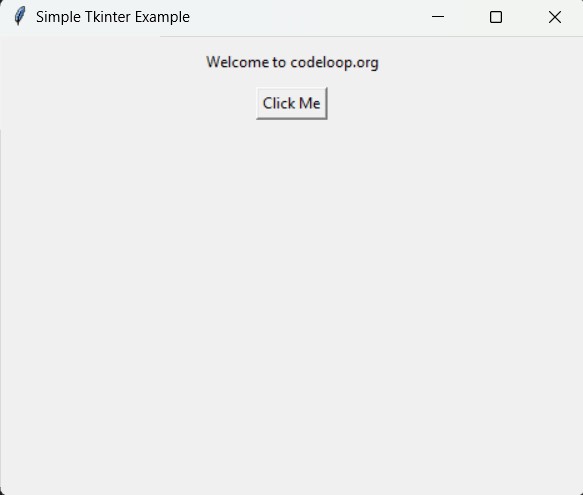
Subscribe and Get Free Video Courses & Articles in your Email