In this Python Pyglet article we are going to learn about Adding Label To Pyglet Application, so first of all let’s talk about Pyglet and installation of Pyglet in Python.
What is Pyglet in Python?
Pyglet is a cross-platform multimedia library for Python, and it is used for developing games, multimedia applications, simulations and interactive experiences. It provides an easy interface for handling graphics, sound, input devices and windowing.
Key features of Pyglet:
- Graphics: Pyglet provides a flexible graphics module for rendering 2D and 3D graphics. It supports OpenGL for hardware-accelerated rendering and includes features such as sprites, textures, batch rendering and shaders.
- Windowing: Pyglet allows you to create and manage windows for displaying graphics and handling user input. It supports multiple windows, window resizing, fullscreen mode, and event-driven input handling.
- Audio: Pyglet includes a powerful audio module for playing and manipulating sound effects and music. It supports different audio formats and provides features for streaming, positional audio and sound synthesis.
- Input Handling: Pyglet provides support for handling user input from keyboards, mice, joysticks, and other input devices. It offers event-based input handling and supports customizable key bindings.
How to Install Pyglet?
You can use pip for the installation of Python Pyglet like this
|
1 |
pip install pyglet |
This is the complete code for Pyglet Python Adding Label To Application
|
1 2 3 4 5 6 7 8 9 10 11 12 13 14 15 16 17 18 19 20 21 22 23 24 |
import pyglet # Create window object window = pyglet.window.Window() # Create text label label = pyglet.text.Label("Welcome to codeloop.org", font_name='Times New Roman', font_size=35, x=window.width / 2, y=window.height / 2, anchor_x='center', anchor_y='center') # Event handler for drawing @window.event def on_draw(): # Clear the window window.clear() # Draw the label label.draw() # Start application event loop pyglet.app.run() |
So this line of code is for creating Pyglet window
|
1 |
window = pyglet.window.Window() |
In here we are going to create our Label , and there are some parameters that you can give , for example the text of label, font size of label and font style of label.
|
1 2 3 4 5 |
label = pyglet.text.Label("Welcome to codeloop.org", font_name='Times New Roman', font_size=35, x=window.width /2, y = window.height/2, anchor_x='center', anchor_y='center') |
After that we create our def on_draw() method, An on_draw() event is dispatched to the window to give it a chance to redraw its contents. pyglet provides several ways to attach event handlers to objects; a simple way is to use a decorator:
|
1 2 3 4 |
@window.event def on_draw(): window.clear() label.draw() |
Within the on_draw() handler the window is cleared to the default background color (black), and the label is drawn.
And finally we call:
|
1 |
pyglet.app.run() |
This will enter pyglet’s default event loop, and let pyglet respond to application events such as the mouse and keyboard. Your event handlers will now be called as required, and the run() method will return only when all application windows have been closed.
If you are coming from another library, you may be used to writing your own event loop. This is possible to do with pyglet as well, but it is generally discouraged; see The application event loop for details.
Run the complete code this will be the result
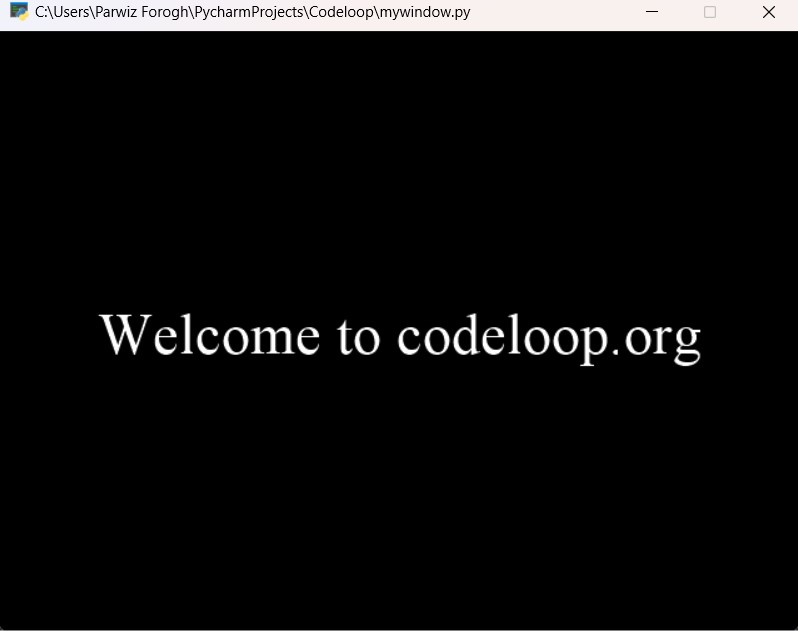
FAQs:
Is pyglet faster than pygame?
The performance comparison between pyglet and pygame depends on different factors such as specific requirements of your application, hardware configuration and complexity of the tasks being performed. Generally we can say that both pyglet and pygame are efficient libraries for game development and multimedia applications in Python. Pyglet is known for its simplicity and integration with OpenGL, and by this reason it provides high-performance graphics rendering. On the other hand, pygame offers broader set of features and larger community.
What is pyglet in Python?
Pyglet is Python library for developing games, multimedia applications, simulations and interactive experiences. Pyglet is easy, and you can handle graphics, sound, input devices and windowing. Pyglet is designed to be cross-platform and works on major operating systems such as Windows, macOS, and Linux.
What is an alternative to pyglet?
An alternative to pyglet for game development and multimedia applications in Python is Pygame. Pygame is another popular library that provides similar functionalities for creating games and interactive applications.
Is pyglet a game engine?
Pyglet is not a game engine in the traditional sense. It is a multimedia library that provides tools and functionalities for developing games, multimedia applications, simulations and interactive experiences.
Subscribe and Get Free Video Courses & Articles in your Email