In this Python article we are going to talk about Python Machine Learning Open Source Libraries, so first of all we need Python programming language for Machine Learning but there are some other alternatives programming language like R and Java that are used for Machine Learning so now we are going to talk about the Libraries.
Python Machine Learning Open Source Libraries
So now let’s talk about Python Machine Learning Open Source Libraries, also we are going to talk about the installation process of these libraries.
Numpy
NumPy is the fundamental package for array computing with Python. Numpy provides support for large, multi-dimensional arrays and matrices, along with a collection of mathematical functions to operate on these arrays efficiently. NumPy is a fundamental package for scientific computing in Python and it is mostly used in fields such as data science, machine learning, engineering, physics and many more.
Key features of NumPy:
-
- Arrays: NumPy main object is the ndarray (n-dimensional array), which represents arrays of fixed-size items. These arrays can be indexed by tuples of non-negative integers and support different data types.
- Vectorized Operations: Using NumPy you can perform element-wise operations on arrays, they are much faster and more accurate than equivalent operations using loops in Python.
- Broadcasting: NumPy broadcasting capability allows you to perform arithmetic operations on arrays of different shapes and sizes, and using that will be easier to work with arrays of different dimensions.
- Linear Algebra: NumPy provides different functions for linear algebra operations, such as matrix multiplication, eigenvalues, singular value decomposition and many more.
- Random Number Generation: NumPy includes functions for generating random numbers from different probability distributions.
- Integration with Other Libraries: NumPy integrates with other Python libraries like SciPy, pandas and Matplotlib, and this will forme the backbone of the Python scientific computing ecosystem.
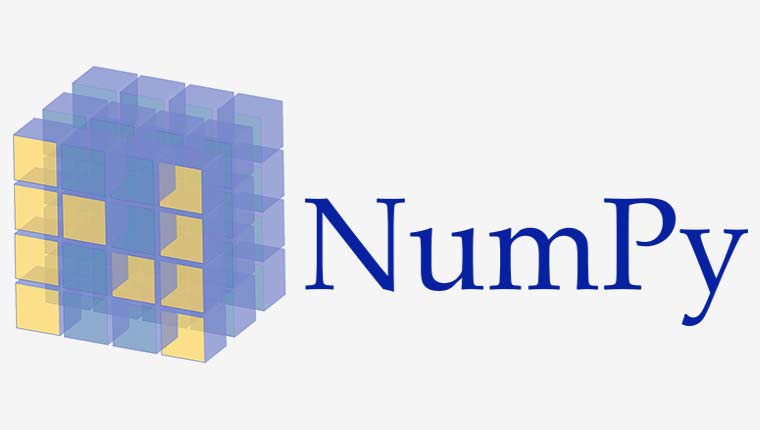
How to Install Numpy?
You can install Numpy using pip, open your command prompt or terminal and write this command.
|
1 |
pip install numpy |
Scipy
SciPy (pronounced “Sigh Pie”) is open-source software for mathematics, science, and engineering. The SciPy library depends on NumPy, which provides convenient and fast N-dimensional array manipulation. The SciPy library is built to work with NumPy arrays, and provides many user-friendly and efficient numerical routines such as routines for numerical integration and optimization. Together, they run on all popular operating systems, are quick to install, and are free of charge. NumPy and SciPy are easy to use, but powerful enough to be depended upon by some of the world’s leading scientists and engineers. If you need to manipulate numbers on a computer and display or publish the results, give SciPy a try!
Key features of SciPy:
- Integration: SciPy provides functions for numerical integration, including methods for single and multiple integrals, also functions for solving ordinary differential equations (ODEs) and partial differential equations (PDEs).
- Optimization: SciPy offers optimization algorithms for solving both constrained and unconstrained optimization problems, including nonlinear optimization, least squares optimization and global optimization.
- Interpolation: SciPy provides interpolation functions for interpolating data points using different interpolation methods, such as linear interpolation, spline interpolation and radial basis function interpolation.
- Signal Processing: SciPy includes different signal processing functions, like filtering, Fourier analysis, wavelet transforms and many more.
- Statistics: SciPy provides statistical functions for computing descriptive statistics, hypothesis testing, probability distributions and statistical tests.
- Sparse Linear Algebra: SciPy offers sparse matrix data structures and functions for sparse linear algebra operations, such as solving sparse linear systems, eigenvalue problems, and sparse matrix factorizations.
- Special Functions: SciPy includes a collection of special functions commonly used in mathematical physics and engineering, such as Bessel functions, gamma functions, hypergeometric functions, and more.

How to Install Scipy?
You can install Scipy using pip, open your command prompt or terminal and write this command.
|
1 |
pip install scipy |
Matplotlib
Matplotlib is a Python 2D plotting library which produces publication quality figures in a variety of hardcopy formats and interactive environments across platforms. Matplotlib can be used in Python scripts, the Python and IPython shells, the Jupyter notebook, web application servers, and four graphical user interface toolkits. Matplotlib tries to make easy things easy and hard things possible. You can generate plots, histograms, power spectra, bar charts, errorcharts, scatterplots, etc., with just a few lines of code. For examples, see the sample plots and thumbnail gallery. For simple plotting the pyplot module provides a MATLAB-like interface, particularly when combined with IPython. For the power user, you have full control of line styles, font properties, axes properties, etc, via an object oriented interface or via a set of functions familiar to MATLAB users. for installation check the Instructions.
Key features of Matplotlib include:
- Wide Range of Plot Types: Matplotlib supports different plot types, like line plots, scatter plots, bar plots, histogram plots, pie charts, contour plots, surface plots and many more.
- Customization: Matplotlib offers different customization options for modifying the appearance of plots, such as changing colors, line styles, markers, labels, titles, axis scales and annotations.
- Publication-Quality Plots: Matplotlib produces publication-quality plots suitable for inclusion in scientific papers, presentations, reports and publications.
- Integration with NumPy and Pandas: You can integrate matplotlib with NumPy and pandas, and users can visualize data stored in NumPy arrays or pandas DataFrames.
- Multiple Interfaces: Matplotlib provides different interfaces for creating plots, including a MATLAB-style interface (pyplot) for quick and interactive plotting and an object-oriented interface for more advanced customization and control over plots.
- Interactive Plots: Matplotlib supports interactive plotting capabilities through integration with libraries such as Jupyter Notebooks, IPython and interactive backends like Qt, GTK, and Tk.
- Animation: Using MAtplotlib you can create animated visualizations using animation module, and it enables the creation of dynamic plots and simulations.
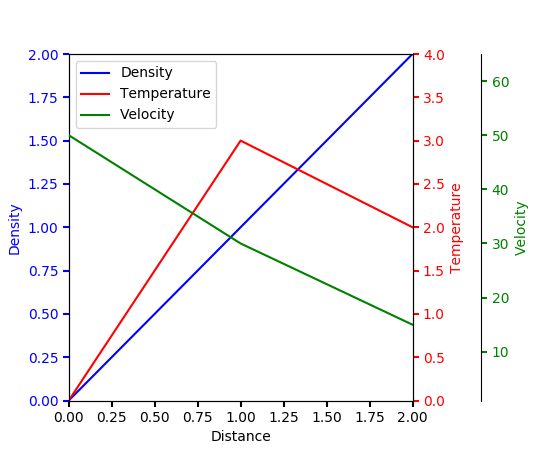
How to install Matplotlib?
You can install Matplotlib using pip, open your command prompt or terminal and write this command.
|
1 |
pip install matplotlib |
Scikit-learn
Scikit-learn is one the most popular ML libraries. It supports many supervised and unsupervised learning algorithms. Examples include linear and logistic regressions, decision trees, clustering, k-means and so on.It builds on two basic libraries of Python, NumPy and SciPy.
Key features of Scikit-learn:
- User-Friendly Interface: Scikit-learn provides simple and consistent API, and it is easy to use and learn. It follows the Estimator API design, where each algorithm is represented by a Python class with methods for training models and making predictions.
- Different Algorithms: Scikit-learn includes implementations of different machine learning algorithms, including supervised learning algorithms like support vector machines (SVM), random forests, gradient boosting, k-nearest neighbors (KNN) and naive Bayes, as well as unsupervised learning algorithms like k-means clustering, principal component analysis (PCA), and Gaussian mixture models (GMM).
- Model Evaluation and Selection: Scikit-learn provides tools for model evaluation and selection, including functions for cross-validation, hyperparameter tuning, and model comparison. It also includes metrics for evaluating the performance of classifiers and regressors, such as accuracy, precision, recall, F1-score, mean squared error (MSE), and R-squared.
- Preprocessing and Feature Engineering: Scikit-learn includes utilities for preprocessing data and feature engineering, such as scaling, normalization, encoding categorical variables, and feature selection.
- Integration with Other Libraries: Scikit-learn integrates seamlessly with other Python libraries like NumPy, SciPy, and Matplotlib, making it easy to incorporate machine learning into existing data analysis workflows.

How to Install Scikit-learn?
You can install Scikit-learn using pip, open your command prompt or terminal and write this command.
|
1 |
pip install scikit-learn |
Pandas
Pandas is an open source, BSD-licensed library providing high-performance, easy-to-use data structures and data analysis tools for the Python programming language. pandas is fast, flexible, and expressive data structures designed to make working with structured (tabular, multidimensional, potentially heterogeneous) and time series data both easy and intuitive. It aims to be the fundamental high-level building block for doing practical, real world data analysis in Python. Additionally, it has the broader goal of becoming the most powerful and flexible open source data analysis / manipulation tool available in any language. It is already well on its way toward this goal.
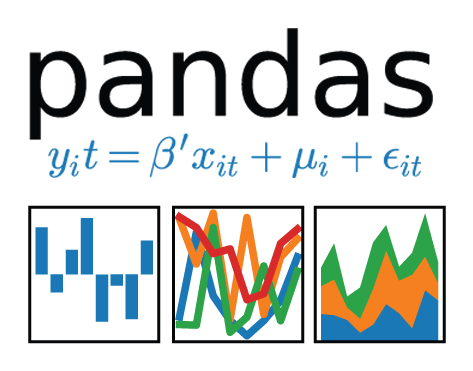
How to Install Pandas?
You can install pandas using pip, open your command prompt or terminal and write this command.
|
1 |
pip install pandas |
Tensorflow (Deep Learning Library)
TensorFlow is an open source software library for high performance numerical computation. Its flexible architecture allows easy deployment of computation across a variety of platforms (CPUs, GPUs, TPUs), and from desktops to clusters of servers to mobile and edge devices. Originally developed by researchers and engineers from the Google Brain team within Google’s AI organization, it comes with strong support for machine learning and deep learning and the flexible numerical computation core is used across many other scientific domains.
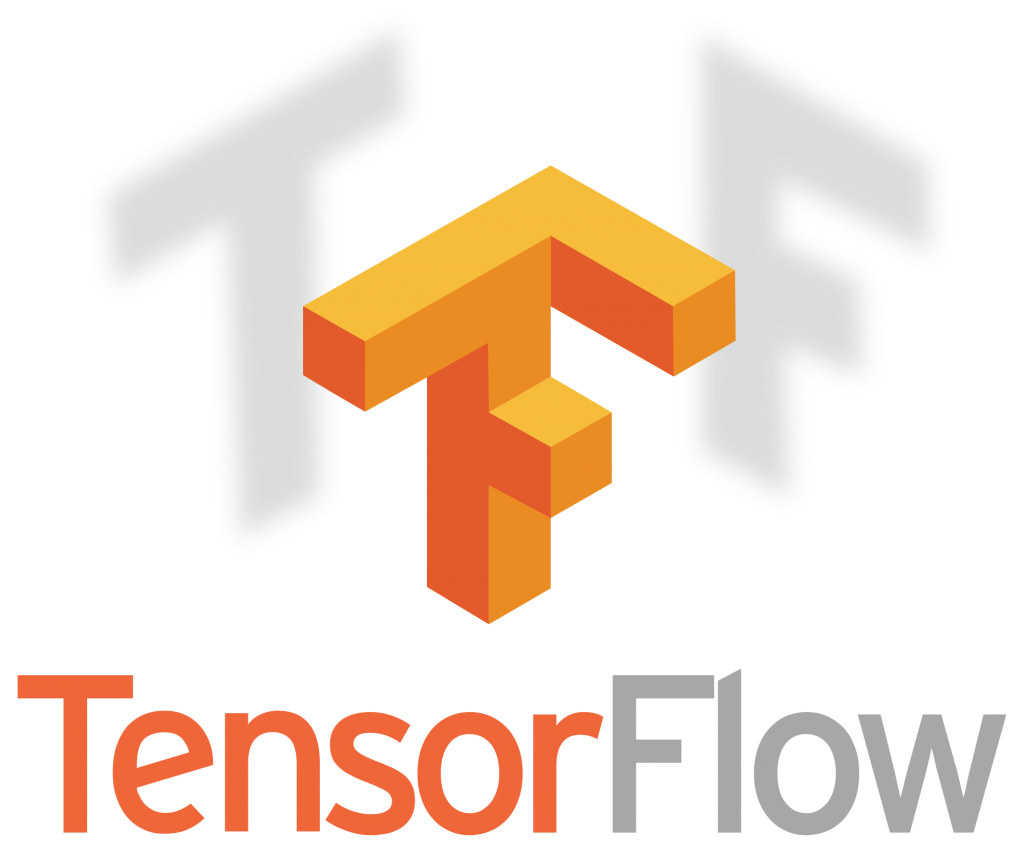
How to Install TensorFlow?
You can install TensotFlow using pip, open your command prompt or terminal and write this command.
|
1 |
pip install tensorflow |
Theano (Deep Learning Library) – Dead Library
Theano was a Python library that allows you to define, optimize, and evaluate mathematical expressions involving multi-dimensional arrays efficiently, it is like Numpy, but unfortunately it is dead now.
Theano features :
- tight integration with NumPy – Use numpy.ndarray in Theano-compiled functions.
- transparent use of a GPU – Perform data-intensive computations much faster than on a CPU.
- efficient symbolic differentiation – Theano does your derivatives for functions with one or many inputs.
- speed and stability optimizations – Get the right answer for log(1+x) even when x is really tiny.
- dynamic C code generation – Evaluate expressions faster.
- extensive unit-testing and self-verification – Detect and diagnose many types of errors.

Keras (Python Deep Learning Library)
Keras is a high-level neural networks API, written in Python and capable of running on top of TensorFlow, CNTK, or Theano. It was developed with a focus on enabling fast experimentation. Being able to go from idea to result with the least possible delay is key to doing good research.
Use Keras if you need a deep learning library that:
- Allows for easy and fast prototyping (through user friendliness, modularity, and extensibility).
- Supports both convolutional networks and recurrent networks, as well as combinations of the two.
- Runs seamlessly on CPU and GPU.
For more information and installation check Keras Documentation

How to Install Keras?
You can install Keras using pip, open your command prompt or terminal and write this command.
|
1 |
pip install keras |
9: Seaborn
Seaborn is a Python data visualization library based on matplotlib. It provides a high-level interface for drawing attractive and informative statistical graphics. For a brief introduction to the ideas behind the library, you can read the introductory notes. Visit the installation page to see how you can download the package. You can browse the example gallery to see what you can do with seaborn.
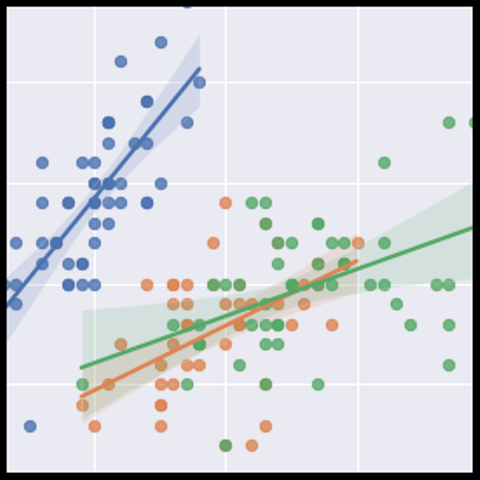
How to Install Seaborn?
You can install Seaborn using pip, open your command prompt or terminal and write this command.
|
1 |
pip install seaborn |
Subscribe and Get Free Video Courses & Articles in your Email