In this Python GUI article i want to show you Creating Window With wxPython. so first of all let’s talk about wxPython.
What is wxPython?
wxPython is an open-source GUI (Graphical User Interface) library for Python programming language. Using wxPython, you can create cross-platform desktop applications with native look and feel using a single codebase. wxPython provides Python bindings for wxWidgets C++ library, wxWidgets is a GUI library and that is used for building GUI Applications in C++ programming language.
How to Install wxPython?
For wxPython installation you can use pip, open your command prompt or terminal and write this command.
|
1 |
pip install wxPython |
Python GUI Creating Window with wxPython
So now let’s create our first Python GUI Window with wxPython, this is the complete source code for this article
|
1 2 3 4 5 6 7 8 9 10 11 12 13 14 15 16 17 18 19 20 21 22 23 |
import wx class MyFrame(wx.Frame): def __init__(self, parent, title): # Initialize the frame with specified title super(MyFrame, self).__init__(parent, title=title) # Set window icon icon = wx.Icon("codeloop.png", wx.BITMAP_TYPE_PNG) self.SetIcon(icon) class MyApp(wx.App): def OnInit(self): # Create and show the main frame self.frame = MyFrame(parent=None, title="Codeloop - wxPython Window") self.frame.Show() return True # Create the application instance app = MyApp() # Run the application event loop app.MainLoop() |
So as in the previous article i have mentioned that a frame is a container for other widgets. in these lines of codes first we have created a class that inherits from our Frame class and in the constructor we have added the title. This class is the place that we have created our widgets. so remember that every wxPython application must have one application object and at least one frame object.
|
1 2 3 |
class MyFrame(wx.Frame): def __init__(self, parent, title): super(MyFrame, self).__init__(parent, title = title) |
So this is our MyApp class that inherits from App. the OnInit() is where you will most often create frame subclass objects. and at the end we have created the object of MyApp class and we start our MainLoop. That’s it. Once the application’s main event loop processing takes over, control passes to wxPython. Unlike procedural programs, a wxPython GUI program primarily responds to the events taking place around it, mostly determined by a human user clicking with a mouse and typing at the keyboard. When all the frames in an application have been closed, the app.MainLoop() method will return and the program will exit.
|
1 2 3 4 5 6 7 8 9 10 |
class MyApp(wx.App): def OnInit(self): self.frame = MyFrame(parent=None, title="First Class Window") self.frame.Show() return True app = MyApp() app.MainLoop() |
Run the code complete code and this will be the result
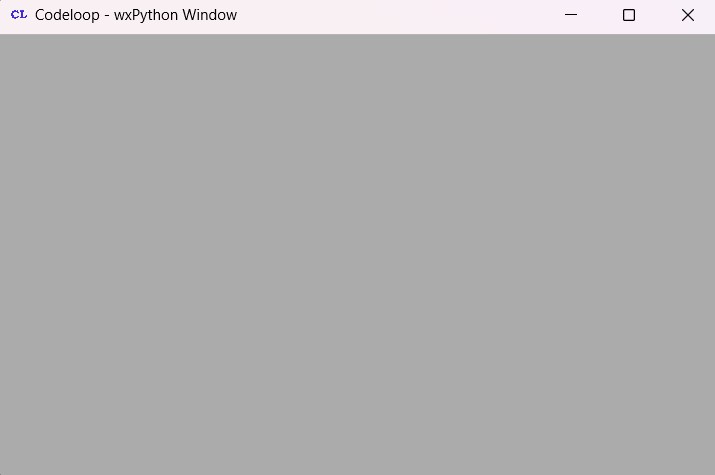
FAQs:
How do I create a GUI window?
For creating a GUI window in wxPython, you need to define a class that inherits from wx.Frame. This class is your main application window. inside the class, you can customize the window title, size and other properties. After that you can instantiate an object of this class and call its Show() method to display the window. This is a basic example:
|
1 2 3 4 5 6 7 8 9 10 |
import wx class MyFrame(wx.Frame): def __init__(self, parent, title): super(MyFrame, self).__init__(parent, title=title, size=(400, 300)) self.Show(True) app = wx.App(False) frame = MyFrame(None, "Hello Codeloop") app.MainLoop() |
How do I create a custom GUI in Python?
For creating a custom GUI in Python using wxPython, you can define custom classes for different GUI components such as frames, panels, buttons and text controls. After that you can customize these components by setting their properties, event handlers and layout. By combining these components, you can design a custom GUI according to your specific requirements.
Which Python GUI is best?
The choice of the best Python GUI depends on different factors such as project requirements, developer experience, platform compatibility and personal preferences. there are different GUI libraries are in Python, some popular Python GUI libraries are Tkinter, PyQt, wxPython, Kivy, and PySide. Each of these libraries has its own strengths and weaknesses, and also it depends on your choice and project requirements, for example if you have small and simple project, then you can go with TKinter, but if you have complex project, then you can go with PyQt or PySide, and if your project is based on Graphics, then you an go with Kivy.
Subscribe and Get Free Video Courses & Articles in your Email