In this PyQt6 tutorial we want to learn about PyQt6 Window Type Classes, so PyQt6 is a powerful framework for creating cross platform desktop applications using Python. PyQt6 provides different window type classes that allows you to create customized and beautiful user interfaces. in this article we want to talk about different type window classes in PyQt6, also we create practical examples.
Make sure that you have already installed PyQt6, you can use pip for the installation (pip install PyQt6).
PyQt6 Window Type Classes
PyQt6 offers several window type classes, each of them has different purposes. using these classes you can build flexible design for your Python GUI application.Let’s take a closer look at some of the most commonly used PyQt6 window type classes:
1. PyQt6 QMainWindow
QMainWindow is one of the fundamental window type classes in PyQt6. It provides a main application window with a menu bar, toolbar, status bar and central widget. This class is is used for building applications with a traditional desktop layout.
This is the example for creating window with PyQt6 QMainWindow
|
1 2 3 4 5 6 7 8 9 10 11 12 |
from PyQt6.QtWidgets import QApplication, QMainWindow class MyMainWindow(QMainWindow): def __init__(self): super().__init__() self.setWindowTitle("Codeloop.org") self.setGeometry(100, 100, 800, 600) app = QApplication([]) window = MyMainWindow() window.show() app.exec() |
Run the code and this will be the result
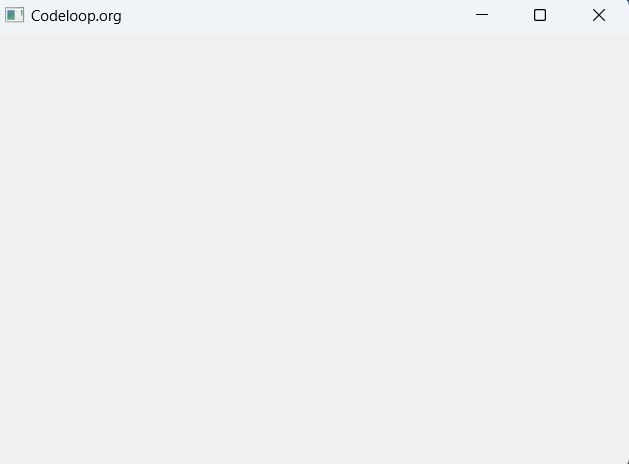
2. PyQt6 QDialog
QDialog is used to create modal or modeless dialog windows. Modal dialogs block input to other windows in the application until they are closed, while modeless dialogs allow interaction with other windows. Dialogs are commonly used for tasks such as displaying messages, gathering user input or performing specific actions.
This is the example for creating window with PyQt6 QDialog
|
1 2 3 4 5 6 7 8 9 10 11 12 13 |
from PyQt6.QtWidgets import QApplication, QDialog class MyDialog(QDialog): def __init__(self): super().__init__() self.setWindowTitle("Codeloop.org") self.setGeometry(100, 100, 300, 200) app = QApplication([]) dialog = MyDialog() dialog.show() app.exec() |
Run the code and this will be the result

3. PyQt6 QSplashScreen
QSplashScreen is used to display a splash screen during application startup. Splash screens are useful for providing users with visual feedback while the application loads resources or performs initialization tasks.
This is the example for creating window with PyQt6 QSplashScreen
|
1 2 3 4 5 6 7 8 9 10 11 12 13 14 15 16 17 18 19 20 21 |
from PyQt6.QtWidgets import QApplication, QSplashScreen from PyQt6.QtGui import QPixmap import time app = QApplication([]) splash_pix = QPixmap('splash.jpg') splash = QSplashScreen(splash_pix) splash.show() # Simulate initialization tasks time.sleep(2) # Close the splash screen and proceed with the main application splash.close() # Launch the main application window # main_window = MyMainWindow() # Assuming MyMainWindow is defined # main_window.show() app.exec() |
Run the code and this will be the result

There is a good course in Udemy on PyQt6 in the name of (PyQt6 GUI Development with Qt Designer ) that you can join.
4. PyQt6 QDockWidget
QDockWidget provides a widget that can be docked into a QMainWindow or floated as a separate window. It is commonly used for creating customizable user interfaces where panels or tool windows can be rearranged according to user preferences.
This is the example for creating window with PyQt6 QDockWidget
|
1 2 3 4 5 6 7 8 9 10 11 12 13 14 15 16 17 18 19 |
from PyQt6.QtWidgets import QApplication, QMainWindow, QDockWidget, QTextEdit from PyQt6.QtCore import Qt class MyDockWidget(QMainWindow): def __init__(self): super().__init__() self.setWindowTitle("Dock Widget Example") self.setGeometry(100, 100, 800, 600) dock = QDockWidget("Dockable Widget - Codeloop", self) dock.setAllowedAreas(Qt.DockWidgetArea.LeftDockWidgetArea | Qt.DockWidgetArea.RightDockWidgetArea) text_edit = QTextEdit() dock.setWidget(text_edit) self.addDockWidget(Qt.DockWidgetArea.LeftDockWidgetArea, dock) app = QApplication([]) window = MyDockWidget() window.show() app.exec() |
Run the code and this will be the result
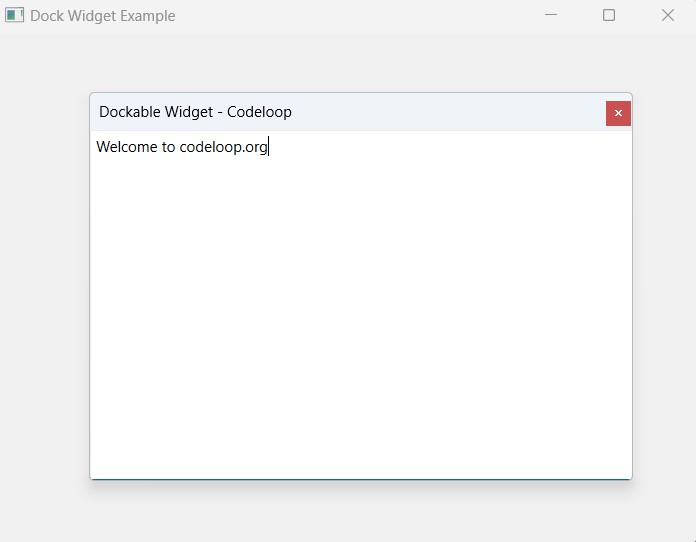
FAQs
Q: What is the difference between QMainWindow and QDialog in PyQt6?
QMainWindow is typically used for creating main application windows with a menu bar, toolbar, and central widget. It is good for applications with a traditional desktop layout.
QDialog is used to create modal or modeless dialog windows, which are often used for tasks such as displaying messages, gathering user input, or performing specific actions.
Q: What are flags in PyQt?
A: Flags in PyQt are used to specify different properties or settings for widgets, windows, or other elements in a PyQt application. They can control behavior such as window styles, resizing options and widget attributes. Flags are often passed as arguments to constructor methods or set using dedicated methods.
Q: What is the use of PyQt6?
A: PyQt6 is Python framework that allows you to create desktop applications with rich graphical user interfaces (GUIs). Its primary use is to build cross platform applications that can run on Windows, macOS and Linux operating systems. PyQt6 provides different tools and functionalities for creating interactive applications.
Q: Is PyQt6 better than PyQt5?
A: Both PyQt6 and PyQt5 are powerful frameworks for developing desktop applications in Python. PyQt6 introduces some improvements and new features compared to PyQt5, such as improved type hinting support, better compatibility with Python 3.8 and later, and enhanced performance. However, whether PyQt6 is better depends on the specific requirements of your project and your familiarity with each version.
Q: Is PyQt6 free to use?
A: Yes, PyQt6 is free to use for both personal and commercial purposes under the GNU General Public License (GPL) or a commercial license provided by Riverbank Computing. This means you can use PyQt6 to develop and distribute your applications without any licensing fees, as long as you comply with the terms of the chosen license. also PyQt6’s source code is open and available for modification and redistribution.
Learn More on PyQt6:
Subscribe and Get Free Video Courses & Articles in your Email