In this article we want to talk about differences between PyQt6 Vs PyQt5 Vs PySide6. so we can say that all these GUI libraries are bindings for Qt library, Qt is a GUI Framework for building GUI applications in C++ programming language.
PyQt6
PyQt6 is the most recent version of PyQt and it is compatible with Python 3.9 and later. PyQt6 provides more modern and flexible API and it also uses more recent versions of the Qt libraries. PyQt6 is fully compatible with latest version of Qt, and has different improvements over PyQt5, such as better support for modern C++ features and improved performance. But it is not backwards compatible with PyQt5, so if you have existing code that uses PyQt5, you may need to make some changes to use it with PyQt6.
How to Install PyQt6?
You can use pip for PyQt6 installation, open your terminal or command prompt and write this command.
|
1 |
pip install PyQt6 |
PyQt6 Basic Example
Now let’s create a basic window example using PyQt6.
|
1 2 3 4 5 6 7 |
import sys from PyQt6.QtWidgets import QApplication, QPushButton app = QApplication(sys.argv) button = QPushButton("Codeloop.org") button.show() sys.exit(app.exec()) |
Run the code and this will be the result
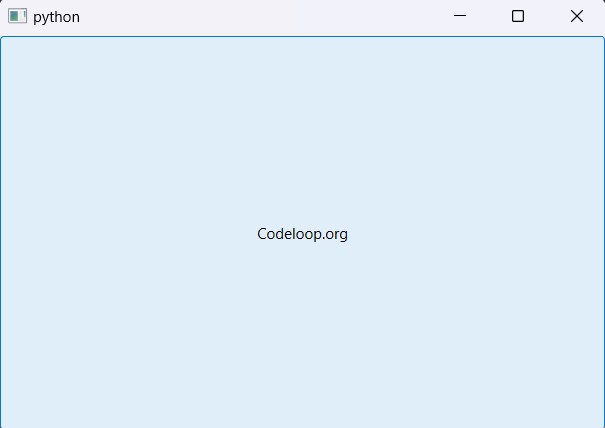
PyQt5
PyQt5 is the previous version of PyQt and it is compatible with Python 2.7 and later. It has stable and good API and it also uses the older versions of the Qt libraries. PyQt5 is fully compatible with all versions of Qt from 5.0 onwards. It is stable, well documented and has large user community. It is also free for open source and commercial use.
How to Install PyQt5?
You can use pip for PyQt5 installation, open your terminal or command prompt and write this command.
|
1 |
pip install PyQt5 |
PyQt5 Basic Example
Now let’s create a basic window example using PyQt5.
|
1 2 3 4 5 6 7 |
import sys from PyQt5.QtWidgets import QApplication, QPushButton app = QApplication(sys.argv) button = QPushButton("PyQt5 - Codeloop") button.show() sys.exit(app.exec_()) |
Run the code and this will be the result
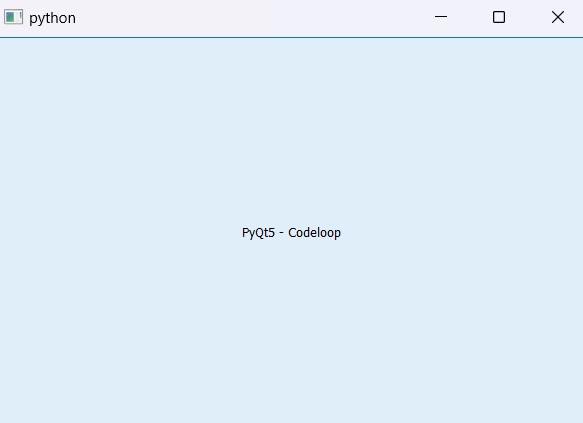
PySide6
PySide6 is another binding for the Qt library in Python. It is similar to PyQt6, and it is fully compatible with the latest version of Qt, but it has different license and different development community. It is free for open source and commercial use, but you may find that the documentation and community resources are not as extensive as those for PyQt.
How to Install PySide6?
You can use pip for PySide6 installation, open your terminal or command prompt and write this command.
|
1 |
pip install PySide6 |
PySide6 Basic Example
Now let’s create a basic window example using PySide6.
|
1 2 3 4 5 6 7 |
import sys from PySide6.QtWidgets import QApplication, QPushButton app = QApplication(sys.argv) button = QPushButton("PySide6 - Codeloop") button.show() sys.exit(app.exec()) |
Run the code and this will be the result
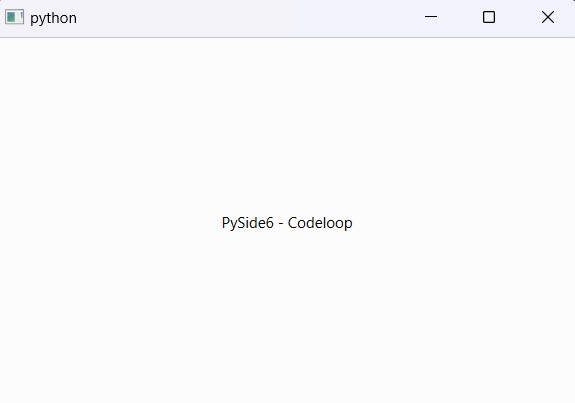
PyQt6 Vs PyQt5 Vs PySide6 – Syntax Difference
As you can see, the basic syntax for creating a simple button in each of the three libraries is very similar. The main difference is the import statement and the version number in the import statement.
PyQt6 Vs PyQt5 Vs PySide6 – Which one Is Best to Use ?
It ultimately depends on your specific project needs and personal preferences. PyQt5 and PyQt6 are similar in terms of functionality and API, PyQt6 is the newer version that includes some additional features and improvements. PySide6, on the other hand is binding for the Qt library that has a slightly different API compared to PyQt5 and PyQt6. Each of these libraries has its own set of pros and cons, and it’s best to test and evaluate them based on your specific use case.
PyQt6 Vs PyQt5 Vs PySide6 – Which one is Free
All three libraries, PyQt6, PyQt5 and PySide6 are free to use under the GPL and commercial licenses. PyQt5 and PySide6 are also available under the LGPL license. But PyQt6 is only available under GPL and commercial licenses.
Subscribe and Get Free Video Courses & Articles in your Email
