In this PyQt5 article i want to show you creating of Random Generator Application With QLCDNumber. so for this purpose we are going to use PyQt5 QLCDNumber class, so first of all let’s talk about PyQt5 QLCDNumber.
What is PyQt5 QLCDNumber ?
QLCDNumber widget can display integers, floating point numbers or hexadecimal values. it can be customized to display different sizes and colors, as well as to control the number of digits displayed.
QLCDNumber widget also provides different methods and signals that allow developers to interact with it. for example, it can be updated with new value using the setValue() method, and it can emit a signal when the value changes using the valueChanged() signal.
so we can say that QLCDNumber widget is useful tool for displaying numeric values in clear way and can help make applications more user friendly. it is often used in applications that involve numerical input or output, such as calculators, data visualization tools or any other process that requires displaying numeric data.
Also you can read more Python GUI articles in the below links
- Kivy GUI Development Tutorials
- TKinter GUI Development Tutorials
- Pyside2 GUI Development
- wxPython GUI Development Tutorials
- PyQt5 GUI Development Tutorials
First we need some imports.
|
1 2 3 4 |
from PyQt5 import QtGui from PyQt5.QtWidgets import QApplication, QWidget, QVBoxLayout, QLCDNumber, QPushButton import sys from random import randint |
After that iam going to create my main window class that extends from QWidget, in our Window class we add some requirements of our Window like title, geometry and icon. also we have called our InitUI() method in here.
|
1 2 3 4 5 6 7 8 9 10 11 12 13 |
class Window(QWidget): def __init__(self): super().__init__() self.title = "PyQt5 QLCD Number" self.top = 200 self.left = 500 self.width = 400 self.height = 300 self.setWindowIcon(QtGui.QIcon("icon.png")) self.setWindowTitle(self.title) self.setGeometry(self.left, self.top, self.width, self.height) self.InitUi() self.show() |
In this method we are going to create QVBoxLayout object, because we are going to add lcdnumber in this layout. also we have created the LCDNumber object.
|
1 2 3 4 5 6 7 8 9 10 11 |
def InitUi(self): vbox = QVBoxLayout() self.lcd = QLCDNumber() self.lcd.display(60) vbox.addWidget(self.lcd) self.lcd.setStyleSheet('background-color:green') self.button = QPushButton("Radom Number Gererator") self.button.setStyleSheet('background-color:yellow') self.button.clicked.connect(self.lcdHanlder) vbox.addWidget(self.button) self.setLayout(vbox) |
Now we create a slot or method for connecting to the clicked signal of our QPushButton, it i just a Random Generator method.
|
1 2 3 |
def lcdHanlder(self): random = randint(1,200) self.lcd.display(random) |
Also every PyQt5 application must create an application object.
|
1 |
App = QApplication(sys.argv) |
Finally, we enter the mainloop of the application. The event handling starts from this point.
|
1 2 |
window = Window() sys.exit(App.exec_()) |
Complete source code for QLCDNumber
|
1 2 3 4 5 6 7 8 9 10 11 12 13 14 15 16 17 18 19 20 21 22 23 24 25 26 27 28 29 30 31 32 33 34 35 36 37 38 39 40 |
from PyQt5 import QtGui from PyQt5.QtWidgets import QApplication, QWidget, QVBoxLayout, QLCDNumber, QPushButton import sys from random import randint class Window(QWidget): def __init__(self): super().__init__() self.title = "PyQt5 QLCD Number" self.top = 200 self.left = 500 self.width = 400 self.height = 300 self.setWindowIcon(QtGui.QIcon("icon.png")) self.setWindowTitle(self.title) self.setGeometry(self.left, self.top, self.width, self.height) self.InitUi() self.show() def InitUi(self): vbox = QVBoxLayout() self.lcd = QLCDNumber() self.lcd.display(60) vbox.addWidget(self.lcd) self.lcd.setStyleSheet('background-color:green') self.button = QPushButton("Radom Number Gererator") self.button.setStyleSheet('background-color:yellow') self.button.clicked.connect(self.lcdHanlder) vbox.addWidget(self.button) self.setLayout(vbox) def lcdHanlder(self): random = randint(1,200) self.lcd.display(random) App = QApplication(sys.argv) window = Window() sys.exit(App.exec_()) |
So this will be the result for our QLCDNumber.
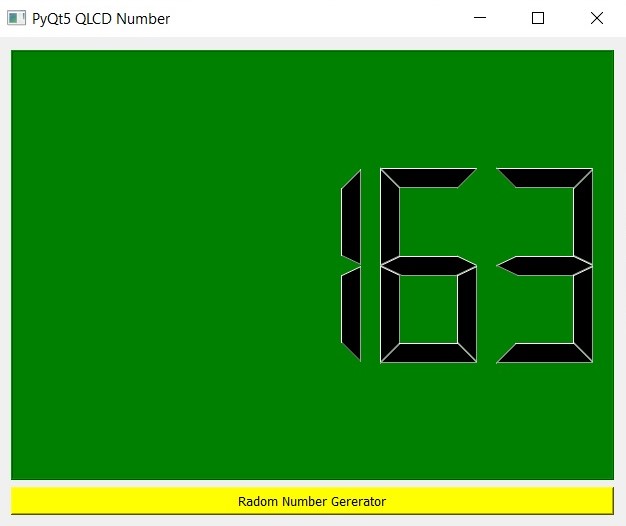
Also you can watch the complete video for this article
Subscribe and Get Free Video Courses & Articles in your Email
1 thought on “PyQt5 Random Generator Application With QLCDNumber”