In this PyQt5 article we are going to talk about Inserting Data Into Mysql Database with
PyQt5, so first of all you can read PyQt5 Mysql Database Connection article . OK now we are
going to start our topic and also remember that we are using Wamp server as our virtual server.
Also you can check more Python GUI articles in the below links
1: Kivy GUI Development Tutorials
2: TKinter GUI Development Tutorials
4: wxPython GUI Development Tutorials
5: PyQt5 GUI Development Tutorials
First we need some imports from PyQt5 also because of Database functionality we are
using MYSQLdb, you can read my article about MYSQLdb in the PyQt5 Database Connection.
|
1 2 3 4 |
from PyQt5 import QtGui from PyQt5.QtWidgets import QApplication, QDialog, QLineEdit, QPushButton, QMessageBox, QVBoxLayout import sys import MySQLdb as mdb |
After that we are going to create our Window class that extends from QDialog and we add
our Window requirements in the constructor of the class. we create two methods in the class, the
first method is for setting our Window requirements in PyQt5, also we create a QVBoxLayout with
two QLineEdit and one QPushButton. the second method is the method that we do our Database
functionality i mean inserting data from the QLineEdit to Mysql database, first we do connection
by using mdb.connect() and in the connect() we add our localhost, username, password and
database name, remember that mdb is an alias to MYSQLdb, after that we execute our query
and give a QMessageBox to the user for successfully inserting data.
|
1 2 3 4 5 6 7 8 9 10 11 12 13 14 15 16 17 18 19 20 21 22 23 24 25 26 27 28 29 30 31 32 33 34 35 36 37 38 39 40 41 42 43 44 45 46 47 48 49 50 51 52 53 54 55 56 57 58 59 60 |
class Window(QDialog): def __init__(self): super().__init__() self.title = "PyQt5 Insert Data" self.top = 100 self.left = 100 self.width = 300 self.height = 100 self.InitWindow() def InitWindow(self): self.setWindowIcon(QtGui.QIcon("icon.png")) self.setWindowTitle(self.title) self.setGeometry(self.top, self.left, self.width, self.height) vbox = QVBoxLayout() self.name = QLineEdit(self) self.name.setPlaceholderText('Please Enter Your Name') self.name.setStyleSheet('background:yellow') self.name.setFont(QtGui.QFont("Sanserif", 15)) vbox.addWidget(self.name) self.email = QLineEdit(self) self.email.setPlaceholderText('Please Enter Your Email') self.email.setFont(QtGui.QFont("Sanserif", 15)) self.email.setStyleSheet('background:yellow') vbox.addWidget(self.email) self.button = QPushButton("Insert Data", self) self.button.setStyleSheet('background:green') self.button.setFont(QtGui.QFont("Sanserif", 15)) vbox.addWidget(self.button) self.button.clicked.connect(self.InsertData) self.setLayout(vbox) self.show() def InsertData(self): con = mdb.connect('localhost', 'root', '', 'pyqt5') with con: cur = con.cursor() cur.execute("INSERT INTO data(name, email)" "VALUES('%s', '%s')" % (''.join(self.name.text()), ''.join(self.email.text()))) QMessageBox.about(self,'Connection', 'Data Inserted Successfully') self.close() |
Also every PyQt5 application must create an application object.
|
1 |
App = QApplication(sys.argv) |
This is the mainloop of the application. The event handling starts from this point.
|
1 2 |
window = Window() sys.exit(App.exec()) |
Complete source code for PyQt5 Inserting Data In To Mysql Database
|
1 2 3 4 5 6 7 8 9 10 11 12 13 14 15 16 17 18 19 20 21 22 23 24 25 26 27 28 29 30 31 32 33 34 35 36 37 38 39 40 41 42 43 44 45 46 47 48 49 50 51 52 53 54 55 56 57 58 59 60 61 62 63 64 65 66 67 68 69 70 71 72 |
from PyQt5 import QtGui from PyQt5.QtWidgets import QApplication, QDialog, QLineEdit, QPushButton, QMessageBox, QVBoxLayout import sys import MySQLdb as mdb class Window(QDialog): def __init__(self): super().__init__() self.title = "PyQt5 Insert Data" self.top = 100 self.left = 100 self.width = 300 self.height = 100 self.InitWindow() def InitWindow(self): self.setWindowIcon(QtGui.QIcon("icon.png")) self.setWindowTitle(self.title) self.setGeometry(self.top, self.left, self.width, self.height) vbox = QVBoxLayout() self.name = QLineEdit(self) self.name.setPlaceholderText('Please Enter Your Name') self.name.setStyleSheet('background:yellow') self.name.setFont(QtGui.QFont("Sanserif", 15)) vbox.addWidget(self.name) self.email = QLineEdit(self) self.email.setPlaceholderText('Please Enter Your Email') self.email.setFont(QtGui.QFont("Sanserif", 15)) self.email.setStyleSheet('background:yellow') vbox.addWidget(self.email) self.button = QPushButton("Insert Data", self) self.button.setStyleSheet('background:green') self.button.setFont(QtGui.QFont("Sanserif", 15)) vbox.addWidget(self.button) self.button.clicked.connect(self.InsertData) self.setLayout(vbox) self.show() def InsertData(self): con = mdb.connect('localhost', 'root', '', 'pyqt5') with con: cur = con.cursor() cur.execute("INSERT INTO data(name, email)" "VALUES('%s', '%s')" % (''.join(self.name.text()), ''.join(self.email.text()))) QMessageBox.about(self,'Connection', 'Data Inserted Successfully') self.close() App = QApplication(sys.argv) window = Window() sys.exit(App.exec()) |
Run the complete code and this will be the result
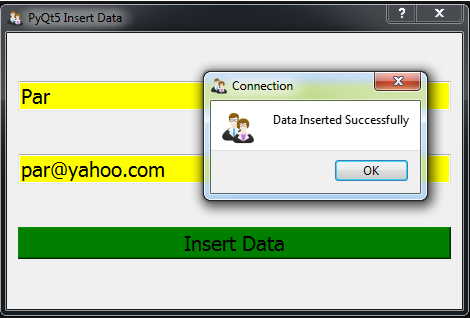
Also you can watch the complete video for this article
Subscribe and Get Free Video Courses & Articles in your Email
mugüeno
File “C:\Users\naomi\Desktop\Projet_Noe\inserttest.py”, line 65, in InsertData
with con:
AttributeError: __enter__
There is a problem, but why ?
check your database and fields
Traceback (most recent call last):
File “/data/user/0/ru.iiec.pydroid3/files/temp_iiec_codefile.py”, line 5, in
import MySQLdb as mdb
ModuleNotFoundError: No module named ‘MySQLdb’
You need to install mysqlclient pip install mysqlclient
TypeError: __init__() takes 1 positional argument but 5 were given
please helpp
data not insert