In this Pyglet Python article i want to show you Adding Title And Icon To Window. for this we are using pyglet.window. This module allows applications to create and display windows with an OpenGL context. Windows can be created with a variety of border styles or set fullscreen. You can register event handlers for keyboard, mouse and window events. For games and kiosks you can also restrict the input to your windows, for example disabling users from switching away from the application with certain key combinations or capturing and hiding the mouse.
What is Python Pyglet?
Pyglet is a cross platform multimedia library for Python. It provides an easy interface for creating games, interactive applications, multimedia software and many more. Pyglet is built on top of OpenGL and provides bindings for audio, video and input devices, and this is good for different types of multimedia applications.
How to Install Python Pyglet?
You can install Python Pyglet using pip like this
This is the complete code for this article
|
1 2 3 4 5 6 7 8 9 10 11 12 13 14 15 16 17 18 19 20 21 |
import pyglet from pyglet import window # Create a Pyglet window with specified dimensions, title, resizable flag, and window style window = pyglet.window.Window(1280, 720, "Codeloop.org", resizable=True, style=window.Window.WINDOW_STYLE_DIALOG) # Set the minimum size for the window window.set_minimum_size(400, 300) # Load an icon image for the window and set it icon = pyglet.image.load('codeloop.png') window.set_icon(icon) # Define the on_draw event handler @window.event def on_draw(): # Clear the window window.clear() # Start the Pyglet application event loop pyglet.app.run() |
Explanation of each part:
- Import Pyglet: Import Pyglet library.
- Create Window: Create Pyglet window with dimensions of 1280×720 pixels, a title of “Codeloop.org”, resizable flag set to True (It allows the window to be resized by the user), and window style set to WINDOW_STYLE_DIALOG.
- Set Minimum Size: Set the minimum size for the window to 400×300 pixels to ensure it remains usable even when resized.
- Load Icon: Load an icon image (e.g., ‘codeloop.png’) to be displayed as the window icon.
- Define on_draw Event Handler: Define on_draw() function, which is called whenever the window needs to be redrawn. In this case, it simply clears the window.
- Start Event Loop: Start the Pyglet application event loop using pyglet.app.run(), which continuously listens for events (such as window redraw requests) and updates the window accordingly.
Run the complete code and this will be the result.
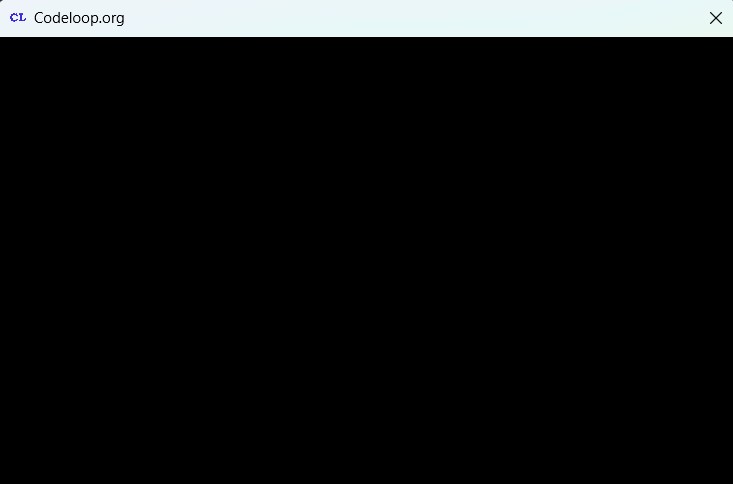
Subscribe and Get Free Video Courses & Articles in your Email