This is the second part for Python Speech Recognition, in this part i want to show you How to Open Website with Python Speech Recognition. in the first part we had introduction on Python Speech Recognition with some examples.
Read More on GUI Development
- PyQt5 GUI Development Tutorials
- Pyside2 GUI Development Tutorials
- wxPython GUI Development Tutorials
- Kivy GUI Development Tutorials
So as i have mentioned in the first article we have used Google Speech Recognition, also Speech Recognition is a library for performing speech recognition, with support for several engines and APIs, online and offline. in this article also we are using Google Speech Recognition API, for installation process you can check the first article.
Speech recognition engine/API support
- CMU Sphinx (works offline)
- Google Speech Recognition
- Google Cloud Speech API
- Wit.ai
- Microsoft Bing Voice Recognition
- Houndify API
- IBM Speech to Text
- Snowboy Hotword Detection (works offline)
So now this is the complete code for Python Speech Recognition Open Website By Speech.
|
1 2 3 4 5 6 7 8 9 10 11 12 13 14 15 16 17 18 19 20 21 22 23 24 25 26 27 28 29 30 31 32 33 34 35 36 37 38 39 40 41 42 43 44 45 |
# Import the speech_recognition library as sr import speech_recognition as sr # Import the webbrowser module as web import webbrowser as web # Define the main function def main(): # Path to the Chrome executable path = "C:/Program Files (x86)/Google/Chrome/Application/chrome.exe %s" # Create a Recognizer instance r = sr.Recognizer() # Use the default microphone as the audio source with sr.Microphone() as source: # Adjust for ambient noise r.adjust_for_ambient_noise(source) # Prompt the user to say something print("Please say something ") # Listen for audio input from the microphone audio = r.listen(source) # Print a message indicating that speech recognition is in progress print("Recognizing Now ... ") # Recognize speech using Google Speech Recognition try: # Transcribe the audio input dest = r.recognize_google(audio) # Print the recognized speech print("You have said : " + dest) # Open the recognized destination URL in Chrome web.get(path).open(dest) # Handle any exceptions that occur during speech recognition except Exception as e: # Print an error message print("Error : " + str(e)) # Call the main function if the script is executed directly if __name__ == "__main__": main() |
This Python code uses speech_recognition library to transcribe spoken language into text. It prompts the user to speak something, captures the audio input from the microphone, and then uses Google Speech Recognition to transcribe the audio into text. It then opens the recognized text as a URL in the Google Chrome browser using the webbrowser module.
First of all you need to specify the path of your browser, as iam using Google Chrome so this is the path for my browser.
|
1 |
path = "C:/Program Files (x86)/Google/Chrome/Application/chrome.exe %s" |
OK at the top first we have created a recognizer object, also for removing noises we need to add this line of code.
|
1 |
r.adjust_for_ambient_noise(source) |
In this line of code we are listening to the the audio.
|
1 |
audio = r.listen(source) |
And in here we are recognizing the speech using Google Speech
|
1 |
dest = r.recognize_google(audio) |
OK now in here we opening the browser
|
1 |
web.get(path).open(dest) |
Now run the complete code and this will be the result
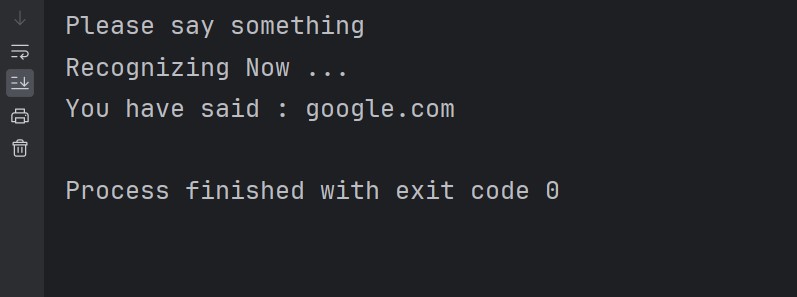
FAQs:
Q: How do I run speech recognition in Python?
A: To run speech recognition in Python, you can use the speech_recognition library. First, install the library using pip install SpeechRecognition. After that you can import the library and create a Recognizer instance to recognize speech from different sources such as a microphone or audio file.
Q: Which library is used for speech recognition in Python?
A: The primary library used for speech recognition in Python is speech_recognition. It provides a simple and easy interface to different speech recognition engines and APIs.
Q: Can Python do speech-to-text?
A: Yes, Python can perform speech-to-text conversion using libraries like speech_recognition. With the help of these libraries, Python can recognize spoken language and convert it into text.
Q: Is Google speech recognition API free?
A: Yes, Google provides a free speech recognition API called the Google Cloud Speech-to-Text API. However, there are usage limits associated with the free tier, and charges may apply for higher usage levels. It’s important to review the pricing details on the Google Cloud Platform website for usage limits and pricing.
Subscribe and Get Free Video Courses & Articles in your Email