In this Python OpenCV article we want to learn How to Install OpenCV in Python, so first of all let’s talk about OpenCV, that What is OpenCV?
What is Python OpenCV?
OpenCV, short for Open Source Computer Vision Library, it is is an open-source computer vision and machine learning software library. It provides different tools and algorithms for processing and analyzing images and videos. OpenCV Originally was developed by Intel in 1999, After that OpenCV become a collaborative project, and there a lot of contributions from researchers, developers about OpenCV. OpenCV is written in C++ and supports multiple programming languages, including Python, Java, and MATLAB.
Python OpenCV Usage
There are different sections that you can use OpenCV.
OpenCV for Image Processing: OpenCV offers different functions for basic image manipulation tasks like resizing, cropping, rotating and filtering. It also includes advanced techniques such as edge detection, image segmentation, morphological operations and histogram equalization.
OpenCV for Object Detection and Recognition: OpenCV provides pre-trained models and algorithms for detecting and recognizing objects in images and videos. This includes popular techniques such as Haar cascades for face detection, HOG (Histogram of Oriented Gradients) for pedestrian detection, and deep learning-based models for object recognition.
OpenCV for Feature Extraction and Matching: OpenCV supports feature extraction algorithms like SIFT (Scale-Invariant Feature Transform), SURF (Speeded-Up Robust Features), and ORB (Oriented FAST and Rotated BRIEF), and they are widely used in applications such as image stitching, object tracking and 3D reconstruction.
OpenCV for Camera Calibration and 3D Reconstruction: OpenCV includes functionalities for camera calibration, stereo vision and 3D reconstruction, and it useful for applications such as augmented reality, robotics and autonomous driving.
OpenCV for Video Analysis: OpenCV enables real-time video processing tasks like object tracking, motion detection, optical flow estimation and video stabilization.
How to Install OpenCV in Python?
Before installing OpenCV, you need to ensure that you have installed Pyhon on your system. OpenCV supports Python 2.7, also Python 3.x versions. However, it’s recommended to use Python 3.x as Python 2.7 has reached its end of life.
If you haven’t installed Python yet, you can download it from the official Python website (https://www.python.org/) and follow the installation instructions specific to your operating system.
Install OpenCV Using pip
The easiest way to install OpenCV in Python is by using pip, Open a terminal or command prompt and execute the following command:
|
1 |
pip install opencv-python |
Test OpenCV with an Example
Now that OpenCV is installed, let’s test it with a simple example. You can use the following Python code to read an image file and display it, make sure that you already added the image in your working director.
|
1 2 3 4 5 6 7 8 9 |
import cv2 # Load an image image = cv2.imread('lena.tif') # Display the image cv2.imshow('Image', image) cv2.waitKey(0) cv2.destroyAllWindows() |
Run the code and this will be the result
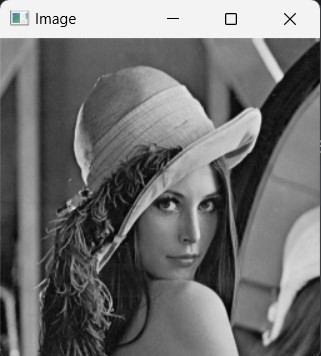
FAQs:
How to add OpenCV Python?
For adding OpenCV to your Python environment, you can use the pip package installer. Open a terminal or command prompt and execute the following command:
|
1 |
pip install opencv-python |
How to install OpenCV version in Python?
For installing a specific version of OpenCV in Python, you can use pip along with the version specifier. For example, to install OpenCV version 4.5.3, you can execute the following command:
|
1 |
pip install opencv-python==4.5.3 |
How to import cv2 in Python?
After installing OpenCV, you can import the cv2 module in your Python code to access its functionalities. This is how you can import cv2:
|
1 |
import cv2 |
Learn More:
Subscribe and Get Free Video Courses & Articles in your Email