In this lesson we want to learn How to Draw a Sine Wave with Python Turtle, Turtle is standard Python library, and it is used for creating graphics and visual designs. it uses turtle cursor which can be moved around the screen to draw shapes and lines. turtle cursor can be controlled using simple commands such as moving forward or backward, turning left or right, and changing the pen color.
Turtle is great tool for beginners to learn programming, because it provides simple way to create graphics and drawings. it can also be used for more advanced projects, such as creating animations or designing complex shapes. this library is part of the standard Python distribution and can be used on any platform that supports Python. Turtle is built in library in Python, so it does not need to be installed.
This is an example of how you can draw sine wave using Turtle in Python:
|
1 2 3 4 5 6 7 8 9 10 11 12 13 14 15 16 17 18 19 20 21 22 23 24 25 26 27 |
import turtle import math # Create turtle window wn = turtle.Screen() # Create turtle object t = turtle.Turtle() # Set pen speed t.speed(0) # Set starting position t.penup() t.goto(-200, 0) t.pendown() # Draw sine wave for x in range(-200, 200): y = math.sin(x / 20) * 50 t.goto(x, y) # Hid the turtle t.hideturtle() # Show the turtle window wn.mainloop() |
This code uses math library to calculate the sine of x / 20 and multiply the result by 50, which gives us the y value for each x. the turtle moves to the x and y position and draws line, creating sine wave. the speed(0) function sets the pen speed to be as fast as possible and hideturtle() hides the turtle so that only the lines are visible. the mainloop() function keeps turtle window open until it is closed by the user.
Run the complete code and this will be the result
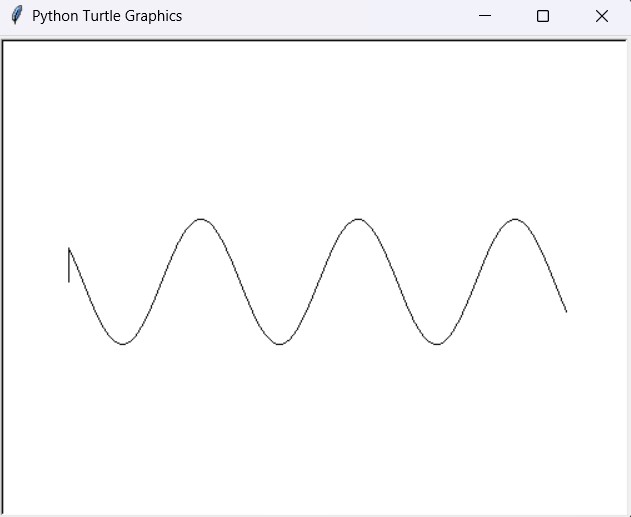
FAQs:
How do you make a sine wave in Python?
For creating a sine wave in Python, you can use math module for creating the sine values and turtle module to visualize the wave. This is a basic example:
|
1 2 3 4 5 6 7 8 9 10 11 12 13 14 15 16 17 18 19 |
import math import turtle # Set up the turtle screen screen = turtle.Screen() screen.setup(width=800, height=400) screen.setworldcoordinates(0, -1, 800, 1) # Create the turtle t = turtle.Turtle() t.speed(0) # Draw the sine wave for x in range(800): y = math.sin(math.radians(x)) # Calculate the sine value t.goto(x, y) # Keep the window open until it's closed by the user turtle.mainloop() |
How do you draw a sine wave?
For drawing a sine wave, you can use Python turtle module. turtle module provides an easy way to draw shapes and curves on the screen.
How do you plot the sine wave?
Plotting a sine wave in Python can be achieved using libraries like matplotlib or turtle.
Subscribe and Get Free Video Courses & Articles in your Email