In this post i want to show you How To Create QTextEdit In PyQt5 . so QTextEdit is an advanced WYSIWYG viewer/editor supporting rich text formatting using HTML-style tags, or Markdown format. It is optimized to handle large documents and to respond quickly to user input. QTextEdit works on paragraphs and characters. A paragraph is a formatted string which is word-wrapped to fit into the width of the widget. By default when reading plain text, one newline signifies a paragraph. we are going to use some codes from the previous articles.
Read More
Also you can read more Python GUI articles in the below links
- Kivy GUI Development Tutorials
- TKinter GUI Development Tutorials
- Pyside2 GUI Development
- wxPython GUI Development Tutorials
- PyQt5 GUI Development Tutorials
Now in the first we need some imports.
|
1 2 3 4 |
from PyQt5 import QtGui from PyQt5.QtWidgets import QApplication, QMainWindow, QAction, QTextEdit import sys from PyQt5.QtGui import QIcon |
After we create our main Window class that extends from QMainWindow and in that class we add some requirements of the window also we are going to create a method of CreateMenu() , in that method we create our menus and toolbars. these are the codes that we have described in the previous articles. now we are just focusing on creating QTextEdit.
|
1 2 3 4 5 6 7 8 9 10 11 12 13 14 15 16 17 18 19 20 21 22 23 24 25 26 |
def CreateMenu(self): mainMenu = self.menuBar() fileMenu = mainMenu.addMenu('File') editMenu = mainMenu.addMenu('Edit') viewMenu = mainMenu.addMenu('View') helpMenu = mainMenu.addMenu('Help') copyAction = QAction(QIcon("copy.png"), 'Copy', self) copyAction.setShortcut("Ctrl+C") fileMenu.addAction(copyAction) saveAction = QAction(QIcon("Save.png"), 'Save', self) saveAction.setShortcut("Ctrl+S") fileMenu.addAction(saveAction) pasteAction = QAction(QIcon("Paste.png"), 'Paste', self) pasteAction.setShortcut("Ctrl+P") fileMenu.addAction(pasteAction) exiteAction = QAction(QIcon("exit.png"), 'Exit', self) exiteAction.setShortcut("Ctrl+E") exiteAction.triggered.connect(self.exitWindow) fileMenu.addAction(exiteAction) self.toolbar = self.addToolBar('Toolbar') self.toolbar.addAction(copyAction) self.toolbar.addAction(saveAction) self.toolbar.addAction(pasteAction) self.toolbar.addAction(exiteAction) def exitWindow(self): self.close() |
Now we create our createEditor() method and in that method we write our QTextEdit codes
|
1 2 3 |
def createEditor(self): self.textEdit = QTextEdit(self) self.setCentralWidget(self.textEdit) |
Also every PyQt5 application must create an application object. The sys.argv parameter is a list of arguments from a command line.
|
1 |
App = QApplication(sys.argv) |
Finally, we enter the mainloop of the application. The event handling starts from this point.
|
1 2 |
window = Window() sys.exit(App.exec_()) |
Run the complete code and this will be the result
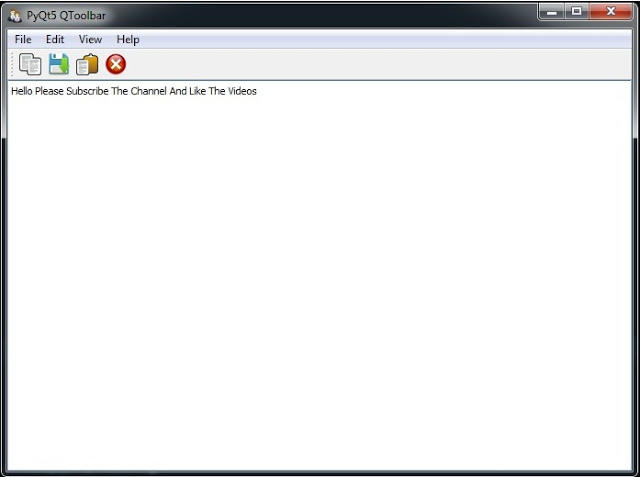
Complete source code for How To Create QTextEdit In PyQt5
|
1 2 3 4 5 6 7 8 9 10 11 12 13 14 15 16 17 18 19 20 21 22 23 24 25 26 27 28 29 30 31 32 33 34 35 36 37 38 39 40 41 42 43 44 45 46 47 48 49 50 |
from PyQt5 import QtGui from PyQt5.QtWidgets import QApplication, QMainWindow, QAction, QTextEdit import sys from PyQt5.QtGui import QIcon class Window(QMainWindow): def __init__(self): super().__init__() self.title = "PyQt5 QToolbar" self.top = 200 self.left = 500 self.width = 680 self.height = 480 self.setWindowIcon(QtGui.QIcon("icon.png")) self.setWindowTitle(self.title) self.setGeometry(self.left, self.top, self.width, self.height) self.createEditor() self.CreateMenu() self.show() def CreateMenu(self): mainMenu = self.menuBar() fileMenu = mainMenu.addMenu('File') editMenu = mainMenu.addMenu('Edit') viewMenu = mainMenu.addMenu('View') helpMenu = mainMenu.addMenu('Help') copyAction = QAction(QIcon("copy.png"), 'Copy', self) copyAction.setShortcut("Ctrl+C") fileMenu.addAction(copyAction) saveAction = QAction(QIcon("Save.png"), 'Save', self) saveAction.setShortcut("Ctrl+S") fileMenu.addAction(saveAction) pasteAction = QAction(QIcon("Paste.png"), 'Paste', self) pasteAction.setShortcut("Ctrl+P") fileMenu.addAction(pasteAction) exiteAction = QAction(QIcon("exit.png"), 'Exit', self) exiteAction.setShortcut("Ctrl+E") exiteAction.triggered.connect(self.exitWindow) fileMenu.addAction(exiteAction) self.toolbar = self.addToolBar('Toolbar') self.toolbar.addAction(copyAction) self.toolbar.addAction(saveAction) self.toolbar.addAction(pasteAction) self.toolbar.addAction(exiteAction) def exitWindow(self): self.close() def createEditor(self): self.textEdit = QTextEdit(self) self.setCentralWidget(self.textEdit) App = QApplication(sys.argv) window = Window() sys.exit(App.exec_()) |
Also you can watch the complete video for this article.
Subscribe and Get Free Video Courses & Articles in your Email
Comments are closed.