In this article i want to show you How To Create QFontDialog In PyQt5. the QFontDialog class provides a dialog widget for selecting a font. basically we are using our previous examples code of create QMenuBar, QToolBar and QTextEdit.
What is PyQt5 QFontDialog ?
PyQt5 QFontDialog is pre built dialog box that allows users to select a font and its attributes such as size, style and weight. it is standard dialog that is part of the PyQt5 library and can be easily integrated into PyQt5 applications.
QFontDialog class provides user friendly interface for selecting fonts. it presents a list of fonts to the user, and the user can choose font by clicking on it. QFontDialog also provides options for selecting the font style (such as bold or italic) and font size.
by using QFontDialog in your PyQt5 application can help make your application more user friendly by allowing users to select fonts easily and quickly. you can use the selected font in your application’s user interface, or you can use it to customize the appearance of text.
to use QFontDialog in your PyQt5 application, you can create an instance of the QFontDialog class, customize its properties as needed, and then execute it using exec_() method. once the user has selected a font, you can retrieve the selected font using the QFontDialog’s selectedFont() method.
so QFontDialog is a useful tool for PyQt5 developers who need to incorporate font selection into their applications.
Also you can read more Python GUI articles in the below links
- Kivy GUI Development Tutorials
- TKinter GUI Development Tutorials
- Pyside2 GUI Development
- wxPython GUI Development Tutorials
- PyQt5 GUI Development Tutorials
In the first we need some imports.
|
1 2 3 4 |
from PyQt5 import QtGui from PyQt5.QtWidgets import QApplication, QMainWindow, QAction, QTextEdit, QFontDialog import sys from PyQt5.QtGui import QIcon |
After that we create our Window class and add our window requirements in that class also we are going to create CreateMenu() method and we add our QMenu and QToolBar code in that method also we are going to create another method for creating our QTextEdit. we have used some codes from the previous articles. we are going to just focus on creating QFontdialog.
|
1 2 3 4 5 6 7 8 9 10 11 12 13 14 15 16 17 18 19 20 21 22 23 24 25 26 27 28 29 30 31 32 33 34 35 36 37 38 39 40 41 42 43 44 45 46 47 48 |
class Window(QMainWindow): def __init__(self): super().__init__() self.title = "PyQt5 QToolbar" self.top = 200 self.left = 500 self.width = 680 self.height = 480 self.setWindowIcon(QtGui.QIcon("icon.png")) self.setWindowTitle(self.title) self.setGeometry(self.left, self.top, self.width, self.height) self.createEditor() self.CreateMenu() self.show() def CreateMenu(self): mainMenu = self.menuBar() fileMenu = mainMenu.addMenu('File') editMenu = mainMenu.addMenu('Edit') viewMenu = mainMenu.addMenu('View') helpMenu = mainMenu.addMenu('Help') copyAction = QAction(QIcon("copy.png"), 'Copy', self) copyAction.setShortcut("Ctrl+C") editMenu.addAction(copyAction) saveAction = QAction(QIcon("Save.png"), 'Save', self) saveAction.setShortcut("Ctrl+S") editMenu.addAction(saveAction) pasteAction = QAction(QIcon("Paste.png"), 'Paste', self) pasteAction.setShortcut("Ctrl+P") editMenu.addAction(pasteAction) exiteAction = QAction(QIcon("exit.png"), 'Exit', self) exiteAction.setShortcut("Ctrl+E") exiteAction.triggered.connect(self.exitWindow) fileMenu.addAction(exiteAction) fontAction = QAction(QIcon("font.png"), "Font", self) fontAction.setShortcut("Ctrl+F") fontAction.triggered.connect(self.fontDialog) viewMenu.addAction(fontAction) self.toolbar = self.addToolBar('Toolbar') self.toolbar.addAction(copyAction) self.toolbar.addAction(saveAction) self.toolbar.addAction(pasteAction) self.toolbar.addAction(exiteAction) self.toolbar.addAction(fontAction) def exitWindow(self): self.close() def createEditor(self): self.textEdit = QTextEdit(self) self.setCentralWidget(self.textEdit) |
After that we are going to create our fontDialog() method and in that method we get the font from QFontDialog and we set our font to our QTextEdit.
|
1 2 3 4 |
def fontDialog(self): font, ok = QFontDialog.getFont() if ok: self.textEdit.setFont(font) |
Also every PyQt5 application must create an application object. The sys.argv parameter is a list of arguments from a command line.
|
1 |
App = QApplication(sys.argv) |
Finally, we enter the mainloop of the application. The event handling starts from this point.
|
1 2 |
window = Window() sys.exit(App.exec()) |
Run the complete code and this will be the result
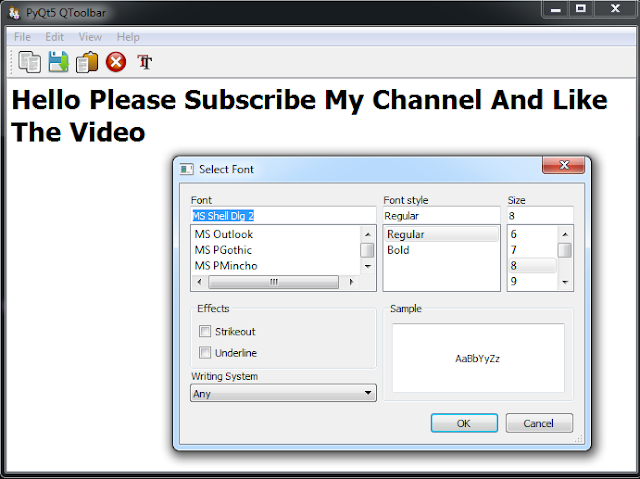
Complete source code for How To Create QFontDialog In PyQt5
|
1 2 3 4 5 6 7 8 9 10 11 12 13 14 15 16 17 18 19 20 21 22 23 24 25 26 27 28 29 30 31 32 33 34 35 36 37 38 39 40 41 42 43 44 45 46 47 48 49 50 51 52 53 54 55 56 57 58 59 |
from PyQt5 import QtGui from PyQt5.QtWidgets import QApplication, QMainWindow, QAction, QTextEdit, QFontDialog import sys from PyQt5.QtGui import QIcon class Window(QMainWindow): def __init__(self): super().__init__() self.title = "PyQt5 QToolbar" self.top = 200 self.left = 500 self.width = 680 self.height = 480 self.setWindowIcon(QtGui.QIcon("icon.png")) self.setWindowTitle(self.title) self.setGeometry(self.left, self.top, self.width, self.height) self.createEditor() self.CreateMenu() self.show() def CreateMenu(self): mainMenu = self.menuBar() fileMenu = mainMenu.addMenu('File') editMenu = mainMenu.addMenu('Edit') viewMenu = mainMenu.addMenu('View') helpMenu = mainMenu.addMenu('Help') copyAction = QAction(QIcon("copy.png"), 'Copy', self) copyAction.setShortcut("Ctrl+C") editMenu.addAction(copyAction) saveAction = QAction(QIcon("Save.png"), 'Save', self) saveAction.setShortcut("Ctrl+S") editMenu.addAction(saveAction) pasteAction = QAction(QIcon("Paste.png"), 'Paste', self) pasteAction.setShortcut("Ctrl+P") editMenu.addAction(pasteAction) exiteAction = QAction(QIcon("exit.png"), 'Exit', self) exiteAction.setShortcut("Ctrl+E") exiteAction.triggered.connect(self.exitWindow) fileMenu.addAction(exiteAction) fontAction = QAction(QIcon("font.png"), "Font", self) fontAction.setShortcut("Ctrl+F") fontAction.triggered.connect(self.fontDialog) viewMenu.addAction(fontAction) self.toolbar = self.addToolBar('Toolbar') self.toolbar.addAction(copyAction) self.toolbar.addAction(saveAction) self.toolbar.addAction(pasteAction) self.toolbar.addAction(exiteAction) self.toolbar.addAction(fontAction) def exitWindow(self): self.close() def createEditor(self): self.textEdit = QTextEdit(self) self.setCentralWidget(self.textEdit) def fontDialog(self): font, ok = QFontDialog.getFont() if ok: self.textEdit.setFont(font) App = QApplication(sys.argv) window = Window() sys.exit(App.exec()) |
Also you can watch the complete video for this article
Subscribe and Get Free Video Courses & Articles in your Email