In this PyQt5 lesson we want to learn How to Build Simple GUI with Python and PyQt5, first of all let’s talk about PyQt5.
What is PyQt5?
PyQt5 is Python GUI Development library and you can build different types of Python GUI applications with PyQt5. to start building simple gui in pyqt5, first of all you need to install this library using pip, pip install PyQt5.
How to Build Simple GUI with Python and PyQt5?
For building simple GUI in Python using PyQt5 you can follow these steps:
- Import necessary modules:
|
1 2 |
import sys from PyQt5.QtWidgets import QApplication, QWidget, QLabel, QVBoxLayout |
- Create an instance of QApplication class:
|
1 |
app = QApplication(sys.argv) |
- Create an instance of QWidget class:
|
1 |
window = QWidget() |
- Create an instance of the QLabel class and set its text:
|
1 |
label = QLabel('Hello From Codeloop.org') |
- Create an instance of the QVBoxLayout class and set it as the layout for the window:
|
1 2 |
layout = QVBoxLayout() window.setLayout(layout) |
- Add label to the layout:
|
1 |
layout.addWidget(label) |
- Show the window:
|
1 |
window.show() |
- Start the event loop of the application:
|
1 |
sys.exit(app.exec_()) |
This is the complete code
|
1 2 3 4 5 6 7 8 9 10 11 |
import sys from PyQt5.QtWidgets import QApplication, QWidget, QLabel, QVBoxLayout app = QApplication(sys.argv) window = QWidget() label = QLabel('Hello From Codeloop.org') layout = QVBoxLayout() window.setLayout(layout) layout.addWidget(label) window.show() sys.exit(app.exec_()) |
When you run this code simple window with label that says “Hello From Geekscoders.com” will appear.
You can customize the appearance of the label by setting different properties such as font, color, and alignment. for example to set the label font to bold and red you can do:
|
1 |
label.setStyleSheet('font-weight: bold; color: red') |
To set the label’s alignment to center, you can do:
|
1 |
label.setAlignment(QtCore.Qt.AlignCenter) |
You can also set the window’s title using the setWindowTitle method:
|
1 |
window.setWindowTitle('My Window') |
This is the complete code with Object Oriented Programming
|
1 2 3 4 5 6 7 8 9 10 11 12 13 14 15 16 17 18 19 20 21 22 23 24 25 26 27 28 29 30 31 32 33 34 |
import sys from PyQt5.QtWidgets import QApplication, QWidget, QLabel, QVBoxLayout from PyQt5.QtCore import Qt class MyWindow(QWidget): def __init__(self): super().__init__() # Set the window properties self.setWindowTitle('Codeloop.org') self.setGeometry(100, 100, 300, 200) # Create a label self.label = QLabel('Hello From Codeloop.org') # Customize the label self.label.setStyleSheet('font-weight: bold; color: red') self.label.setAlignment(Qt.AlignCenter) # Set the layout layout = QVBoxLayout() layout.addWidget(self.label) self.setLayout(layout) if __name__ == '__main__': app = QApplication(sys.argv) # Create a window instance window = MyWindow() # Show the window window.show() sys.exit(app.exec_()) |
In this example we have defined MyWindow class that extends from QWidget. we creates an instance of QLabel and set it as member of the class. after that we set up the layout for the window by creating an instance of QVBoxLayout and adding the label to it. we also set the window’s title and geometry.
and at the end we customize the appearance of the label by setting its stylesheet and alignment.
Run the complete code and this will be the result.
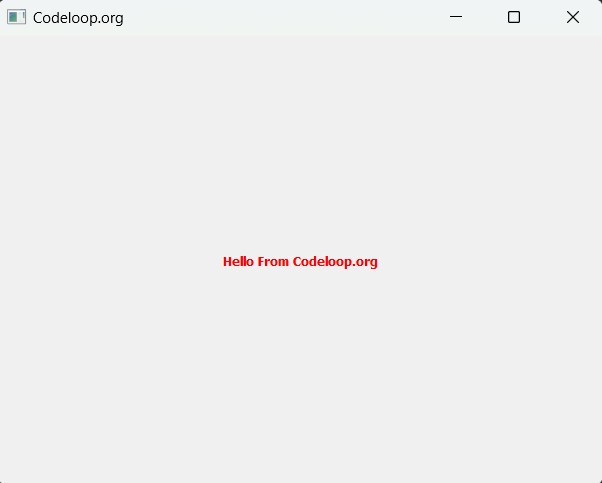
FAQs:
How to create a GUI in Python PyQt5?
Creating a GUI in Python using PyQt5 involves different steps:
- Install PyQt5 using pip (pip install PyQt5).
- Import the necessary modules from PyQt5.
- Define your main application window by subclassing QMainWindow.
- Add widgets (buttons, labels, etc.) to the window using layout managers.
- Connect signals (user interactions) to slots (event handlers) to make the GUI interactive.
- Run the application using QApplication.exec_().
How do I make a simple Python GUI?
You can make a simple Python GUI using libraries such as PyQt5, Tkinter or Kivy. With PyQt5, for example, you can create a basic window with just a few lines of code.
Is PyQt good for GUI?
Yes, PyQt is excellent for GUI development in Python. It provides different features for creating cross-platform GUI applications with native look and feel. PyQt offers big documentation, different widgets, and easy integration with Qt.
Subscribe and Get Free Video Courses & Articles in your Email