In this Python TKinter article iam going to show you How To Add Widgets In TKinter TabWidget. first of all let’s talk about TabWidget in TKinter.
What is TKinter?
Tkinter is the standard GUI (Graphical User Interface) toolkit for Python. It is included with most Python installations and provides a set of modules and classes for creating desktop GUI applications.
What are TabWidgets in TKinter?
In Tkinter, Notebook widgets are also known as TabWidgets, it provides a tabbed container for organizing and displaying multiple frames or widgets inside a single window. They allows users to switch between different pages or “tabs” to view different sets of content.
This is the complete source code for Adding Widgets In Python TKinter Tab Controls.
|
1 2 3 4 5 6 7 8 9 10 11 12 13 14 15 16 17 18 19 20 21 22 23 24 25 26 27 28 29 30 31 32 33 34 35 36 37 38 39 40 41 42 43 44 45 46 47 48 49 50 51 52 53 54 55 56 57 58 59 60 61 62 63 64 |
from tkinter import * from tkinter import ttk class App(Tk): def __init__(self): super(App, self).__init__() # Set title of window self.title("Codeloop.org - Tkinter TabWidget") # Set window icon self.iconphoto(True, PhotoImage(file='codeloop.png')) # Create notebook widget to manage multiple tabs tabControl = ttk.Notebook(self) # Create Tab 1 self.tab1 = ttk.Frame(tabControl) tabControl.add(self.tab1, text="Tab 1") # Create Tab 2 self.tab2 = ttk.Frame(tabControl) tabControl.add(self.tab2, text="Tab 2") # Pack notebook widget to fill the window tabControl.pack(expand=1, fill="both") # Call widgets method to create elements within tabs self.widgets() def widgets(self): # Create LabelFrame in Tab 1 labelFrame = LabelFrame(self.tab1, text="First Tab") labelFrame.grid(column=0, row=0, padx=8, pady=4) # Create labels and entry widgets for input fields in Tab 1 label = Label(labelFrame, text="Enter Your Name:") label.grid(column=0, row=0, sticky='W') textEdit = Entry(labelFrame, width=20) textEdit.grid(column=1, row=0) label2 = Label(labelFrame, text="Enter Your Password:") label2.grid(column=0, row=1) textEdit = Entry(labelFrame, width=20) textEdit.grid(column=1, row=1) # Create LabelFrame in Tab 2 labelFrame2 = LabelFrame(self.tab2, text="Second Tab") labelFrame2.grid(column=0, row=0, padx=8, pady=4) # Create labels and entry widgets for input fields in Tab 2 label = Label(labelFrame2, text="Enter Your Name:") label.grid(column=0, row=0, sticky='W') textEdit = Entry(labelFrame2, width=20) textEdit.grid(column=1, row=0) label2 = Label(labelFrame2, text="Enter Your Password:") label2.grid(column=0, row=1) textEdit = Entry(labelFrame2, width=20) textEdit.grid(column=1, row=1) # Create an instance of the App class app = App() app.mainloop() |
These are the imports that we need for this article, basically it is tkinter library, also we are going to import ttk from tkinter.
|
1 2 |
from tkinter import * from tkinter import ttk |
This our main class that extends from Tk , in this class we add two tabs. also we call our widgets() method in this class. you need to add window title, icon and size in this class.
|
1 2 3 4 5 6 7 8 9 10 11 12 13 14 15 16 17 18 |
class App(Tk): def __init__(self): super(App, self).__init__() self.title("Tkinter Tab Widgets") self.minsize(600,400) self.wm_iconbitmap("icon.ico") tabControl = ttk.Notebook(self) self.tab1 = ttk.Frame(tabControl) tabControl.add(self.tab1, text = "Tab 1") self.tab2 = ttk.Frame(tabControl) tabControl.add(self.tab2, text = "Tab 2") tabControl.pack(expand = 1, fill = "both") self.widgets() |
This is the method that we are going to add our widgets to tab control. first we have created a label frame and we have added the label frame to the grid layout. also we have created some labels with text edits, because we want to add those widgets in our tabs.
|
1 2 3 4 5 6 7 8 9 10 11 12 13 14 15 16 17 18 19 20 21 22 23 24 |
def widgets(self): labelFrame = LabelFrame(self.tab1, text = "First Tab") labelFrame.grid(column = 0, row = 0, padx = 8, pady = 4) label = Label(labelFrame, text = "Enter Your Name:") label.grid(column = 0, row = 0, sticky = 'W') textEdit = Entry(labelFrame, width = 20) textEdit.grid(column = 1, row = 0) label2 = Label(labelFrame, text = "Enter Your Password:") label2.grid(column = 0, row = 1) textEdit = Entry(labelFrame, width = 20) textEdit.grid(column= 1, row = 1) labelFrame2 = LabelFrame(self.tab2, text = "Second Tab") labelFrame2.grid(column = 0, row = 0, padx = 8, pady = 4) label = Label(labelFrame2, text="Enter Your Name:") label.grid(column=0, row=0, sticky='W') textEdit = Entry(labelFrame2, width=20) textEdit.grid(column=1, row=0) label2 = Label(labelFrame2, text="Enter Your Password:") label2.grid(column=0, row=1) textEdit = Entry(labelFrame2, width=20) textEdit.grid(column=1, row=1) |
Run the complete code and this will be the result
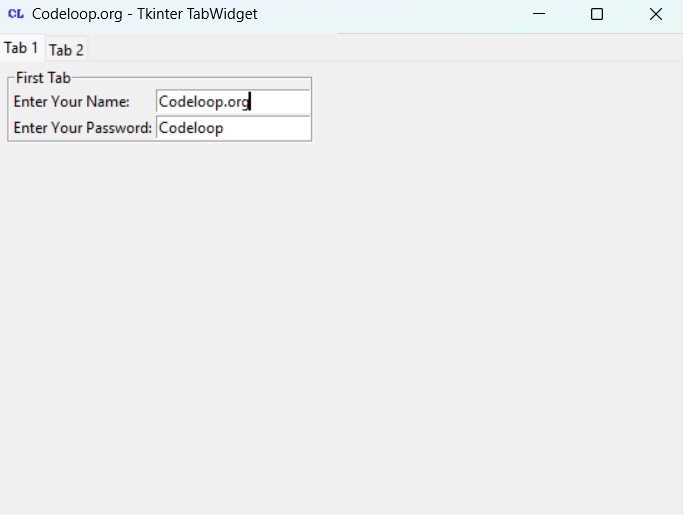
Subscribe and Get Free Video Courses & Articles in your Email