In this Flask tutorial we learn about Flask WTF Registration Form with SQLAlchemy,
in previous tutorial we have learned that how you can work with Flask SQLAlchemy.
but we have used terminal for adding data, now we are going to learn that how you can use
Flask SQLAlchemy practically.
For this tutorial you need to download and install Wamp Server. create a database in the
Wamp Server, iam going to give flaskcodeloop for the database name, but you can give the
name according to your choice. right now we don’t have any table in our database.
In here we have created our forms.py, the first one is for login that we have already talked about
this, you can check this article, Flask WTF Forms. and the second one is registration form.
|
1 2 3 4 5 6 7 8 9 10 11 12 13 14 15 16 |
from flask_wtf import FlaskForm from wtforms import StringField, PasswordField from wtforms.validators import InputRequired class LoginForm(FlaskForm): username = StringField('Username', validators=[InputRequired()]) password = PasswordField('Password', validators=[InputRequired()]) class RegistrationForm(FlaskForm): username = StringField('Username', validators=[InputRequired()]) password = PasswordField('Password', validators=[InputRequired()]) |
This is our app.py and we have added our SQLAlchmey and database configuration.
|
1 2 3 4 5 6 7 8 9 10 11 12 13 14 15 16 17 18 19 20 21 22 23 24 25 26 27 28 29 30 31 32 33 34 35 36 37 38 39 40 41 42 43 44 45 46 47 48 49 50 51 52 53 54 55 56 57 58 59 60 61 62 63 64 65 66 67 68 69 70 71 72 73 74 75 76 77 78 79 80 81 82 83 84 85 86 87 88 89 90 91 92 93 94 95 96 97 98 |
from flask import Flask, render_template, flash, request, redirect, url_for from forms import LoginForm, RegistrationForm from flask_sqlalchemy import SQLAlchemy from werkzeug.security import check_password_hash, generate_password_hash #create the object of Flask app = Flask(__name__) app.config['SECRET_KEY'] = 'hardsecretkey' #SqlAlchemy Database Configuration With Mysql app.config['SQLALCHEMY_DATABASE_URI'] = 'mysql://root:''@localhost/flaskcodeloop' app.config['SQLALCHEMY_TRACK_MODIFICATIONS'] = False db = SQLAlchemy(app) #This is our model class UserInfo(db.Model): id = db.Column(db.Integer, primary_key = True) username = db.Column(db.String(100), unique = True) password = db.Column(db.String(100)) def __init__(self, username, password): self.username = username self.password = password #creating our routes @app.route('/') def index(): return render_template('index.html') #login route @app.route('/login' , methods = ['GET', 'POST']) def Login(): form = LoginForm() if form.validate_on_submit(): if request.form['username'] != 'codeloop' or request.form['password'] != '12345': flash("Invalid Credentials, Please Try Again") else: return redirect(url_for('index')) return render_template('login.html', form = form) #register route @app.route('/register' , methods = ['GET', 'POST']) def register(): form = RegistrationForm() if form.validate_on_submit(): hashed_password = generate_password_hash(form.password.data, method = 'sha256') username = form.username.data password = hashed_password new_register =UserInfo(username=username, password=password) db.session.add(new_register) db.session.commit() flash("Registration was successfull, please login") return redirect(url_for('Login')) return render_template('registration.html', form=form) #run flask app if __name__ == "__main__": app.run(debug=True) |
Note : You need to use this command for creating your model table in the database.
|
1 2 |
>>> from app import db >>> db.create_all() |
If you check your flaskcodeloop database, you can see that we have our table
with the data.
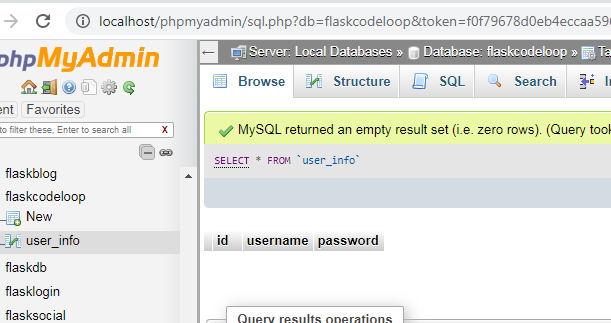
In the above code this is SQLAlchemy configuration for Mysql Database.
|
1 2 |
app.config['SQLALCHEMY_DATABASE_URI'] = 'mysql://root:''@localhost/flaskcodeloop' app.config['SQLALCHEMY_TRACK_MODIFICATIONS'] = False |
And this is our database model class, it is just a simple model with three fields, id, username
and password.
|
1 2 3 4 5 6 7 8 9 10 |
class UserInfo(db.Model): id = db.Column(db.Integer, primary_key = True) username = db.Column(db.String(100), unique = True) password = db.Column(db.String(100)) def __init__(self, username, password): self.username = username self.password = password |
In the app.py file this is our registration route. you can see that we have hashed our password,
because we shall not use plain text password, by this reason you need to hash your password
with werkzeug.security library. also we have used Flash Message after successful registration.
|
1 2 3 4 5 6 7 8 9 10 11 12 13 14 15 16 17 18 19 20 21 22 |
@app.route('/register' , methods = ['GET', 'POST']) def register(): form = RegistrationForm() if form.validate_on_submit(): hashed_password = generate_password_hash(form.password.data, method = 'sha256') username = form.username.data password = hashed_password new_register =UserInfo(username=username, password=password) db.session.add(new_register) db.session.commit() flash("Registration was successfull, please login") return redirect(url_for('Login')) return render_template('registration.html', form=form) |
Our base.html file, also we have added two buttons for the login and signup.
templates/base.html
|
1 2 3 4 5 6 7 8 9 10 11 12 13 14 15 16 17 18 19 20 21 22 23 24 25 26 27 28 29 30 31 32 33 34 35 36 37 38 39 40 41 42 43 44 45 46 47 48 49 50 51 52 53 54 55 56 57 58 59 60 61 62 63 64 65 |
<!DOCTYPE html> <html lang="en"> <head> <meta charset="UTF-8"> <title>{% block title %} {% endblock %}</title> <!-- CSS Bootstrap CDN Link --> <link rel="stylesheet" href="https://stackpath.bootstrapcdn.com/bootstrap/4.5.0/css/bootstrap.min.css" integrity="sha384-9aIt2nRpC12Uk9gS9baDl411NQApFmC26EwAOH8WgZl5MYYxFfc+NcPb1dKGj7Sk" crossorigin="anonymous"> </head> <body> <nav class="navbar navbar-expand-lg navbar-dark bg-dark"> <div class="container"> <a class="navbar-brand" href="{{url_for('index')}}">CodeLoop</a> <button class="navbar-toggler" type="button" data-toggle="collapse" data-target="#navbarSupportedContent" aria-controls="navbarSupportedContent" aria-expanded="false" aria-label="Toggle navigation"> <span class="navbar-toggler-icon"></span> </button> <div class="collapse navbar-collapse" id="navbarSupportedContent"> <ul class="navbar-nav mr-auto"> <li class="nav-item active"> <a class="nav-link" href="{{url_for('index')}}">Home <span class="sr-only">(current)</span></a> </li> <li class="nav-item"> <a class="nav-link" href="#">Logout</a> </li> </ul> <form class="form-inline my-2 my-lg-0"> <input class="form-control mr-sm-2" type="search" placeholder="Search" aria-label="Search"> <button class="btn btn-outline-success my-2 my-sm-0" type="submit">Search</button> </form> </div> </div> <a href="{{url_for('Login')}}"><button class="btn btn-success navbar-btn">Login</button> </a> <a href="{{url_for('register')}}"><button class="btn btn-success navbar-btn">Signup</button> </a> </nav> <!-- JS, Popper.js, and jQuery --> <script src="https://code.jquery.com/jquery-3.5.1.slim.min.js" integrity="sha384-DfXdz2htPH0lsSSs5nCTpuj/zy4C+OGpamoFVy38MVBnE+IbbVYUew+OrCXaRkfj" crossorigin="anonymous"></script> <script src="https://cdn.jsdelivr.net/npm/popper.js@1.16.0/dist/umd/popper.min.js" integrity="sha384-Q6E9RHvbIyZFJoft+2mJbHaEWldlvI9IOYy5n3zV9zzTtmI3UksdQRVvoxMfooAo" crossorigin="anonymous"></script> <script src="https://stackpath.bootstrapcdn.com/bootstrap/4.5.0/js/bootstrap.min.js" integrity="sha384-OgVRvuATP1z7JjHLkuOU7Xw704+h835Lr+6QL9UvYjZE3Ipu6Tp75j7Bh/kR0JKI" crossorigin="anonymous"></script> {% block body %} {% endblock %} </body> </html> |
This is our registration.html, and we have simply rendered our form with our Flash Message.
templates/registration.html
|
1 2 3 4 5 6 7 8 9 10 11 12 13 14 15 16 17 18 19 20 21 22 23 24 25 26 27 28 29 30 31 32 33 34 35 36 37 38 39 40 41 42 43 44 45 46 47 48 49 50 51 52 53 54 55 56 57 58 59 60 61 62 63 64 65 66 67 68 69 70 71 72 73 74 75 76 77 78 79 80 81 82 83 84 85 86 87 88 89 90 91 92 |
{% extends 'base.html' %} {% block title %} Home {% endblock %} {% block body %} <div class="container"> <h1>Registration Page - Welcome to codeloop.org</h1> <h3>Tutorial Number 12 </h3> <br> <br> <hr> {% with messages = get_flashed_messages() %} {% if messages %} {% for message in messages %} <div class="alert alert-success alert-dismissable" role="alert"> <button type="button" class="close" data-dismiss="alert" aria-label="close"> <span aria-hidden="true">X</span> </button> {{message}} </div> {% endfor %} {% endif %} {% endwith %} <h1>Please Register</h1> <form action="" method="post" novalidate> {{form.csrf_token}} <p> {{form.username.label}} {{form.username(size=32)}} {% for error in form.username.errors %} <span style="color:red;"> {{error}} </span> {% endfor %} </p> <p> {{form.password.label}} {{form.password(size=32)}} {% for error in form.password.errors %} <span style="color:red;"> {{error}} </span> {% endfor %} </p> <p> <input type="submit" value="Register" class="btn btn-success"> </p> </form> </div> {% endblock %} |
In here we have login.html file.
templates/login.html
|
1 2 3 4 5 6 7 8 9 10 11 12 13 14 15 16 17 18 19 20 21 22 23 24 25 26 27 28 29 30 31 32 33 34 35 36 37 38 39 40 41 42 43 44 45 46 47 48 49 50 51 52 53 54 55 56 57 58 59 60 61 62 63 64 65 66 67 68 69 70 71 72 73 74 75 76 77 78 79 80 81 82 83 84 85 86 87 88 89 90 91 |
{% extends 'base.html' %} {% block title %} Home {% endblock %} {% block body %} <div class="container"> <h1>Login Page - Welcome to codeloop.org</h1> <h3>Tutorial Number 12 </h3> <br> <br> <hr> {% with messages = get_flashed_messages() %} {% if messages %} {% for message in messages %} <div class="alert alert-success alert-dismissable" role="alert"> <button type="button" class="close" data-dismiss="alert" aria-label="close"> <span aria-hidden="true">X</span> </button> {{message}} </div> {% endfor %} {% endif %} {% endwith %} <h1>Please Login</h1> <form action="" method="post" novalidate> {{form.csrf_token}} <p> {{form.username.label}} {{form.username(size=32)}} {% for error in form.username.errors %} <span style="color:red;"> {{error}} </span> {% endfor %} </p> <p> {{form.password.label}} {{form.password(size=32)}} {% for error in form.password.errors %} <span style="color:red;"> {{error}} </span> {% endfor %} </p> <p> <input type="submit" value="Login" class="btn btn-success"> </p> </form> </div> {% endblock %} |
This is our index.html.
templates/index.html
|
1 2 3 4 5 6 7 8 9 10 11 12 13 14 15 16 17 18 19 20 21 22 23 |
{% extends 'base.html' %} {% block title %} Home {% endblock %} {% block body %} <div class="container"> <h1>Home Page - Welcome to codeloop.org</h1> <h3>Tutorial Number 12 </h3> <p> In this tutorial we are going to talk about Flask WTF Registration Form. </p> </div> {% endblock %} |
Now run your Flask Project and go to http://localhost:5000/register, you can see a
registration form, add the data and click on Register button, this will be the result.
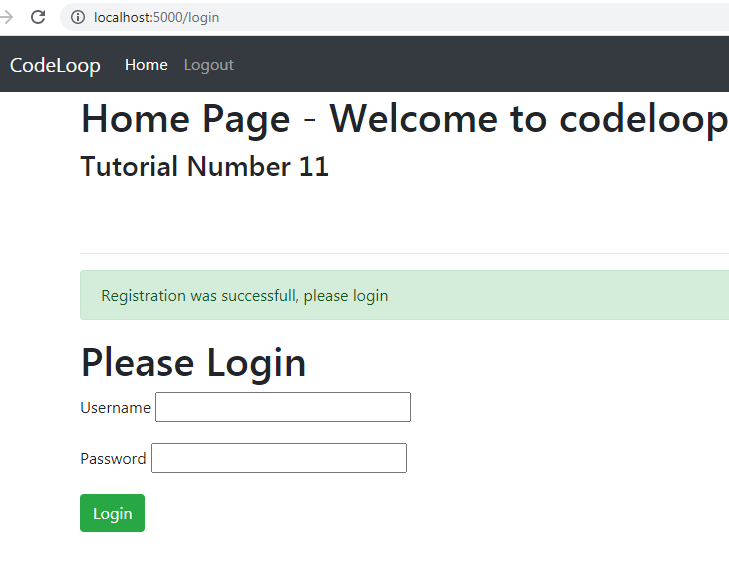
And if you check your database, you can see that we have our data with
hashed password.
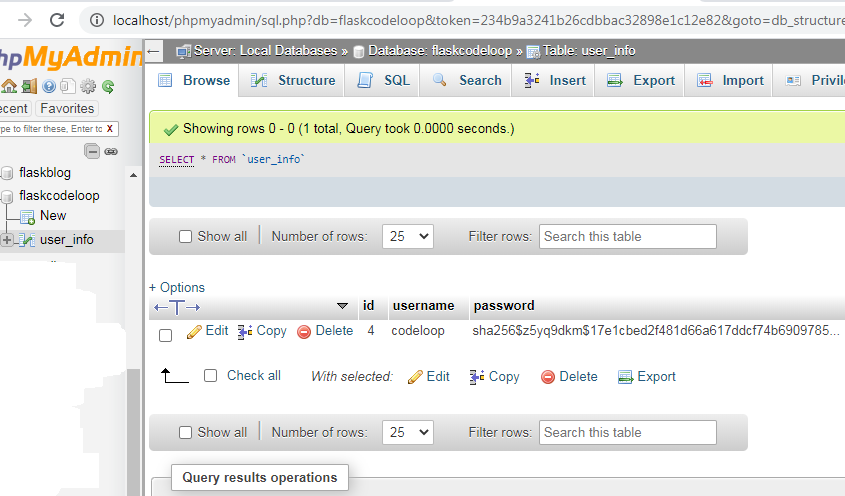
Also you can watch my complete 4 hours training on Flask Web Development.
Subscribe and Get Free Video Courses & Articles in your Email