In this lesson we want to talk that is What is Pygame? we will learn how to install Pygame and how we can create a simple example.
What is Pygame?
Pygame is free and open source library for creating games and multimedia applications using Python programming language. Pygame provides functionalities for creating games such as creating and handling images, animations, sound effects and music. Pygame also provides an event based framework for input handling (keyboard, mouse and joystick events) and support for different game related tasks like collisions, game logic and game physics.
Pygame is simple and easy, and it is one of the best choice for beginners who want to create 2D games. Using Pygame, you can create different type of games, from simple arcade games to more advanced games with wonderful graphics and sound effects.
Key Features of this library
These are some key features of Pygame:
- Easy to use: This library is easy for creating games. it is designed to be beginner friendly and it is great choice for beginners who want to start creating games.
- Cross-platform compatibility: This library can run on multiple platforms, like Windows, Mac OS X and Linux.
- Support for 2D graphics: It provides differen tools for creating 2D graphics, including support for images, fonts and basic shapes.
- Sound and music: It has built in support for playing sound effects and music in games.
- Input handling: it provides an event based framework for handling keyboard, mouse and joystick events, and it is easy to implement game controls.
- Modular design: It is built using a modular design, and you can use only the parts of the library that you need for your game.
- Community: it has large and active community of developers, and it is easy to find help and resources online.
Which Games are Made with PyGame ?
Many games have been created using this library:
- Alien Invasion – classic space invader style arcade game
- Pong – classic two-player ping-pong game
- Flappy Bird – simple and addictive arcade game
- Tron – classic light cycle game
- Snake – classic snake game
- Tetris – classic block-based puzzle game
- Asteroids – classic arcade game where you pilot a spaceship and destroy asteroids
- Platformer – side-scrolling platform game
- Breakout – classic brick-breaking arcade game
- Pac-Man – classic maze-based arcade game
These games shows the power of this library and demonstrate its ability to create different types of game genres.
Pygame Installation
First of all we need to install this library, and we can use pip for this.
|
1 |
pip install pygame |
How to Create a basic example in PyGame?
This is a simple example of how to create a window using Pygame:
|
1 2 3 4 5 6 7 8 9 10 11 12 13 14 15 16 17 18 19 20 21 22 23 |
import pygame # Initialize Pygame pygame.init() # Set window size window_size = (400, 300) # Create window screen = pygame.display.set_mode(window_size) # Run gam loop running = True while running: for event in pygame.event.get(): if event.type == pygame.QUIT: running = False # Update screen pygame.display.update() # Quit Pygame pygame.quit() |
This example creates a simple window with a size of 400 x 300 pixels. The game loop checks for the QUIT event, which is generated when the user closes the window, and sets the running flag to False to exit the loop and quit the game. The update function is called to update the screen with any changes made in the game loop.
Run the code and this will be the result.
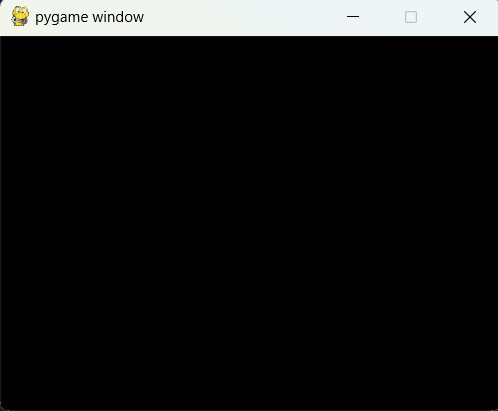
Subscribe and Get Free Video Courses & Articles in your Email