In this article we want to talk about Python PyQt5 Introduction and Installation, when you want to build GUI applications with Python, then there are different libraries that you can use, one of them are PyQt5, so PyQt5 is Python binding for the popular cross platform application development framework Qt, using PyQt5 you can create powerful and interactive GUI applications. in this article we want to talk about the basics of PyQt5, its installation process, and also at the end we are going to build our first Python GUI window in PyQt5.
What is PyQt5 ?
So we already have talked that PyQt5 is Python binding for the Qt application framework. Qt is widely used framework in C++, PyQt5 provides a rich collection of GUI components, tools and utilities for building cross platform applications, and PyQt5 allows us to create those Qt applications using Python.
PyQt5 Installation
We have already talked about PyQt5, now let’s install PyQt5, you can install PyQt5 using pip command.
|
1 |
pip install PyQt5 |
For verifying the installation, we can create a simple GUI window using PyQt5, and this will be our first journey on building GUI applications in Python using PyQt5 library.
|
1 2 3 4 5 6 7 8 9 10 11 12 13 14 15 16 17 18 |
import sys from PyQt5.QtWidgets import QApplication, QLabel from PyQt5.QtGui import QIcon # Create an instance of QApplication app = QApplication(sys.argv) #Set window icon app.setWindowIcon(QIcon("codeloop.png")) # Create QLabel widget label = QLabel("This is codeloop.org") # Display label label.show() # Enter the main loop of the application sys.exit(app.exec_()) |
Let me describe this code, at the top we have imported the required module and classes of PyQt5.
|
1 2 3 |
import sys from PyQt5.QtWidgets import QApplication, QLabel from PyQt5.QtGui import QIcon |
In this code we are creating an instance of QApplication class, in PyQt5 QApplication acts as the main application object that manages the GUI application control flow and handles events such as user input and window management. it provides the necessary functionality to run a PyQt5 application, and sys.argv argument is a list in Python that contains the command line arguments passed to the script.
|
1 |
app = QApplication(sys.argv) |
In here we have created label using QLabel class.
|
1 |
label = QLabel("This is codeloop.org") |
app.exec_() function starts the event loop, which is a continuous loop that waits for user input and system events to occur. During the event loop, the application handles events such as mouse clicks, keyboard input and window management.
exec_() function is named with an underscore because exec is a reserved keyword in Python. By convention, PyQt5 methods that have names conflicting with Python keywords have an underscore appended to them.
|
1 |
sys.exit(app.exec_()) |
Run the complete code and this will be the result
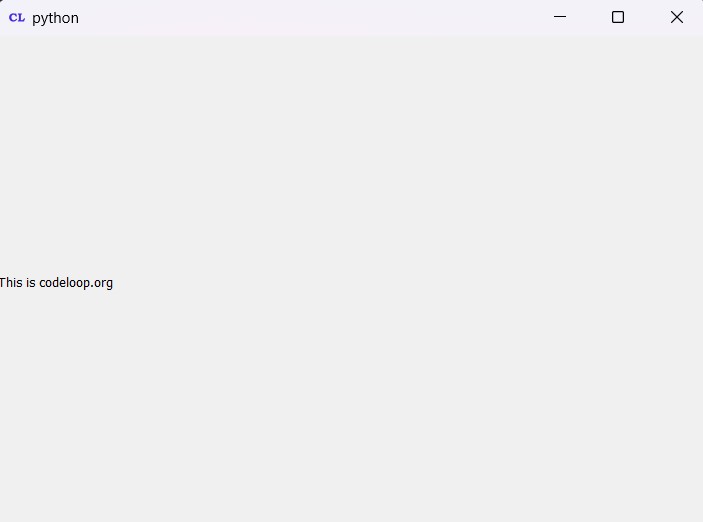
Subscribe and Get Free Video Courses & Articles in your Email