In this Python OpenCV article we are going to have a simple Introduction to OpenCV And Reading Image with OpenCV .
Also you can read more Python GUI articles in the below links
- Kivy GUI Development Tutorials
- TKinter GUI Development Tutorials
- Pyside2 GUI Development
- wxPython GUI Development Tutorials
- PyQt5 GUI Development Tutorials
Introduction to Python OpenCV?
Python OpenCV is popular open source computer vision and machine learning library written in the Python programming language. it was originally developed by Intel and is now maintained by the OpenCV community.
OpenCV provides different tools and algorithms for image and video processing including image filtering, feature detection, object recognition, face detection, optical flow and many more. it supports different platform including Windows, Linux, macOS and mobile platforms such as Android and iOS.
Also to its core functionality, OpenCV also provides Python bindings that allow developers to easily access its functionality from Python code. this makes it popular choice for developing computer vision and machine learning applications using Python.
Key Features of OpenCV
These are some key features of Python OpenCV
- Image Filtering:
- OpenCV provides different filters for image processing, including blurring, sharpening, edge detection and noise reduction.
- Example: Applying a Gaussian blur to smooth an image and reduce noise.
- Feature Detection:
- OpenCV offers algorithms for detecting and extracting features from images, such as corners, blobs and keypoints.
- Example: Using Harris corner detection algorithm to find corners in an image.
- Object Recognition:
- OpenCV includes methods for detecting and recognizing objects inside images or videos, such as face detection, object tracking and object classification.
- Example: Implementing face detection system to detect and highlight faces in a webcam stream.
- Optical Flow:
- Optical flow algorithms estimate the motion of objects in a sequence of images or video frames by tracking the movement of pixels over time.
- Example: Calculating dense optical flow using the Lucas-Kanade method to track the movement of objects in a video.
- Feature Matching:
- OpenCV provides tools for matching features between different images, and this enables tasks such as image stitching, panorama creation and object recognition.
- Example: Matching keypoints between two images using the SIFT (Scale-Invariant Feature Transform) algorithm.
- Camera Calibration:
- OpenCV supports camera calibration techniques for correcting distortions and obtaining intrinsic and extrinsic camera parameters.
- Example: Calibrating a camera using a checkerboard pattern to remove radial and tangential distortion.
- Deep Learning Integration:
- OpenCV integrates with popular deep learning frameworks such as TensorFlow and PyTorch, and it allows you to deploy trained neural networks for tasks like image classification and object detection.
- Example: Using OpenCV’s DNN (Deep Neural Network) module to perform real-time object detection with a pre-trained deep learning model.
How to Install Python OpenCV?
Python OpenCV can be installed using the pip package manager and it requires installation of the underlying OpenCV libraries on the system, you can install OpenCV in Python like this.
|
1 |
pip install opencv-python |
By OpenCV we can perform following actions
- Read and write images
- You can do face detection
- You can do text recognition in images
- You can modify image quality and colors
Reading Image with Python OpenCV
So this is our complete code for Reading image in Python OpenCV
|
1 2 3 4 5 6 7 8 9 10 11 12 13 14 15 16 |
import cv2 # Define the name of the image file imgName = "lena_color_512.tif" # Read the image using OpenCV image = cv2.imread(imgName) # Display the image in a window titled 'MyImage' cv2.imshow('MyImage', image) # Wait indefinitely for a key press cv2.waitKey(0) # Close all OpenCV windows cv2.destroyAllWindows() |
This line of code is for importing our OpenCV library.
|
1 |
import cv2 |
In here we read the image and store that in the image variable.
|
1 |
image= cv2.imread(imgName) |
This is for showing our image.
|
1 |
cv2.imshow('MyImage', image) |
It will display the window infinitely until any keypress (it is suitable for image display).
|
1 |
cv2.waitKey(0) |
Run the complete source code this will be the result
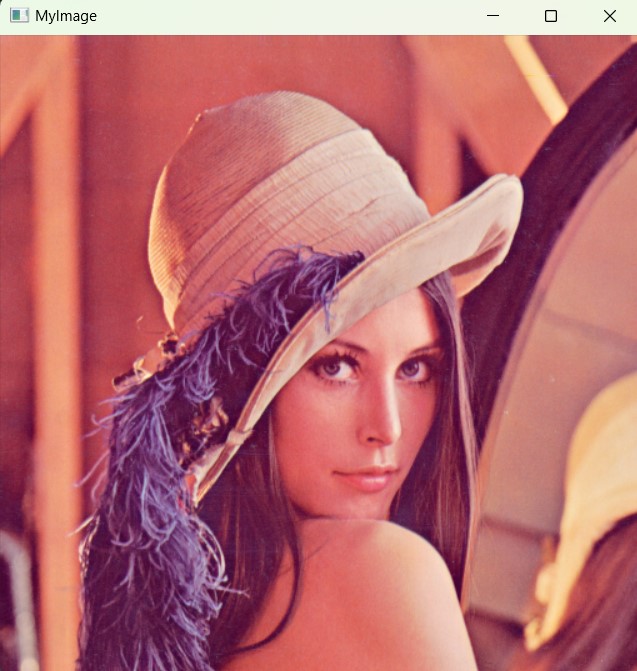
FAQs:
How to read an image with OpenCV-Python?
For reading an image with OpenCV-Python, you can use cv2.imread() function. This function takes the path of the image file as input and returns a NumPy array representing the image. This is an example:
|
1 2 3 4 |
import cv2 # Read an image from file image = cv2.imread('lena.tif') |
How to load an image in Python OpenCV?
Loading an image in Python OpenCV is achieved using the cv2.imread() function. This function loads an image from a file and returns a NumPy array representing the image. You just need to provide the path to the image file as an argument.
Subscribe and Get Free Video Courses & Articles in your Email