In this tutorial we want to learn How to Install Numpy for Python, Python is one of the popular and powerful programming languages because it is simple and it has powerful libraries. one of the library is Numpy, and it provides support for numerical operations in Python. in this article we want to talk about installation process of Python Numpy.
Setting Up Python
Before installing Numpy, make sure that you have installed Python in your machine, NumPy is compatible with both Python 2.x and Python 3.x versions. Visit the official Python website (https://www.python.org) and download the latest stable version that is suitable for your operating system.
Installing NumPy via pip
The most common way to install NumPy is using pip, It is Python Package Manager. This is how you can install NumPy using pip:
Open your command prompt or terminal and type the following command.
|
1 |
pip install numpy |
After that the installation is completed, it is important to verify whether NumPy is successfully installed on your system or not.
First open Python interpreter or start a new Python script, and import NumPy module by typing the following command:
|
1 |
import numpy as np |
To confirm that NumPy is installed correctly, try executing a basic NumPy operation. For example:
|
1 2 |
a = np.array([1, 2, 3, 4, 5]) print(a) |
If NumPy is installed correctly, you should see the array printed in the console.
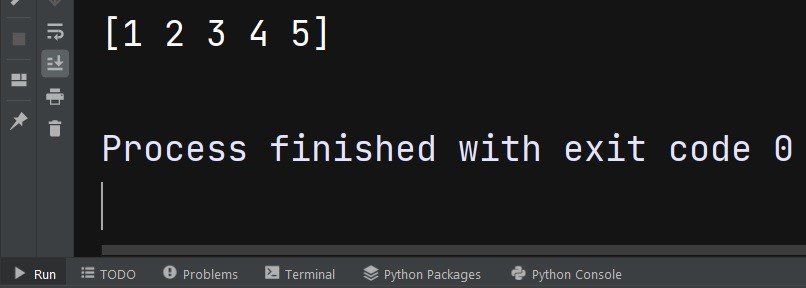
Learn More on Python Numpy
Subscribe and Get Free Video Courses & Articles in your Email