In this Python TKinter article i want to show you How To Create SpinBox In Python TKinter. first of all let’s talk about Python TKinter SpinBox .
What is SpinBox in TKinter?
Spinbox widget in Tkinter is a GUI widget that provides an input field with up and down arrow buttons, Using SpinBox you can select a value from a predetermined range or list of values. It is similar to an Entry widget but provides built-in validation and control mechanisms for numeric or categorical inputs.
How to Create SpinBox in Python TKinter?
For creating Spinbox in Python Tkinter, you can use Spinbox widget from the tkinter module. This is a simple example demonstrating how to create and use Spinbox:
|
1 2 3 4 5 6 7 8 9 10 11 12 13 14 15 16 17 18 19 20 21 22 23 24 25 26 27 28 29 30 31 32 33 34 35 36 37 38 39 |
from tkinter import * from tkinter import ttk from tkinter import scrolledtext class Root(Tk): def __init__(self): super(Root, self).__init__() # Set title of the window self.title("Codeloop.org - Tkinter SpinBox") # Set window icon self.iconphoto(True, PhotoImage(file='codeloop.png')) # Call the method to create Spinbox self.spinBox() def spinCallBack(self): # Callback function to retrieve the Spinbox value value = self.spin.get() print(value) self.scrollText.insert(INSERT, value) def spinBox(self): # Create Spinbox widget with values from 0 to 10 self.spin = ttk.Spinbox(self, from_=0, to=10, command=self.spinCallBack) self.spin.grid(column=0, row=2) # Create scrolled text widget for displaying Spinbox values scroll_w = 30 scroll_h = 10 self.scrollText = scrolledtext.ScrolledText(self, width=scroll_w, height=scroll_h, wrap=WORD) self.scrollText.grid(column=1, row=2) # Create an instance of the Root class root = Root() root.mainloop() |
In this code:
- Tkinter modules are imported for GUI components.
- Root class is defined, and it inherits from Tk, it is our main window of the application.
- __init__ method initializes the window, sets the title and icon, and calls the spinBox method to create Spinbox and scrolled text widgets.
- spinCallBack method is a callback function to retrieve Spinbox value and insert it into the scrolled text widget.
- spinBox method creates a Spinbox widget with values from 0 to 10 and a scrolled text widget for displaying the Spinbox values.
- An instance of the Root class is created, and the Tkinter event loop is started to display the window and handle user events.
Run the code and this will be the result
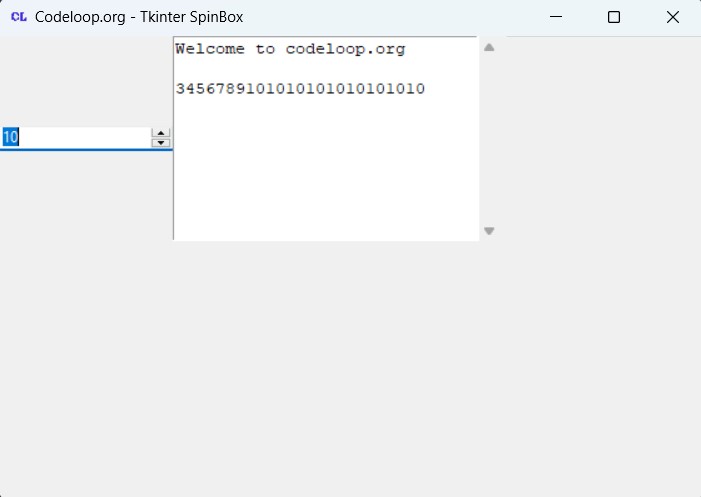
FAQs:
How to create a spin box in Tkinter?
For creating spin box in Tkinter, you can use ttk.Spinbox widget from the tkinter module. You can specify the range of values using the from_ and to parameters, and optionally set an increment value using the increment parameter.
What is the spinbox command in TK?
ttk.Spinbox widget in Tkinter supports a command option, and using that you can specify a callback function to be executed whenever the value in the spin box changes. This callback function can be used to perform any action based on the new value selected by the user.
How to set the value of spinbox tkinter?
You can set the value of a Spinbox widget in Tkinter using set() method. For example, if you have a Spinbox widget named spinbox, you can set its value.
How to create a combobox in Python tkinter?
For creating a combobox in Tkinter, you can use ttk.Combobox widget from the tkinter module. You can specify the list of values to be displayed in the combobox using the values parameter. This is a basic example:
|
1 2 3 4 5 6 7 8 |
from tkinter import * from tkinter import ttk root = Tk() values = ["Option 1", "Option 2", "Option 3"] combobox = ttk.Combobox(root, values=values) combobox.pack() root.mainloop() |
Subscribe and Get Free Video Courses & Articles in your Email