In this Python TKinter i want to show How To Create MessageBox In Python TKinter. First of all let’s talk about MessageBox in Python TKinter.
What is MessageBox in TKinter?
In Tkinter, MessageBox is not a standard widget like Button or Label. However, Tkinter does provide a module named messagebox which offers functionality to display different types of message boxes, such as information messages, warning messages, error messages and questions to the user.
How to Create MessageBox in Python TKinter?
You can import messagebox module in your Tkinter application and use its functions like showinfo(), showwarning(), showerror(), askquestion(), askyesno(), askokcancel() and askretrycancel() to display different types of message boxes.
This is the complete code for Creating MessageBox In Python TKinter
|
1 2 3 4 5 6 7 8 9 10 11 12 13 14 15 16 17 18 19 20 21 22 23 24 25 26 27 28 29 30 31 32 33 34 35 |
from tkinter import * from tkinter import ttk from tkinter import messagebox as msg class Root(Tk): def __init__(self): super(Root, self).__init__() self.title("Codeloop.org - Tkinter MessageBox") # Set window icon self.iconphoto(True, PhotoImage(file='codeloop.png')) self.create_button() def create_button(self): # Create button widget self.btn = ttk.Button(self, text="Open Messagebox", command=self.show_error) self.btn.grid(column=0, row=0) def show_message_box(self): # Show information message box msg.showinfo("Python Message Info Box", "Python GUI Created Using Tkinter") def show_warning(self): # Show warning message box msg.showwarning("Warning Message Box", "This Is A Warning Message Box") def show_error(self): # Show error message box msg.showerror("Error Message Box", "This Is An Error Message Box") # Create an instance of the Root root = Root() root.mainloop() |
This code creates a simple Tkinter GUI application with a button, when we click the button, it opens a messagebox displaying an error message. Thisis a breakdown of what the code does:
- Import necessary modules from Tkinter library.
- Define a class Root that inherits from Tk, and it represents the main window of the application.
- In the Root class:
- __init__ method initializes the window with a title and sets an icon for the window.
- create_button method creates a button widget and places it in the window.
- show_message_box, show_warning, and show_error methods display different types of message boxes (information, warning, and error).
- Create an instance of the Root class.
- Start the Tkinter event loop (mainloop() method), and it listens for events like button clicks and updates the GUI accordingly.
When you run this code, it will display a window with a button labeled “Open Messagebox”. When you click this button, it will trigger show_error method, which opens a messagebox, and it displays an error message.
Run the complete code and this will be the result
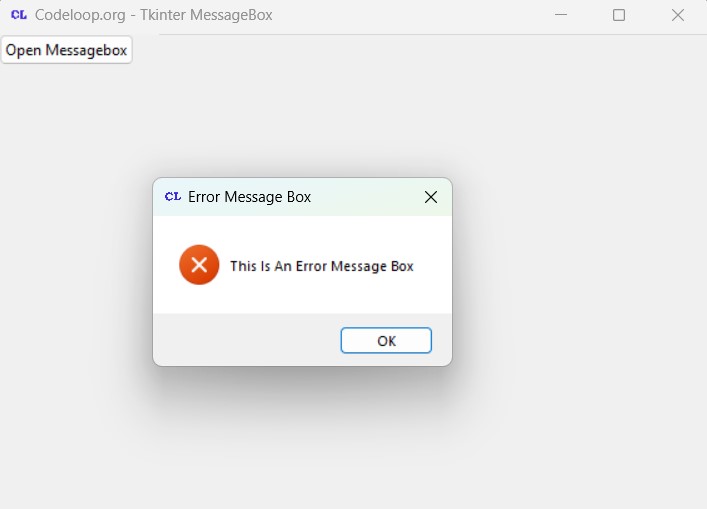
How To Create MessageBox In Python TKinter
Subscribe and Get Free Video Courses & Articles in your Email
I don’t understand. The fruit combobox tutorial claimed the source code is available here. Where is said source code?