In this Flask Tutorial we want to talk about Flask Blueprints, when you want to build web applications in Python, than Flask is one of the choice, because it is lightweight Python Web Framework. using Flask Blueprints we can organize our code and when the code is organized, we can build scalable applications. Flask Blueprints provides modular and flexible way to structure large Flask projects, and it allows you to create reusable components that can be easily combined and extended.
What is Flask Blueprints ?
We already have talked that Blueprints are a way to organize related routes, views, templates and static files into reusable components. They allows you to break down your application into smaller, manageable parts and after that it will be easy for other developers to maintain and structure the codebase.
Blueprints provides blueprint for building different parts of your application, such as separate modules for handling user authentication, blog functionality, API endpoints and many more. Each blueprint acts as a mini Flask application with its own routes, views, templates and static files.
How to Create Blueprints in Flask?
For creating a Flask Blueprint, you need to define a blueprint object and register it with your Flask application. This is a simple example:
This is our auth.py file
|
1 2 3 4 5 6 7 8 9 10 11 |
from flask import Blueprint auth_blueprint = Blueprint('auth', __name__) @auth_blueprint.route('/login') def login(): return 'Codeloop.org - Login Page' @auth_blueprint.route('/logout') def logout(): return 'Codeloop.org - Logout Page' |
And this is our app.py file, in this file we have imported the auth.py file, we have added our all files inside an App directory.
|
1 2 3 4 5 6 7 8 |
from flask import Flask from App.auth import auth_blueprint app = Flask(__name__) app.register_blueprint(auth_blueprint, url_prefix='/auth') if __name__ == '__main__': app.run() |
In this example, we have defined an authentication blueprint that handles login and logout routes. after that we register this blueprint with the Flask application, after that we specify the URL prefix /auth. This means that all routes defined within the auth_blueprint will be prefixed with /auth.
Run the the project and go to http://127.0.0.1:5000/auth/login, this will be the result
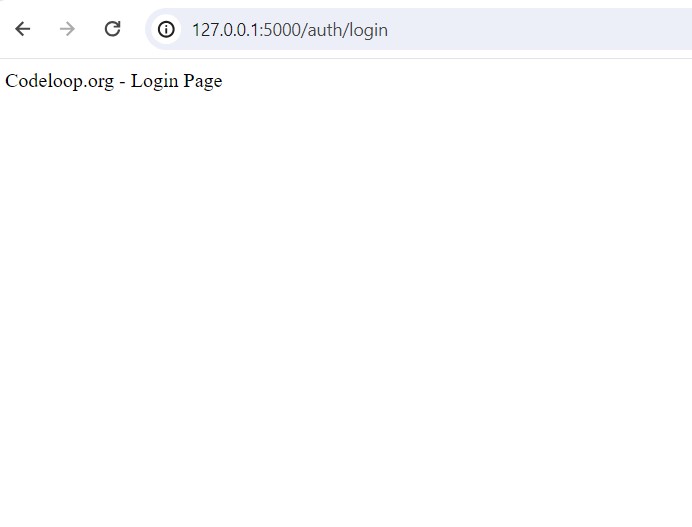
Subscribe and Get Free Video Courses & Articles in your Email