Android Studio ListView With SearchFilters – In this Android Studio article i want to show you creating ListView With Search filters
also for good explanation you can watch the separate videos for this article.
Also check my Android Development Courses
So now lets get started !
1: First of all create a new project in your Android Studio, and choose Empty Activity
also iam using API 20 for this project
2: After that open your build.gradle (Module:app) and in the dependencies section
you need to add this library, after adding sync your project.
|
1 |
implementation 'com.android.support:cardview-v7:28.0.0' |
So after adding that your gradle file will look like this
|
1 2 3 4 5 6 7 8 9 10 11 12 13 14 15 16 17 18 19 20 21 22 23 24 25 26 27 28 29 |
apply plugin: 'com.android.application' android { compileSdkVersion 28 defaultConfig { applicationId "com.forogh.parwiz.listviewbaseadapter" minSdkVersion 21 targetSdkVersion 28 versionCode 1 versionName "1.0" testInstrumentationRunner "android.support.test.runner.AndroidJUnitRunner" } buildTypes { release { minifyEnabled false proguardFiles getDefaultProguardFile('proguard-android.txt'), 'proguard-rules.pro' } } } dependencies { implementation fileTree(dir: 'libs', include: ['*.jar']) implementation 'com.android.support:appcompat-v7:28.0.0' implementation 'com.android.support:cardview-v7:28.0.0' implementation 'com.android.support.constraint:constraint-layout:1.1.0' testImplementation 'junit:junit:4.12' androidTestImplementation 'com.android.support.test:runner:1.0.2' androidTestImplementation 'com.android.support.test.espresso:espresso-core:3.0.2' } |
3: After add some picture to your drawable folder.
4: OK now we need some classes for this project, these are the classes that you need to create
- Data.java class it is a POJO class
- MyAdapter.java class
- MyViewHolder.java class
- SearchFilters.java class
- ItemClickListener.java this is an interface
- Also in layout folder you need to create a model.xml file
Also you need to create a second activity for the project
So now this is our Data.java class, it is a POJO class that holds our data
|
1 2 3 4 5 6 7 8 9 10 11 12 13 14 15 16 17 18 19 20 |
package com.forogh.parwiz.listviewbaseadapter; public class Data { private int Image; private String name; public Data(int image, String name) { Image = image; this.name = name; } public int getImage() { return Image; } public String getName() { return name; } } |
And this is our MyViewHolder class, this class holds our views
|
1 2 3 4 5 6 7 8 9 10 11 12 13 14 15 16 17 18 19 20 21 22 23 24 25 26 27 28 29 30 31 32 33 34 35 36 37 38 39 40 41 |
package com.forogh.parwiz.listviewbaseadapter; import android.support.v7.view.menu.MenuView; import android.view.View; import android.widget.ImageView; import android.widget.TextView; import java.util.ArrayList; import java.util.Date; public class MyViewHolder implements View.OnClickListener { ImageView img; TextView nameTxt; ItemClickListener itemClickListener; public MyViewHolder(View view) { img = view.findViewById(R.id.img); nameTxt = view.findViewById(R.id.movie_title); view.setOnClickListener(this); } @Override public void onClick(View v) { this.itemClickListener.OnItemClicked(v); } public void SetClickListenet(ItemClickListener ic) { this.itemClickListener = ic; } } |
OK now we are going to create our MyAdapter class
|
1 2 3 4 5 6 7 8 9 10 11 12 13 14 15 16 17 18 19 20 21 22 23 24 25 26 27 28 29 30 31 32 33 34 35 36 37 38 39 40 41 42 43 44 45 46 47 48 49 50 51 52 53 54 55 56 57 58 59 60 61 62 63 64 65 66 67 68 69 70 71 72 73 74 75 76 77 78 79 80 81 82 83 84 85 86 87 88 89 90 91 92 93 94 95 96 97 98 99 100 101 102 103 |
package com.forogh.parwiz.listviewbaseadapter; import android.content.Context; import android.content.Intent; import android.view.LayoutInflater; import android.view.View; import android.view.ViewGroup; import android.widget.AdapterView; import android.widget.BaseAdapter; import android.widget.Filter; import android.widget.Filterable; import java.util.ArrayList; import java.util.Date; import java.util.List; public class MyAdapter extends BaseAdapter implements Filterable { Context context; ArrayList<Data> data; LayoutInflater inflater; SearchFilters filter; ArrayList<Data> filteredList; public MyAdapter(Context context, ArrayList<Data> data) { this.context = context; this.data = data; this.filteredList = data; } @Override public int getCount() { return data.size(); } @Override public Object getItem(int position) { return data.get(position); } @Override public long getItemId(int position) { return position; } @Override public View getView(final int position, View convertView, ViewGroup parent) { if(inflater == null) { inflater =(LayoutInflater) context.getSystemService(Context.LAYOUT_INFLATER_SERVICE); } if(convertView == null) { convertView = inflater.inflate(R.layout.model, null); } // Binding Data final MyViewHolder myViewHolder = new MyViewHolder(convertView ); myViewHolder.img.setImageResource(data.get(position).getImage()); myViewHolder.nameTxt.setText(data.get(position).getName()); myViewHolder.SetClickListenet(new ItemClickListener() { @Override public void OnItemClicked(View view) { Intent intent = new Intent(context, SecondActivity.class); intent.putExtra("Images", data.get(position).getImage()); intent.putExtra("Name", data.get(position).getName()); context.startActivity(intent); } }); return convertView; } @Override public Filter getFilter() { if(filter == null) { filter = new SearchFilters(filteredList, this); } return filter; } } |
This is our Interface for handling click events
|
1 2 3 4 5 6 7 8 9 |
package com.forogh.parwiz.listviewbaseadapter; import android.view.View; public interface ItemClickListener { void OnItemClicked(View view); } |
OK now we are going to create our SearchFilter.java class
|
1 2 3 4 5 6 7 8 9 10 11 12 13 14 15 16 17 18 19 20 21 22 23 24 25 26 27 28 29 30 31 32 33 34 35 36 37 38 39 40 41 42 43 44 45 46 47 48 49 50 51 52 53 54 55 56 57 58 59 60 61 62 63 64 65 66 67 |
package com.forogh.parwiz.listviewbaseadapter; import android.widget.Filter; import java.util.ArrayList; public class SearchFilters extends Filter { ArrayList<Data> filteredList; MyAdapter adapter; public SearchFilters(ArrayList<Data> filteredList, MyAdapter adapter) { this.filteredList = filteredList; this.adapter = adapter; } @Override protected FilterResults performFiltering(CharSequence constraint) { FilterResults filterResults = new FilterResults(); // doing some validation if(constraint != null && constraint.length() >0) { // Change To Upper Case constraint = constraint.toString().toUpperCase(); // Holding the data that is filtered ArrayList<Data> filteredMovie = new ArrayList<>(); for (int i = 0; i <filteredList.size(); i++ ) { if(filteredList.get(i).getName().toUpperCase().contains(constraint)) { filteredMovie.add(filteredList.get(i)); } } filterResults.count = filteredMovie.size(); filterResults.values = filteredMovie; }else { filterResults.count = filteredList.size(); filterResults.values = filteredList; } return filterResults; } @Override protected void publishResults(CharSequence constraint, FilterResults results) { adapter.data = (ArrayList<Data>) results.values; adapter.notifyDataSetChanged(); } } |
Now this is our model.xml file
|
1 2 3 4 5 6 7 8 9 10 11 12 13 14 15 16 17 18 19 20 21 22 23 24 25 26 27 28 29 30 31 32 33 34 35 36 37 38 39 40 41 42 43 44 45 46 47 48 49 50 51 52 53 54 55 56 57 58 59 60 61 62 63 |
<?xml version="1.0" encoding="utf-8"?> <android.support.v7.widget.CardView xmlns:android="http://schemas.android.com/apk/res/android" xmlns:app="http://schemas.android.com/apk/res-auto" android:orientation="horizontal" android:layout_width="match_parent" android:layout_height="match_parent" app:cardCornerRadius="10dp" app:cardElevation="10dp" android:layout_margin="10dp" > <LinearLayout android:layout_width="match_parent" android:layout_height="match_parent" android:orientation="vertical" > <ImageView android:layout_width="match_parent" android:layout_height="200dp" android:src="@drawable/pic1" android:scaleType="fitXY" android:id="@+id/img" android:layout_margin="5dp" android:layout_gravity="center" /> <TextView android:layout_width="wrap_content" android:layout_height="wrap_content" android:text="Breaking Bad" android:textColor="@android:color/holo_red_dark" android:textSize="20sp" android:textStyle="bold" android:layout_margin="5dp" android:id="@+id/movie_title" android:layout_gravity="center" android:textAlignment="center" /> </LinearLayout> </android.support.v7.widget.CardView> |
Also this is our main_activity.xml, we have a ListView with SearchView in here
|
1 2 3 4 5 6 7 8 9 10 11 12 13 14 15 16 17 18 19 20 21 22 23 24 25 26 |
<?xml version="1.0" encoding="utf-8"?> <LinearLayout xmlns:android="http://schemas.android.com/apk/res/android" xmlns:app="http://schemas.android.com/apk/res-auto" xmlns:tools="http://schemas.android.com/tools" android:layout_width="match_parent" android:layout_height="match_parent" android:orientation="vertical" tools:context=".MainActivity"> <android.support.v7.widget.SearchView android:layout_width="match_parent" android:layout_height="50dp" app:defaultQueryHint="Search Data" android:id="@+id/search" ></android.support.v7.widget.SearchView> <ListView android:layout_width="match_parent" android:layout_height="match_parent" android:id="@+id/listView" android:layout_margin="10dp" ></ListView> </LinearLayout> |
This is our activity_second.xml, because we are going to send the data form our list to second activity
|
1 2 3 4 5 6 7 8 9 10 11 12 13 14 15 16 17 18 19 20 21 22 23 24 25 26 27 28 29 30 31 32 |
<?xml version="1.0" encoding="utf-8"?> <LinearLayout xmlns:android="http://schemas.android.com/apk/res/android" xmlns:app="http://schemas.android.com/apk/res-auto" xmlns:tools="http://schemas.android.com/tools" android:layout_width="match_parent" android:layout_height="match_parent" android:orientation="vertical" tools:context=".SecondActivity"> <ImageView android:layout_width="match_parent" android:layout_height="400dp" android:layout_margin="10dp" android:src="@drawable/pic1" android:scaleType="fitXY" android:id="@+id/img_flower" /> <TextView android:layout_width="wrap_content" android:layout_height="wrap_content" android:text="Flower Data" android:textColor="@android:color/holo_red_dark" android:textAppearance="?android:textAppearanceLarge" android:layout_gravity="center" android:id="@+id/txt_flower" /> </LinearLayout> |
So now this is the coding for our MainActivity.java
|
1 2 3 4 5 6 7 8 9 10 11 12 13 14 15 16 17 18 19 20 21 22 23 24 25 26 27 28 29 30 31 32 33 34 35 36 37 38 39 40 41 42 43 44 45 46 47 48 49 50 51 52 53 54 55 56 57 58 59 60 61 62 63 64 65 66 67 68 69 70 71 72 |
package com.forogh.parwiz.listviewbaseadapter; import android.support.v7.app.AppCompatActivity; import android.os.Bundle; import android.widget.ListView; import android.support.v7.widget.SearchView; import java.util.ArrayList; public class MainActivity extends AppCompatActivity { ListView listView; SearchView searchView; @Override protected void onCreate(Bundle savedInstanceState) { super.onCreate(savedInstanceState); setContentView(R.layout.activity_main); listView = findViewById(R.id.listView); searchView = findViewById(R.id.search); final MyAdapter adapter = new MyAdapter(this, getData()); listView.setAdapter(adapter); searchView.setOnQueryTextListener(new SearchView.OnQueryTextListener() { @Override public boolean onQueryTextSubmit(String query) { return false; } @Override public boolean onQueryTextChange(String newText) { adapter.getFilter().filter(newText); return false; } }); } private ArrayList<Data> getData() { ArrayList<Data> data = new ArrayList<>(); Data m = new Data(R.drawable.pic1, "This is data one"); data.add(m); m = new Data(R.drawable.pic2, "This is data two"); data.add(m); m = new Data(R.drawable.pic3, "This is data three"); data.add(m); m = new Data(R.drawable.pic4, "This is data four"); data.add(m); m = new Data(R.drawable.pic5, "This is data five"); data.add(m); m = new Data(R.drawable.pic6, "This is data six"); data.add(m); return data; } } |
And now this is our SecondActivity.java
|
1 2 3 4 5 6 7 8 9 10 11 12 13 14 15 16 17 18 19 20 21 22 23 24 25 26 27 28 29 |
package com.forogh.parwiz.listviewbaseadapter; import android.support.v7.app.AppCompatActivity; import android.os.Bundle; import android.widget.ImageView; import android.widget.TextView; public class SecondActivity extends AppCompatActivity { ImageView imageView; TextView textView; @Override protected void onCreate(Bundle savedInstanceState) { super.onCreate(savedInstanceState); setContentView(R.layout.activity_second); imageView = findViewById(R.id.img_flower); textView = findViewById(R.id.txt_flower); final int images = getIntent().getIntExtra("Images", 0); final String name = getIntent().getStringExtra("Name"); imageView.setImageResource(images); textView.setText(name); } } |
If you need more information about this article you can check the complete video for this
The result of the project will be like this
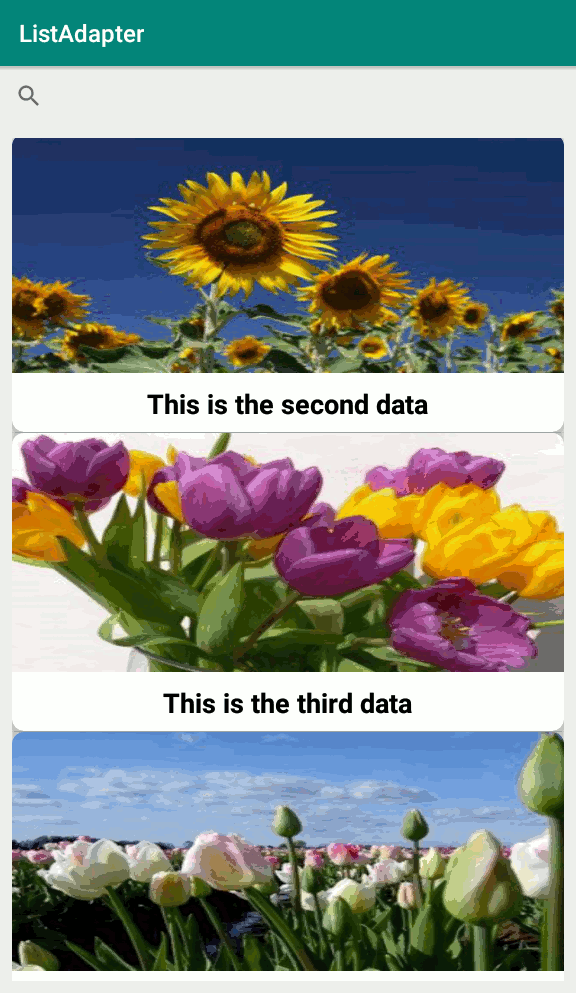
Watch the three part video for this article
Subscribe and Get Free Video Courses & Articles in your Email
